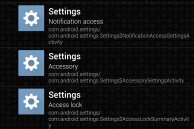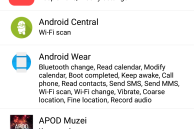With Android M, Google is finally adding a native permissions manager to Android. However, the Android team had accidentally shipped a permissions manager in Android 4.3 Jelly Bean, which it had completely pulled back with the Android 4.4.2 update.
Nonetheless, it was easy to get the permissions manager back on any rooted Android device by simply installing an app from the Google Play Store. LG, however, was lazy enough to never remove the feature from its firmware, which meant that G3 owners could access the hidden permission manager on their handset in a few simple steps.
The LG G4 is no different and also ships with Access Lock (a.k.a permission manager) built-in. While hidden by default, the permission manager can be accessed in a few easy steps that don’t require root access. You can also
Step 1: Download and open QuickShortcutMaker from the Google Play Store on your LG G4.
Step 2: Search for ”Access Lock” from the search bar located under the ‘Activities’ tab.
- Access Lock on LG G4
- Access Lock on LG G4
Step 3: Expand your result and then tap on ‘Settings – Access lock.’ Then, proceed to tap on the ‘Create’ option. This will create a new shortcut on your home screen titled ‘Settings’ that will give you quick access to Access Lock permission manager.
You can tap on any app that is displayed in Access Lock to revoke permissions that are required by it. Keep in mind that Access Lock permissions manager only allows you to revoke permissions from apps that have been downloaded and installed from the Google Play Store. You cannot revoke permissions of apps that are present in the system partition of your device, which includes all apps from LG and Google.