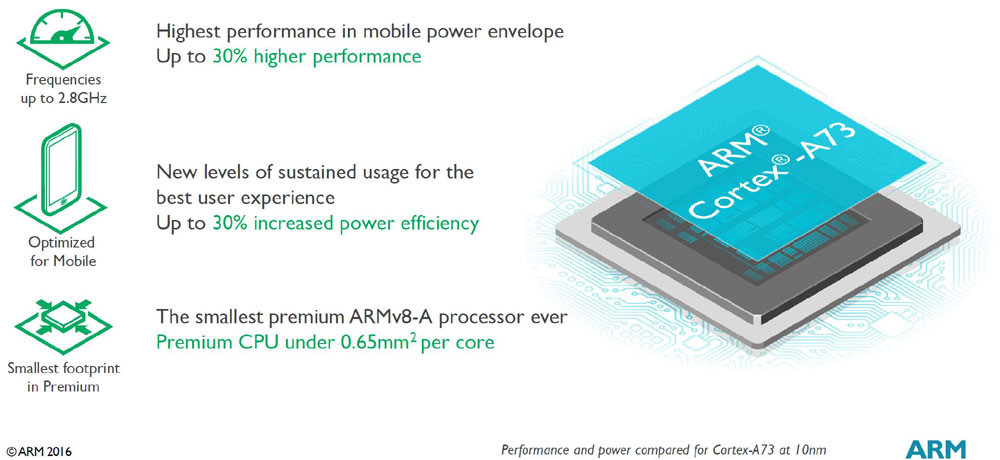What’s that you say? “A (yawn) Android Beat feature on (yawn) accessories (yawn)?” Actually yes, but bear with me, since there are serious points being made here about smartphone design.
You see, as a modern day McGyver and self professed smartphone geek, I relish the potential of a smartphone which is truly flexible and truly customisable, in that it can be subtly morphed to suit my needs. We’re used to this being possible in software on touch-only devices, but this also applies to some extent to hardware.
We’re not talking a ‘transformer’ here, don’t worry (though memories of the Nokia N93 I championed way back in 2006 come to mind), but if you have a suitable device then you can accessories and expand it to be prepared for any occasion. Boy scouts and swiss army knives ahoy!
It’s perhaps easiest to start with the exact opposite of flexible and customisable – think an Apple iPhone 4 on Verizon in the USA a few years ago. ‘Sealed’ is something of an understatement here. There’s nothing whatsoever you can do about the smartphone’s battery, storage or SIM card and the most that the majority of people do in terms of customising their iPhones is slapping a market stall patterned plastic back on. (Software too, by the way, is largely all locked down heavily in iOS and if it doesn’t suit your needs then tough.)
But back to Android, famed as an OS for its customisability even more so than was Symbian back in its heyday, and in many ways the antithesis of the iPhone and Apple ethos. Specifically with the classic touch-slab with tear off back and replaceable battery, as championed so successfully by Samsung with their Galaxy range of phones and ‘phablets’. Yes, there are some Android handsets as ‘locked down’ as Apple’s iPhones – the recent HTC One is an example, also the LG-made Google Nexus 4 – but thankfully there’s quite a bit more flexibility in the world of the little green robot.

A peel off plastic back sounds like a kludge, but in fact it’s the gateway to flexibility.
At its most basic, having a replaceable battery on a smartphone means that you can err…. replace it. So a year down the line, when capacity is only 60% or so of what it was when new, you can buy a new cell and you’re back to full performance.
More interestingly, you can now purchase extended batteries for many phones, with higher capacity, slightly increased thickness and (usually) a new back cover that form fits round the new cell. These can be ugly in some cases, but can also often be seamless – Samsung’s official extended battery kits for the Galaxy Nexus (2000mAh) and Galaxy S III (3000mAh) are prime examples, fitting just as snugly as the original back covers and with minimal loss in style.

The official Samsung 3000mAh battery in place in the S III…

The 3000mAh cell and extended back in place on the Samsung Galaxy S III – seamless, isn’t it? Well, apart from the way the extended back only seems to be available in dark blue! The old back and battery lie in the background….
Giving you unrivalled flexibility in that you can have the thinner version of the smartphone when home or office-based and around power top-ups, yet slam in the extended battery and go ‘thicker’ when off hiking for the day, for example. And for true peace of mind, even when kitted out in ‘extended’ form, bring along the original battery in a pocket as well – just in case.
“But you can’t expect me to keep juggling batteries and managing their charge!” is a common objection. Enter the cheap, no frills standalone mains charger, available for most manufacturer’s batteries and for most countries. Essentially, you can keep one battery or other in this accessory, so that it’s full charged and ready to go. In fact, such an arrangement is often a life saver when heading out for the day and realising that you forgot to put your phone on charge the previous night. No problem, just swap in the fully charged spare battery.

Mains charger for spare smartphone batteries – a life saving gadget for those who forget to charge! (unit shown is this one from Amazon)
Such options are complete anathema to the manufacturers and users of ‘sealed’ designs, but in the real world they can, literally, save the day.
It’s not just batteries, either. Storage memory is also sometimes now ‘sealed’, as mentioned above, usually capped at 16GB or 32GB, a number which is proving increasingly restrictive for users of such designs as games get bigger and as there’s more focus on multimedia in our smartphones, not least by capturing 1080p video at 200MB per minute of footage.
Which is where microSD support comes in, of course. Sounds obvious, but being able to add a 64GB card (now only 60 Euros or so), to add to the internal (up to) 16GB storage on the typical Android smartphone, is a huge boon. Huge – all of a sudden you now have an 80GB device, all of which can be used to store and capture media (music, videos, photos). And should you decide to change phones in six months time, you can pop the card out and insert it into the next expandable device – easy and quick.

Adding a microSD, up to another 64GB of storage for your smartphone (again, start with Amazon and avoid third party sellers unless they have insanely good feedback). Simple, relatively cheap and easy. Wonderful expandability.
One downside of such expandable designs, of course, is that a back cover which peels off is going to be plastic, which means that the phone’s structure is likely to be plastic as well. Not a huge issue in terms of solidity, but plastic is quite easily scratched, plus you may not enjoy handling it as much as you perhaps might expect, given the device’s price. I alluded to this in my Galaxy S4 review recently, you may remember?
Which is where a decent in-situ case comes in – the trick is to balance the benefits (grip, protection) against any extra bulk. Having majored on the archetypal Samsung Galaxy S III and S4 above, both of which I’ve had lots of real world experience with, here (pictured) are a couple of solutions that I can recommend:

Official Samsung Galaxy S III vent case, the perfect complement to the plastic hardware (I got mine from Clove)

The Galaxy S4 in the ultra-slimline Quicksilver case – almost zero impact on usability

The rear of the Quicksilver case, showing grippy back and lack of bulk – recommended. I got mine from Proporta.
In extreme cases (I mentioned hiking above), there’s the ultimate flexibility of taking your smartphone up mountains and down caves (and in all weathers), in which case there are now some excellent all-purpose solutions, such as the one shown here.

The outrageously titled OtterBox Realtree Camo Defender, possibly the top protective option for the adventurous Galaxy S4 owner?
Talking of being prepared, and this also applies to every Android smartphone, regardless of how flexible your battery ambitions are (see above), there are now some tremendously good value microUSB emergency chargers, ranging from credit-card-sized ‘top up’ capacities to monster ‘three full charges’:

The tiny end of the charger scale – the credit card sized Pocket Power, here charging a Galaxy Nexus

A typical third party pocket emergency charger from Amazon, here at a whopping 7000mAh, equal to two or three full charges of your Android smartphone
Finally, if you really want to impress people with your Android smartphone’s flexibility, don’t forget to squirrel away, in a spare pocket, the appropriate MHL cable (you may even have one in the phone’s retail box) to output to an HDMI socket on a TV, whether it’s using your phone as a games console or simply showing off photos and videos from the hike a few hours ago. Musicians may even want to go so far as to bring a 3.5mm to twin ‘phono’ cable, so that your Android smartphone can output tunes into a mixing desk or other amp system.
Being flexible, the Android way – I’m sure there’s an idea or two that you can take to heart?