Earning Your Stripes
The Local Guides program reels you with a quick boost up the ladder. You can ascend ten levels in ranking by earning points for reviews and photos, adding/editing places, and answering questions. It’s pretty easy to make your way up to level three. Which gives you a striking little icon next to your profile to indicate you’re a bonafide Local Guide.
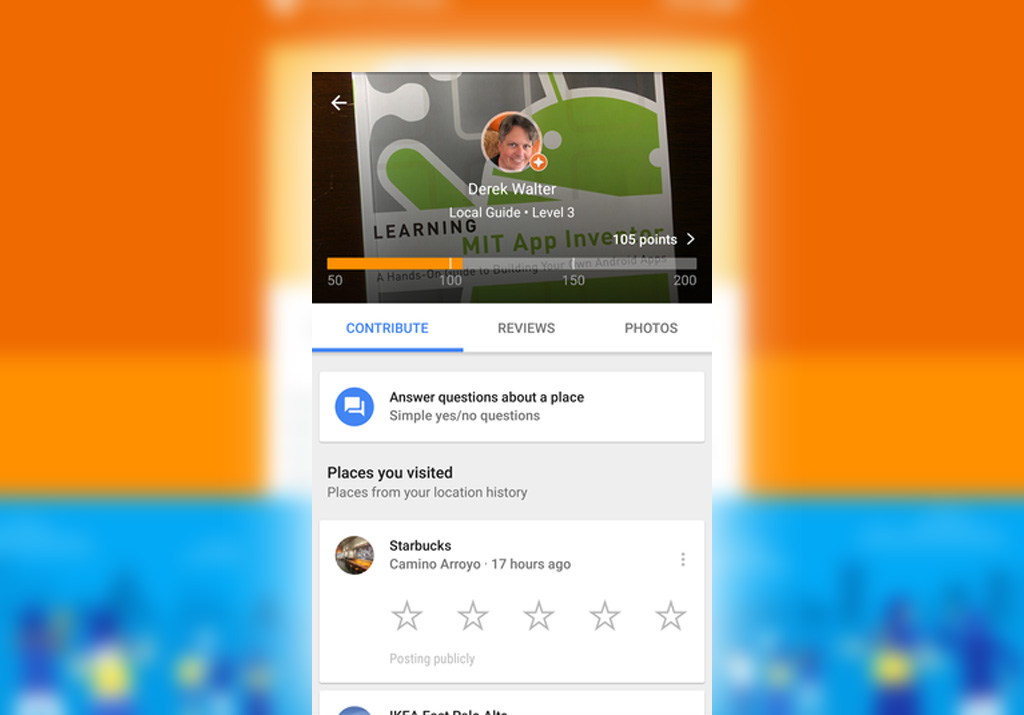
The first couple of levels is pretty sparse with benefits. Which offers only a monthly newsletter that invites you to an occasional Hangout. You will find details of all the benefits for each particular level on this help page.
The goodies start to come when you get to level four. That’s where you get a terabyte of Drive storage for two years, an annual mystery thank-you gift. At level five, you’re supposed to obtain information about what’s coming with Maps. With a possible invite to a Local Guides Summit. My goal is to push my way there. And find out how special any of these rewards turn out to be. When you reach level ten with a maximum of 100,000 points, and extra rewards, no one knows what it will be.
How to Climb the Ladder Quickly
The general idea is simple, add reviews, photos, and new locations in Maps. Everyone wants reviews and star rankings, don’t go overboard if someone burned your cheeseburger. Surprisingly, you’ll earn your stripes faster if you embrace a few of the company’s other services. Be sure to turn on photos to enable location History in Maps. You’ll start to see some relatively cool yet slightly creepy integration of your photos everywhere you’ve been with your phone!
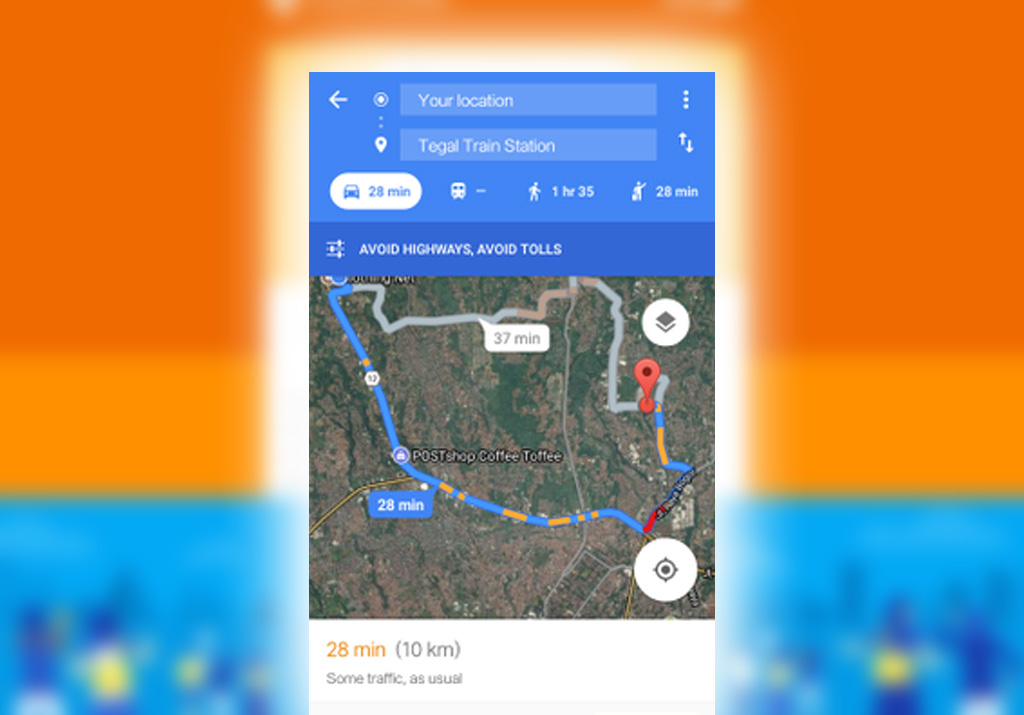
Good news: your entire location history is available in Maps! Bad news: well, you can probably figure it out.
Add Your Photos
Photos will appear on the Maps and any of the places you’ve stopped at. It makes a neat trip summary for vacations. You can see where you went each day and check out what photos you took with your phone. There’s potential to integrate this into the stories that photos automatically create from your image gallery.
Add images for reviews, you have to tap one of the locations you visited. You can add, a written review, and add your pictures. Get more points with images and a review together.
An extra way to score, add new sites to Maps. You’d be surprised how often a restaurant, coffee shop, or store’s hours are incorrect. If you add in the name, address, hours, and other details about a new place. You’ll get extra points boost before the new place goes live. You’ll be doing somewhat selfless service to your fellow humans. Add in that new Mexican restaurant that just opened down the street, as I did recently. Your fellow citizens will thank you for the publicity. Don’t overlook those occasional questions that will pop up about places you’ve visited.
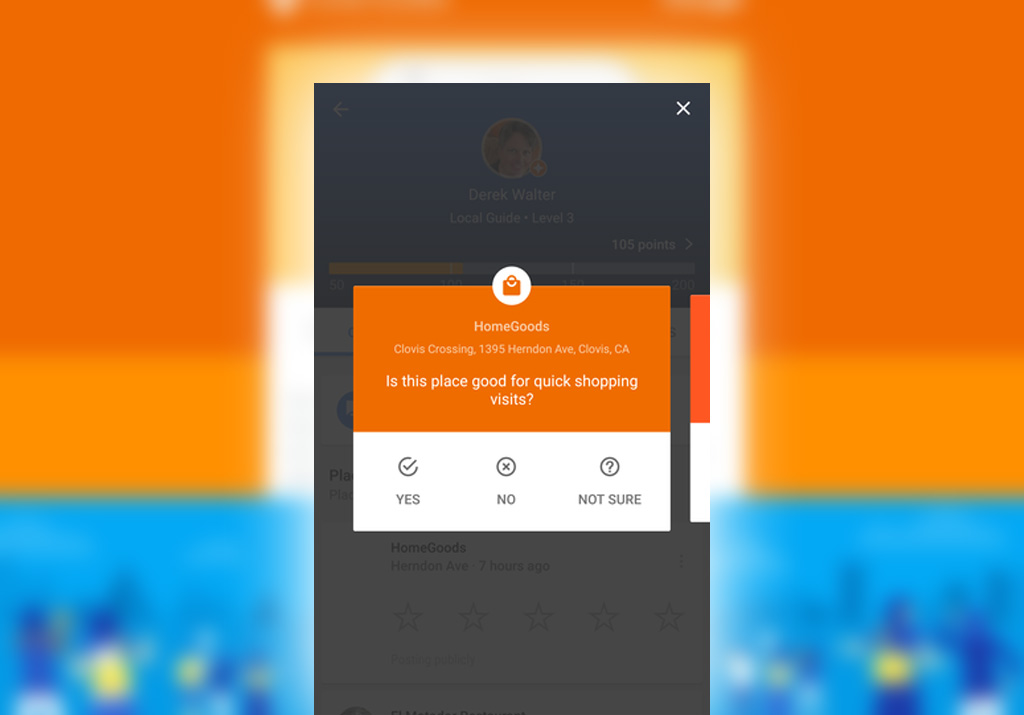
Add to the Maps knowledge database by answering many, many questions about where you’ve been.
You have to answer many of them to earn local Guides points. They’re pretty straightforward and will help boost your ranking quickly. The questions don’t always pertain to the particular type of locale. You’ll sometimes get questions about men’s clothing choices at a houseware store.
Is the Tradeoff Worth It?
If you follow such a strategy, you’ll be a Local Guide master in no time. You’ve probably realized, you’ll be giving information about yourself. In exchange for some cool freebies, a streamlined timeline of your trips. Wherever you go with the phone will be in your account.
If this freaks you out, you can permanently delete your history whenever you want. You can keep using Maps and participating in the Local Guides program after you do this. Any benefits from looking at past vacations will be gone.
The Android integration to craft a solid local Guides experience is well done. If you don’t mind the data tradeoff. You may find yourself with oodles of free storage and some invites to events. If you want to get started, head to the Local Guides sign-up page, and get cracking on your first batch of reviews.













