
Developers publish an uncountable mountain of apps in the ay Store every day, but few of them are worth using long-term. The problem is finding the truly good ones hidden amidst all the junk, but we’ve been paying close attention. There were some awesome apps released in 2015 that deserve your attention. If you missed them when they were first released earlier this year, now is the time to give them a closer look.
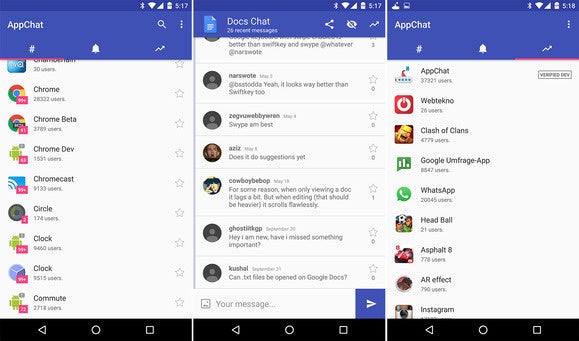
Sometimes you want to connect with people who use the same apps devices you do, but are you supposed to hunt them down on forums or shout in vain on social media? Heck no, you can just use AppChat. This app is so simple useful I’m surprised no one thought of it before.
Basically, AppChat creates a chatroom for all the apps on your phone or tablet. You can log in, talk to other users, even share files. In addition to the app listings, you’ll also see device manufacturer chatrooms specific to your device. It’s a great way to research bugs, ask for tips, find new apps. Not bad for a completely free app.
AppChat (free)
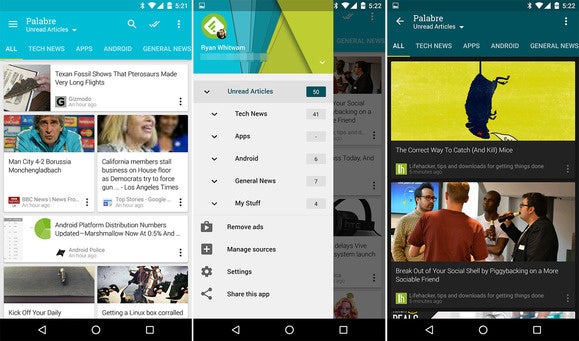
Reader was snuffed out several years ago, but RSS feeds continue to go strong. ether you use a service like Feedly to aggregate your links or you prefer to add them manually, labre is a great way to keep up with the news on Android. This is a feed reading app built from the ground up with ’s material design principles in mind.
It offers several different layout options including magazine, thumbnails, list view. There are also light dark themes to choose from. Background sync notification support ensure you’ll never miss an important story with labre, the smoothness of the app cannot be understated. It’s completely free to use if you don’t mind the occasional embedded ad in your feed, but a $2.49 in-app upgrade removes those.
labre (free, $2.49 in-app upgrade)

Android 5.0 llipop added a new camera A that finally gives apps full access to the sensor data. On devices with the proper driver support, that means you can take much nicer photos than an app that simply reprocesses the compressed EG the system app spits out.
Manual Camera was released in early 2015 to take advantage of the camera2 A, it does so admirably with support for manual zoom, ISO, white balance, RAcapture, more. The UI isn’t nearly as confusing as some comparable apps, it’s extremely fast. If you want to squeeze a little more performance out of your camera, this is the app to use.
Manual Camera ($2.99)

Android keyboards have gotten good in the last few years, but that doesn’t mean they’re anywhere near as fast as a traditional keyboard on a computer. th Texp, you can save yourself a lot of tedious typing by creating custom shortcuts that can be used almost anywhere you input text. Simply use the app to create shortcut abbreviations that will be filled with your chosen text as you type.
For example, add your full address to Texp use something short like “adr” to have it inserted. This app even supports dynamic values like the time, date, your current clipboard contents. That last one is a real lifesaver. Texp is free for up to 10 phrases, but after that you’ll need to buy the $2.99 pro version.
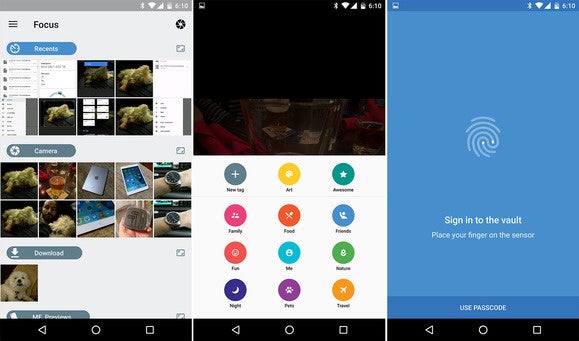
The gallery app that came with your phone is probably okay, but it’s nothing compared to Focus. Focus is still a very new app, but it’s already evolving to take advantage of everything Android has to offer. This app has a clean design that makes it easy to find your images by folder, but there’s also a cool tagging system.
If you want to show someone else a photo, you can lock the screen to it so they can’t poke around. Going a step further, there’s a private vault where you can put any photos you want to keep away from prying eyes. It even supports fingerprint unlocking on Android 6.0. It’s free with a $2.99 upgrade that adds the private vault, a dark theme, custom tags.
Focus (free, $2.99 in-app upgrade)
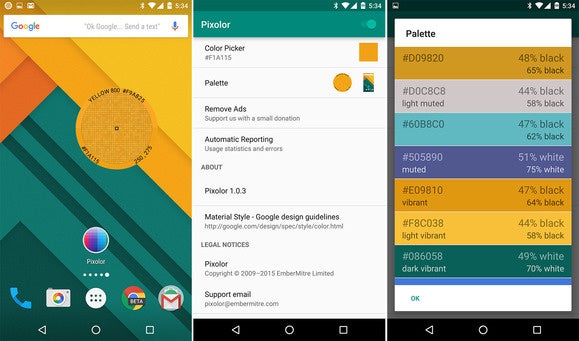
This relatively new app is completely free uses the screen capture system in Android 5.0 higher to identify any color anywhere in the interface. xolor is mostly of interest to designers who need to save match colors, but anyone interested in theming customization will find it of use as well. st fire up xolor drag the floating sample tool to the color you want to save or share. It supports zooming can even generate a nice matching material color palette for you. It’s a really clever app.
xolor (free)
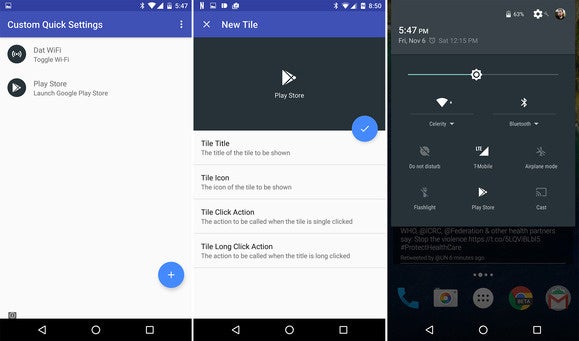
Android 6.0 Marshmallow includes some experimental tools to change the layout of your status bar quick settings, but these features are clearly missing a few pieces. Custom Quick Settings adds in those missing pieces, allowing you to create new quick settings tiles that open apps, websites, perform Tasker actions (requires $1.49 pro upgrade). It requires a few steps to add new tiles, but the app works amazingly well for plugging into a hidden “experimental” feature.
Custom Quick Settings (free, $1.49 in-app upgrade)
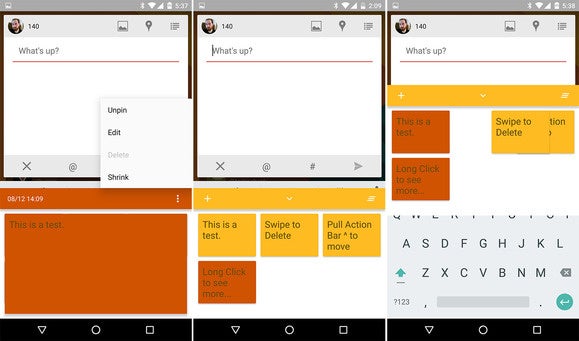
Android has had copy paste support since the early days, but it’s very rudimentary on most devices. Native Clipboard makes it vastly more powerful by saving all the things you copy in a clean, easily accessible clipboard manager. st double-tap in a text field to open Native Clipboard in a floating window. Tapping the items it has saved will paste them in immediately. You can also pin important bits of text, clear things you don’t need anymore, preview text. There are a ton of theme interface settings for the popup too. Native Clipboard is completely free.
Native Clipboard (free)
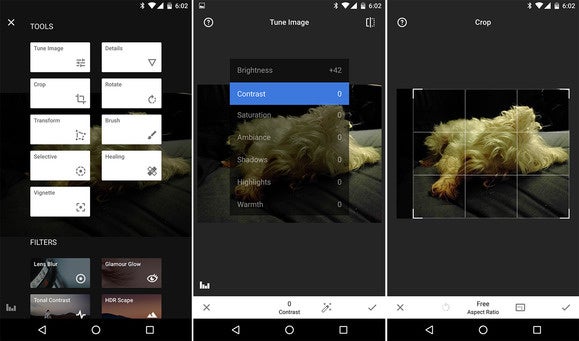
‘s free Snapseed image editor app got a complete v2.0 overhaul in 2015, so it definitely belongs on this list. The app has all the basic editing tools you could ever want including cropping, rotation, color levels, transformations, a good selection of filters effects. If your phone can take RAimages, Snapseed can hle those with enhanced editing capabilities. l the edits made with Snapseed are non-destructive, meaning the original file is left untouched in case you want to go back to it later.
Snapseed (free)

Android provides some basic system stats, but when you really want to dig in get to know your hardware, that’s when Trepn ofiler really shines. This app was recently released by chip maker Qualcomm includes six preset profiles to analyse your hardware performance battery usage.
One of the coolest features is an overlay mode that allows you to watch individual C core load as you use the device. It’s great for identifying apps that slow down the system, that’s just the start. Advanced users can build custom profiles from more than 30 data points to collect analyze data. It’s the most powerful app of its kind, it’s free.
Trepn ofiler (free)














