
The beauty of a smartwatch is that the face can be anything you choose. And with Android Wear, it’s even better, as developers can now make interactive watch faces that respond to your touch. That leaves a lot of possibilities for watch faces. That dial up the weather and calendar entries or are just fun. We’ve packaged a collection of ten of our favorites. There are bound to be more as developers get their hands on them. Check out our list. And give us a heads-up in the comments, if you have a favorite watch face that’s worth checking out.
Weather Timeline

Weather Timeline is one of our favorite weather apps. It’s made a great transition to Android Wear, bringing its slick design and penchant for details to your wrist. You can touch the watch face to predict the next hour’s potential for precipitation. Which could come in handy with the upcoming El Nino year. With an overview for the next 24 hours. The colorful chart for the forecast also makes it easy to spot how the day will turn out.
Pujie

Pujie was one of the best watch faces on Android Wear shortly after its launch. It’s since gone on to add more interactive features, with plenty of customization to make it a true favorite. The new interactive features allow you to choose three different compilations. Like the weather, your steps, upcoming calendar events, and others. There’s a high number of customization choices. You can craft the watch face.
Instaweather for Android Wear

If you want ten different watch face choices in one app, check out Instaweather. It’s a versatile set of watch faces with many other interactive options on weather reports and how the watch looks. With most faces in the group, you can touch your watch screen to get more details about the forecast. And a readout of data about upcoming weather. If you don’t mind sorting through many options, you may find a watch face you like. That will give you constant access to the latest weather data.
Instaweather for Android Wear (free)
Facer

Facer is an excellent combination of a watch face that offers a ton of customization and interactive capabilities. You can customize the watch to look as traditional or modern as you’d like. When you touch the face, it will provide battery life, weather. And other information that you can customize. You can mix it up with all the color choices to fit in with your outfit.
Muzei Live Wallpaper
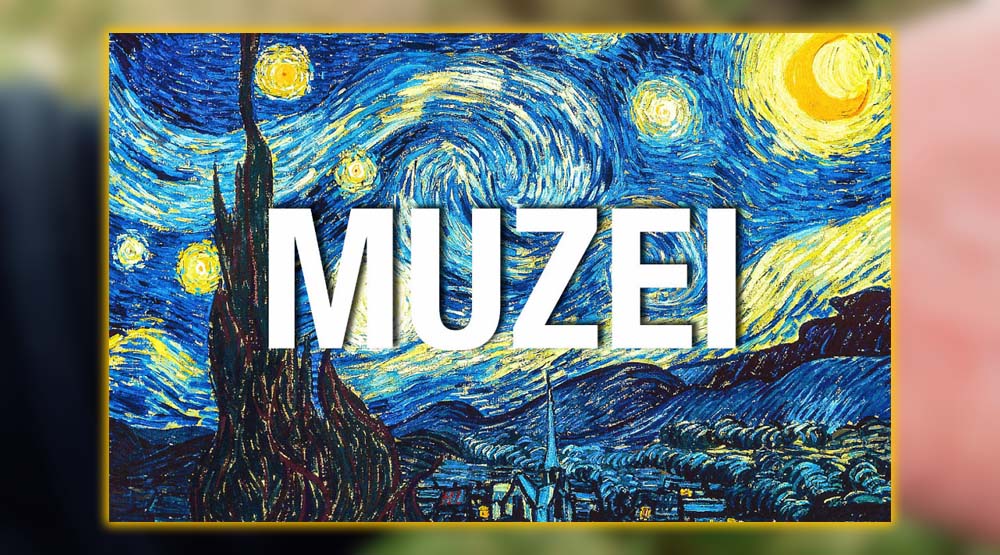
Muzei’s main claim to fame is the way it syncs the background of the watch face with your phone. You can change the look, slightly, by touching the face to blur or sharpen the background. It’s a simple move, it’s helpful as various art pieces look better behind the digital watch. You can set up the watch wallpaper from the watch face to sync with your phone. Your device and smartwatch match up.
HeyKittyKitty

Sometimes you need a cute, energetic kitten on your watch. Then grab HeyKittyKitty! When you touch the watch’s face, the cat will hop around with its ball of yarn. It’s adorable. The movement is quick, hence the disparate times in the screenshots. It took a lot of work to capture this. If you want even more fun, turn on persistent animation. You’ll always have a wiggling kitty on your screen. Developer WatchMaster has a ton of other faces in the Play Store, so check out their page if you want some other animation or interactive options.
HeyKittyKitty (free)
ustwo Smart Watch Faces

Here’s another bundle if you want a batch of different watch faces to play with. The interactions are pretty simple. There’s a good variety of watch types to try out. One tap into your Fit data serves up your real-time steps. Or you can tap on the screen to change the color scheme. Which is an excellent way to quickly add customization without pulling out your phone. Or changing settings on the tiny watch screen.
usTwo Smart Watch Faces (free)
WatchMaker Premium

Suppose you want complete control over practically every pixel of your watch face. Then, WatchMaker Premium is the one to get. As you can see from the screenshots of the Android app, you can control every minute detail. This includes information pops up and when you touch the watch’s face.
Skymaster Pilot

This watch would pair up nicely with some aviator glasses a day at the airport. It puts a classic look on your watch. The developers have added some interactivity to go with the new capabilities in Android Wear. You can touch the smaller dials to get a different readout for the battery life or weather. This lets you get quick information and customize where these features are placed without jumping into the settings.
Skymaster Pilot ($0.99)
Under Armour Record

If you need to protect this house. You can now do it with Under Armour tracking your health stats. You must create an account and link the app to Fit. Or another platform to pull fitness data from your Android Wear watch. You can tap on the watch face to get your steps, calories burned. And distance for the day. It’s a good watch face if your primary motivator for an Android Wear watch is to help you stay healthy.
Under Armour Record (free)














