As an Android user, it’s hard not to watch an Apple event think of all the things Cupertino is “borrowing” from . In fact, I spent most of today’s DC keynote tweeting out a comparison list. In some cases, Apple seems to have simply improved upon some of the features that has helped make mainstream in the mobile world, but other cases made it seem as though Apple is playing catch-up.
For the most part, what Apple announced today will likely improve the lives of its iOS Apple tch users, though I just couldn’t help but notice many of the things innovated on first.
Transit directions in Apple Maps
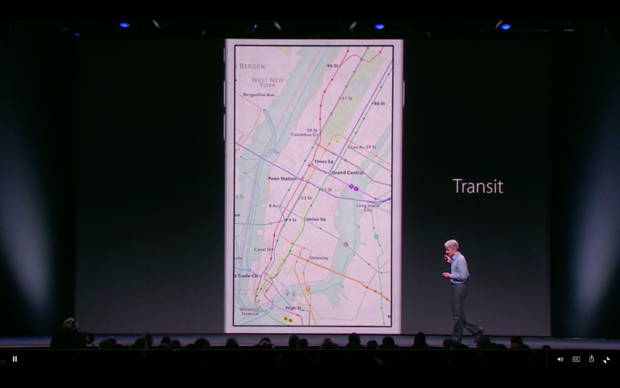
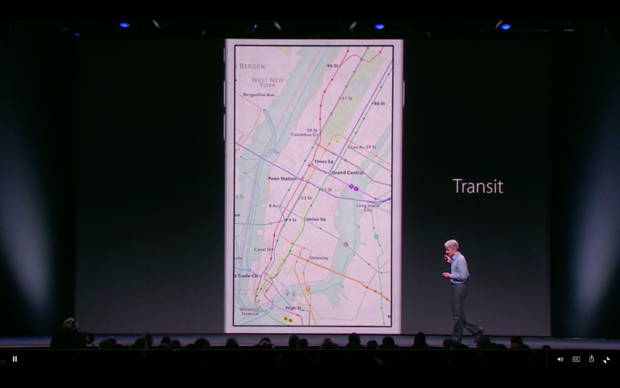
Transit directions in Apple Maps? Android’s been there still doing that.
I chuckled when someone on Twitter brought up this blogpost wrote in 2011 introducing transit directions in Maps. The feature has evolved quite a bit since then, now you can even get real-time transit information. Even better: Maps displays public transportation information for over 18,000+ cities towns around the world, whereas Apple’s transit directions only work in 10 major metropolitan cities. There’s still no better travel companion than Maps.
Split-screen is already on so many Android devices
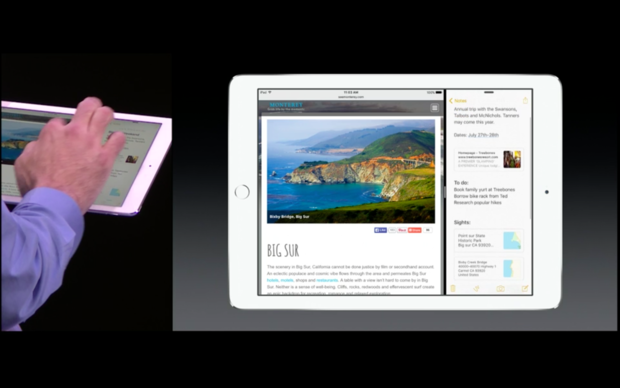
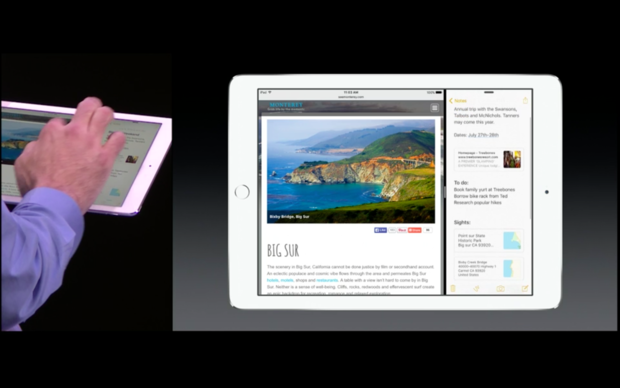
Split-screen on the id Air 2 is cool, but I’ve been doing it for years. No big deal.
If you own a Samsung or tablet or even one of their larger phones, chances are you already have Multi-ndow functionality. The feature isn’t just limited to third-party Android devices— introduced a multi-view option in the developer preview for Android M. Conversely, Apple’s will only work with the id Air 2.
’s currently working on refining its multi-window functionality so that it’s ready for primetime when the new version of Android strikes this fall. That’s around the same time we’re expecting to see iOS 9 go live, too, so both companies have a lot of gearing up to do.
News? ’s been there, done that


Ugh. Another news magazine app?
Apple’s new Flipboard-like app aggregates samples of content from the sources like ES, Conde Nast, the New York es, though it sounds similar to what , Samsung, HTC have attempted to do for Android. Remember Currents? That was supposed to be the newsst-like news aggregator for the Android-using masses, but it’s since been replaced with plain old News & ather. HTC Samsung also BlinkFeed Flipboard integration, respectively within their own phones. Neither manufacturer has ever revealed how many people actually use those services to peruse content.
Needless to say, personalized news aggregation apps services have been around for a long time, have never been a major selling point.
A few familiar wearables features


The wearables game is clearly just now heating up.
Apple also announced a few new features for the next version of tch OS that will finally put it on par with Android ar. For instance, tch OS 2 will let you use your own photos as a watch face, as well as directly use -Fi without first pairing to the phone—a feature recently bundled into the Android ar 5.1 update.
Developers can also utilize the microphone, speaker, accelerometer of the Apple tch, which they weren’t able to do before. This will certainly help increase the number of apps that take advantage of the Apple tch’s voice comm abilities, similar to how we now control Android ar. For example, Shazam on Android ar uses your watch’s mic, while on Apple tch it forces your phone to do the listening. This update can change that.
tch OS 2 will also include features to help it integrate with HomeKit, which Android ar already does with the Nest platform.
Spotlight on iOS 9 takes after popular Android launchers


Contextual information, eh?
I had a difficult time not furrowing my brow during the entire Siri portion of the Apple DC keynote. Spotlight’s contextual Siri suggestions work similarly to some of Android’s popular launchers, including Yahoo’s Aviate Everything.me. Spotlight will pop up relevant locations nearby, apps, contacts depending on the time of day your typical usage. ich is exactly what both of the aforementioned launchers specialize in.
Did I miss anything? Holler in the comments below!














