

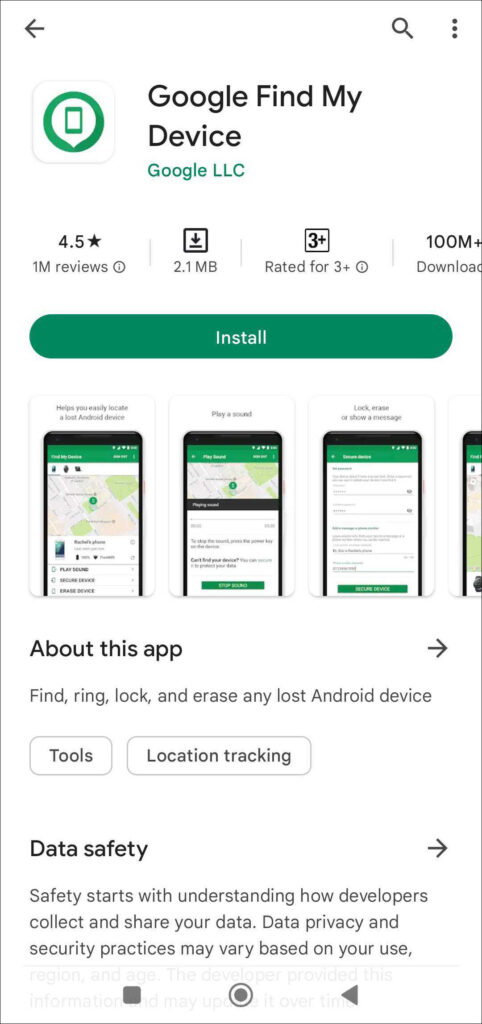
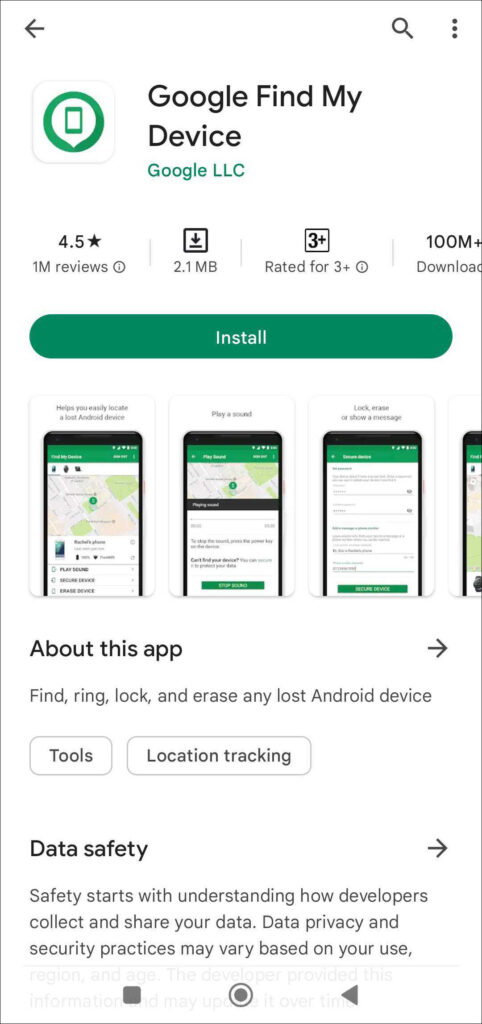
Important: If you find your phone after erasing it, you’ll need your Google Account password to use it again. You can sign in with a Google Account previously added and sync to the phone as an account or user. But not as a guest. After the factory reset process, users must be able to enter accurate information to reactivate the device.














