You try to stifle back a tear as you pick up your phone, noticing just how broken it really is. Suddenly, all of the good times you’d had together flash before your eyes. You your partner in crime… now it’s gone. (https://lsu79.org)
You have insurance through your carrier you’ll have a new phone in two weeks, but what you didn’t have was the insurance that your memories with your smartphone remained intact. You had never backed it up, not even once.
Of course, I’m talking about myself. In second person.
l of my photos text messages were gone, never to be seen again. After that realization, the biggest blow came. My Flappy Bird score, gone. ong with my Cy Crush level progress, because I refused to sign in with Facebook.
l gone.
One day, you too will know my pain. Unless you back up your phone.
Most of the applications you’ll find below are capable of doing much more than just backing up restoring applications. To keep things simple, I’ll be discussing how easy it is to back up restore applications first foremost, go on to more notable features from there.
Helium
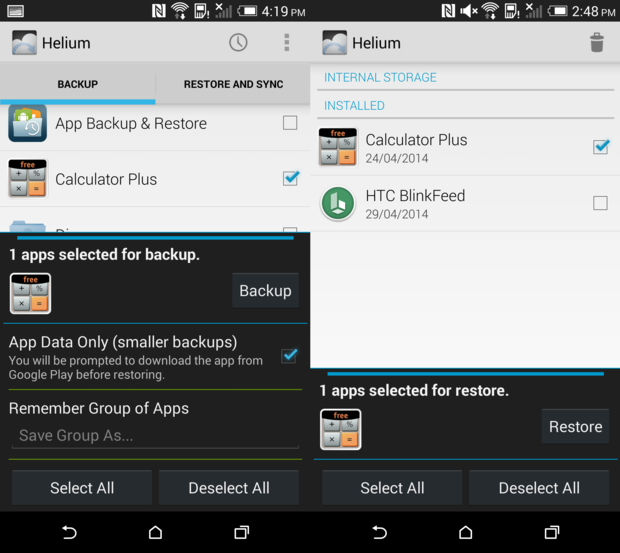
Helium was released a little over a year ago has become a fan favorite. Not only can you backup your apps data to your phone or cloud storage services, but you can also sync data from one device to another.
By default, Helium backs up only app data so your file size is smaller, saving you time in the process. Of course, it’s just a swipe tap away to save the entire application to the internal storage of your phone, if it’s not a protected application.
Outside of regular apps app data, you can just as easily backup SMS conversations, -Fi connection settings, user dictionaries, more. For simple backups restores directly onto the phone, it doesn’t get much easier.
Download: Helium — o price: $5
Titanium Backup
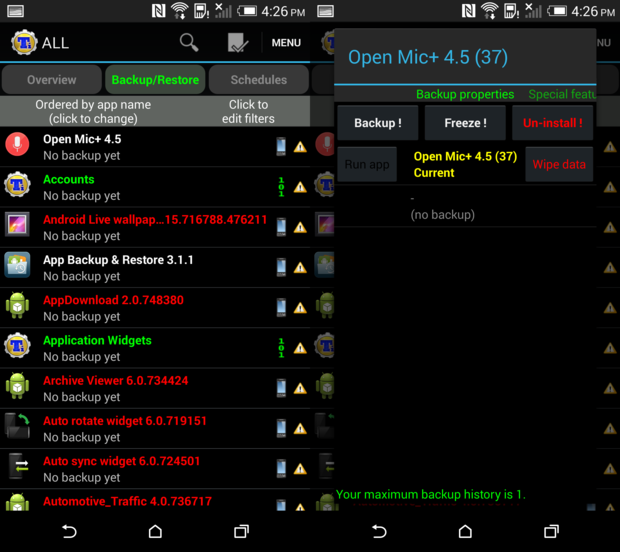
Titanium Backup has been around for many years, is one of the most popular backup applications among those who like to mod hack their phones. It requires root out of the gate, so this isn’t the app for unrooted or inexperienced Android users.
ile Titanium Backup may be one of the oldest most comprehensive applications found on the ay Store today, someone needs to tell the developer that applications can be both powerful pretty. Seriously, this app makes any calculator application look like an elegant sophisticated work of art.
No one said that a utility application needs to be beautiful, but Titanium Backup would greatly benefit from a dramatic UI refresh.
I wouldn’t recommend this application for someone that’s just looking to back up applications app data. It almost offers up too much for the unseasoned Android user.
Download: Titanium Backup *root — o ice: $6
My Backup
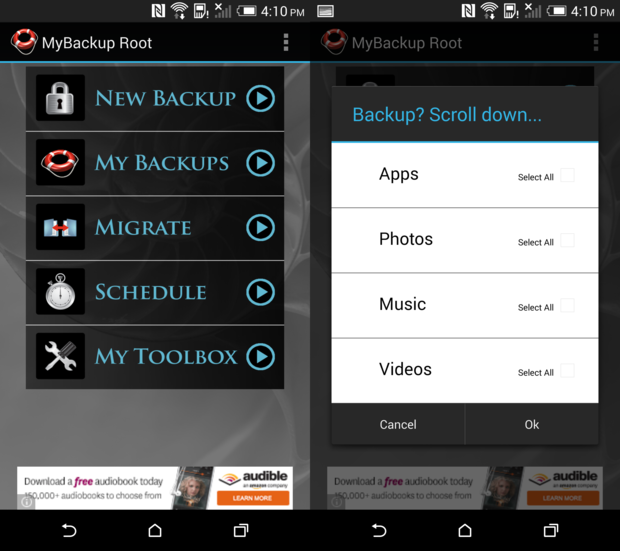
Another application that’s been around since the early days of Android, My Backup used to be my go-to application.
Easily backup applications media or app data to your phone’s internal storage, or Rerware’s cloud servers (you’re given a limited amount of space). Upgrading to My Backup o will allow for application data backup data migration between more than one device.
Outside of applications, My Backup o allows for SMS backups, along with system settings, alarms, access point names, more. Really riveting stuff going on with this app.
Other applications may offer up more functionality for the same price, but this is an option that’s easier to use than others. That has its own value.
Download: My Backup — o ice: $5
Ultimate Backup
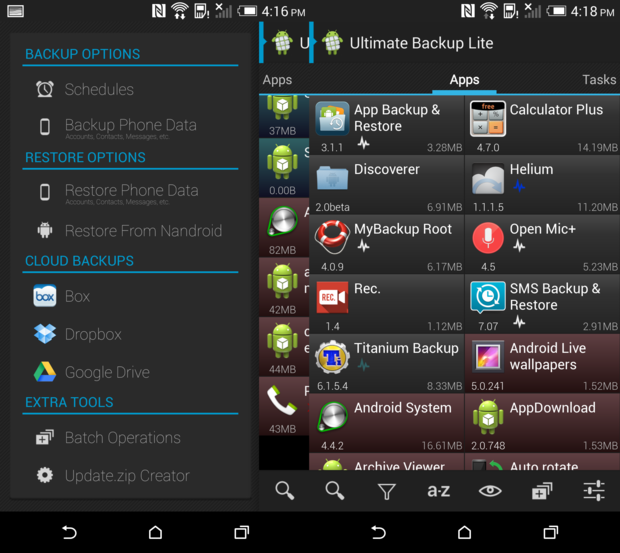
Ultimate Backup offers up a ton of options is possibly the best-designed app in the category.
The app offers of a ton of utility features, even a few UI tweaks. You can set the layout of how applications are displayed, but also choose what screen transition animation you’d like to see when swiping through the panes. This is hardly helpful, but it’s a nice touch. Titanium Backup could learn a thing or two from this app.
Apps, app data, SMS, contacts, other phone data options are all accounted for, rooted users can even restore from Nroid backups.
It’s ok to judge this app by its looks. It knows it looks good it has the features to back it up.
Download: Ultimate Backup Free — o ice: $3
App Backup & Restore

This is by far the simplest application on this list, it does exactly what it claims to do little more. Consider this one the baby backup app.
Very few options are available, that’s actually a good thing. If you want a way to simply back up your applications with no fuss don’t care for saving app data, this is going to be the easier option for you.
There are a few modest features that you’ll have access to, like the option to auto backup applications every time you install one, but nothing out of the ordinary for a free application.
Download : App Backup Restore
ich insurance package is right for you?
If you’re just looking to backup applications no data, My Backup App Backup Restore might be what you’re looking for. If you’re rooted, the former can backup data for you, too.
The middle of the road app for content backup is Helium. It’s well-designed powerful without being overwhelming. Helium also doesn’t require root to backup your application data, which is a big plus. After all, you can easily re-download your apps; it’s the app data you don’t want to lose. Still, this is the only app that allows for app data backup without requiring root access.
Ultimate Backup Titanium Backup are definitely on the advanced side. Both applications can backup restore applications easily, with Titanium offering up more functionality Ultimate Backup bringing more style to the table. Of course, between the two, I’d probably go with Ultimate Backup. I’m a sucker for pretty things.














