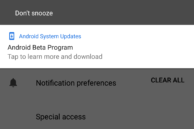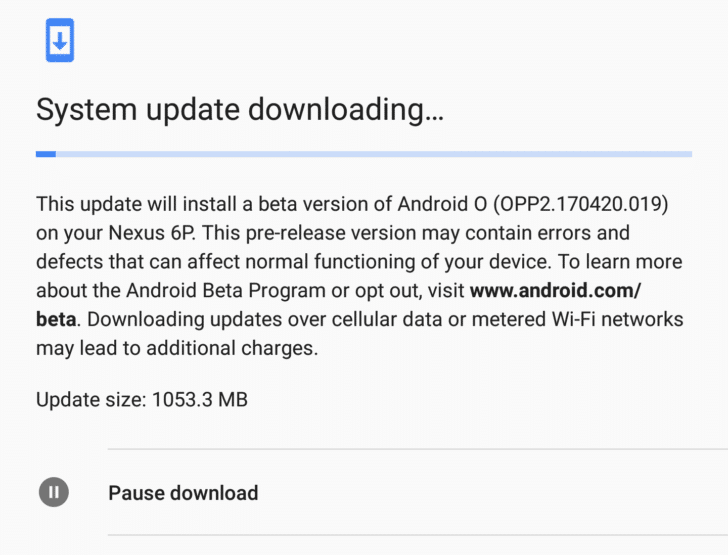Google completely revamped the notification settings in Nougat, and with Android O, it is further tweaking things for a better user experience. Aside from Notification channels, Google has also introduced the ability to snooze notification in Android O.
You can snooze any kind of notifications for up to an hour. The feature is similar to what is already found on Inbox.
To snooze a notification, you need to swipe left on it which will reveal a clock icon. Tap on it and you will automatically snooze a notification for 15 minutes. If you want to snooze a notification for more than that, tap the drop-down menu and select your desired time: 15 mins, 30 mins, or 1 hour.
The notification system of Android was already leaps and bounds ahead of iOS, and with Android O, Google is making it even better. The ability to snooze notifications will be handy when you are busy with some other work but your friends are continuously messaging you in WhatsApp or Allo.
While the addition of a custom snooze timeout will be handy to have, it is unlikely that Google will add it in the final release of the OS.
Read: Android O Features: All the New and Hidden Features We’ve Found So Far