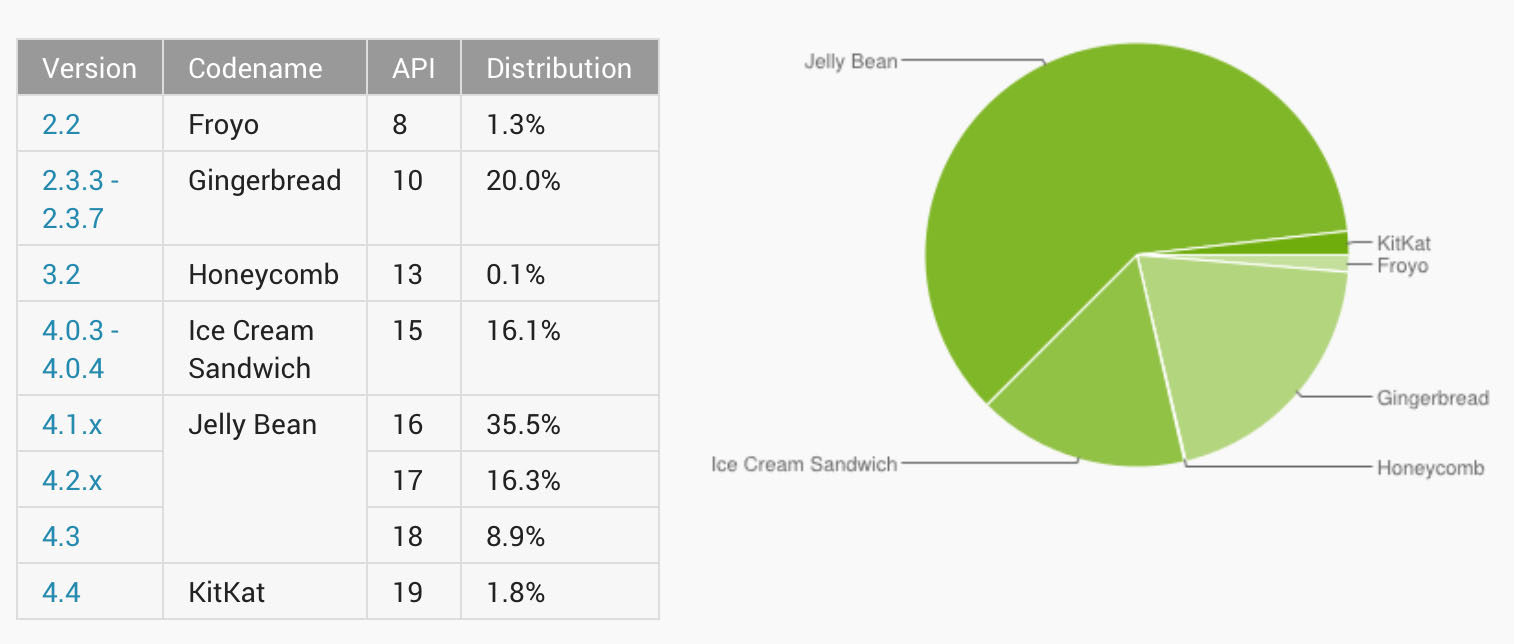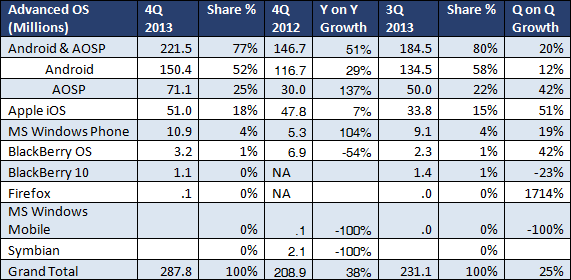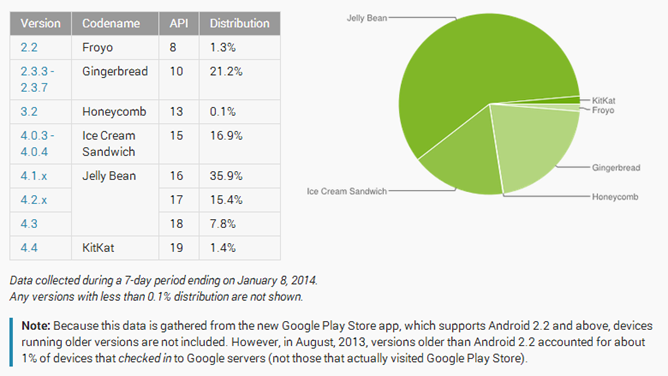As we told you about earlier, Android 4.3 features a new Permissions Manager that allows users to have fine grained control over the services and functions that specific apps have access too. Have a look, as we provide you with a video walkthrough showcasing how to easily access and use the new Permissions Manager feature in Android 4.3.
http://www.youtube.com/watch?v=IfHQ08BFjxQ
After using the Permission Manager, it becomes readily evident as to why Google has decided to keep the feature low-key and hidden thus far. While it technically works, and it’s easy to discern the benefits that come with such granular control over the functions of a device, the rest of Android hasn’t been brought up to speed with this new functionality in mind. For instance, when I revoked permission to the camera from the Gallery app, I was met with a generic error message instead of a detailed description as to why the app could no longer access the camera.
The second, and perhaps bigger issue that Google has with such a feature, is presenting up-front what permissions can be tinkered with. As of now, some permissions do not show up in the Permissions Manager until they are initially accessed.
While the Permissions Manager is certainly a welcomed addition to Android, I see it as being a featured geared at more advanced users right now. That, and the fact that it needs a bit more time in the oven, are the likely motivating factors behind keeping the feature nestled away.
Again, if you’d like to check out the Permission Manager for yourself, you can download the Permissions Manager app that acts as a handy shortcut to the App ops hidden section in Android 4.3.