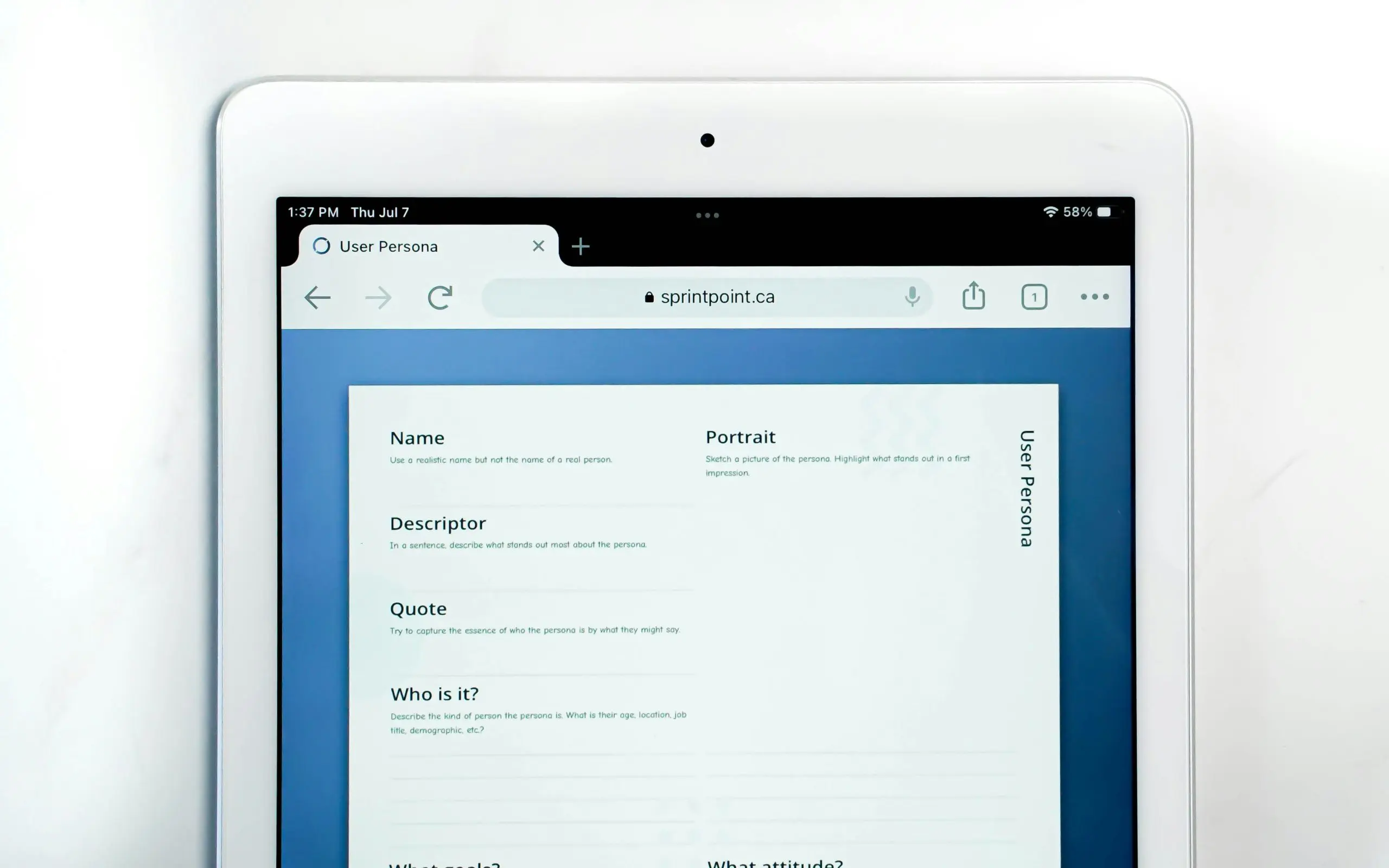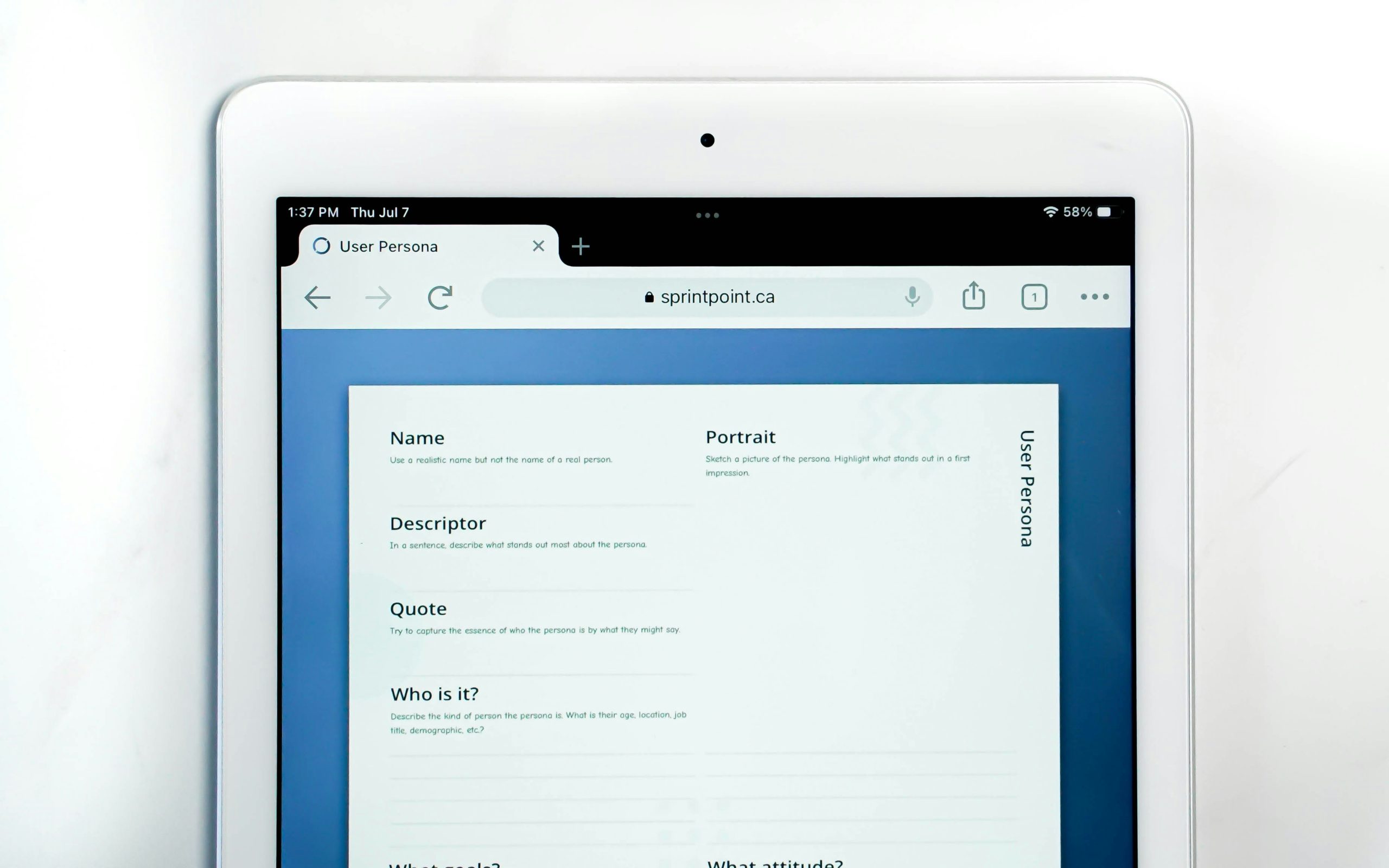
Visa applications can stop when documents are the wrong size or shape. If an embassy gets a passport scan, a bank statement, or a travel plan with pages that are too big, too small, or filled with empty space, they might say no or ask for new files. These simple mistakes often waste time and cause stress, especially when someone needs the visa quickly.
Preparing travel documents requires precision, especially when specific size requirements come into play. Many consulates and immigration offices publish strict guidelines for document dimensions, margin sizes, and file formats. Applicants often encounter the need to adjust scanned images or resize digital files, sometimes while working with public computers in hotel business centres or internet cafes where unfamiliar technology and local restrictions can increase the challenge of meeting embassy requirements.
The ability to quickly modify document dimensions can make the difference between a smooth application process and a frustrating delay. With the right approach to document sizing and formatting, applicants can ensure their paperwork meets exact specifications the first time around, avoiding the stress of last-minute revisions or resubmissions.
Why Document Size Matters in Visa Applications
Every country has unique requirements for visa documentation. These specifications are set so that processing moves quickly and ensures all necessary information is visible. When applicants submit files that do not meet these standards, visa officers may struggle to review important details.
Improperly formatted documents often rank among the top reasons for visa application delays. Embassies report that submissions with the wrong file size, incorrect dimensions, or poor formatting frequently result in requests for resubmission or outright rejections. Applicants who carefully check document requirements and adjust files rarely encounter such issues during processing.
Most visa portals limit file sizes to between 2MB and 10MB per document. The Schengen visa system caps individual files at 5MB, while US visa applications typically allow up to 4MB per attachment. When applicants need to crop PDF with a useful tool to meet these requirements, online tools can quickly solve the problem without requiring special software.
Digital submission systems also enforce strict dimension requirements. The UK visa system requires A4 sized documents (210 × 297 mm), while US applications often specify letter size (215.9 × 279.4 mm). Documents with incorrect dimensions may be automatically rejected by the system before a human reviewer even sees them.
Also read: What is DeepSeek? Exploring Its Capabilities and Comparisons
Common Document Size Problems That Delay Visa Processing
Oversized Scanned Documents
Oversized scanned documents frequently cause submission failures. When applicants scan passports or ID cards without adjusting scanner settings, the resulting files often exceed maximum size limits. This happens because default scanner settings typically capture at high resolution, creating unnecessarily large files.
Incorrect Photo Dimensions
Photo dimensions represent another frequent source of difficulty. Visa photos must meet precise measurements that vary by country. US visas require 2 × 2 inches, while Schengen visas need 35 × 45 mm photos. Even slight deviations can trigger automatic rejections.
Problematic Margins
Excessive margins create problems when important information gets cut off during processing. Bank statements, employment letters, and travel itineraries often include essential details near page edges. If these documents are not properly formatted, visa officers may miss key information.
Fragmented Multi-Page Documents
Multiple-page documents submitted as separate files instead of a single PDF create confusion and processing delays. Visa officers prefer reviewing complete, logically organized files rather than piecing together related documents from multiple attachments.
How to Adjust PDF Documents for Visa Submission Requirements
Current PDF dimensions and file size must be identified before changes are made. This data can be found in the document properties or on the file details screen. Measurement results should be checked against embassy requirements, ensuring any necessary adjustments are based on clear specifications.
When documents contain excess white space or margins, using an online tool to crop PDF can quickly solve the problem. This process removes unnecessary borders without affecting the document’s content. For applicants without access to desktop software, these browser-based tools are especially helpful.
For cropping a PDF, upload the file through a secure online platform. Use the tool’s selection feature so only the needed area is marked for keeping. Preview the changes on the screen, checking that no important details get lost. Once the content displays correctly, download the adjusted document for visa submission.
Cropping works best for removing blank margins or unnecessary headers and footers. However, when entire pages need resizing, a different approach is required. In these cases, PDF resizing tools that maintain aspect ratio prevent distortion while meeting dimension requirements.
Technical Specifications for Visa Document Submissions
Standard Dimensions
Standard dimensions vary across visa categories, but certain patterns are common. Most European countries require A4 format, while North American destinations typically specify letter size (215.9 × 279.4 mm). Asian countries often accept either format but may have specific requirements for certain document types.
Resolution Requirements
Resolution settings significantly impact file size and readability. For most visa applications, documents scanned at 300 DPI (dots per inch) provide an optimal balance between clarity and file size. Higher resolutions create unnecessarily large files, while lower resolutions may render text illegible.
File Size Limitations
File size limitations vary across countries but typically range from 2MB to 10MB per document. The Schengen visa system caps individual files at 5MB, while Australian visas allow up to 5MB per document with a total application size limit of 60MB.
Colour Specifications
Colour requirements differ depending on document type. Identification documents like passports must be scanned in colour, while supporting documents like bank statements may be acceptable in grayscale or black and white. This distinction helps manage file sizes while ensuring important security features remain visible.
Preparing Perfect Visa Documents When Travelling
Mobile solutions make it possible for applicants to crop, resize, and adjust documents directly on a phone or tablet when away from home. This flexibility proves especially helpful during travel, when embassies or airlines often request updated or corrected files at the last minute.
When using public computers at hotels or internet cafes, security concerns become especially important. Browser-based tools that do not require downloads or account creation are preferable. After completing document edits, clearing browser history and cache prevents sensitive information from remaining on shared devices.
Creating a pre-application document reference helps applicants prepare correctly sized files before departure. This should include each required document, its specific dimension requirements, maximum file size, and preferred format. Checking these details against embassy guidelines prevents last-minute formatting emergencies.
Storing backup copies of both original and properly formatted documents provides important redundancy. Cloud storage services like Google Drive or Dropbox allow access from any device with internet connectivity. For sensitive documents, password protected folders add an extra layer of security.
Pre-Submission Document Format Verification
Before submission, verify these key formatting elements:
- Page dimensions match country requirements exactly.
- File sizes fall within portal limits to prevent upload failures.
- All text remains clearly legible after formatting adjustments.
- Multiple pages are combined into single files where appropriate.
- Colour and black and white requirements are met for each document type.
Proper vs. Improper Document Cropping
Properly cropped documents retain all important information while eliminating excess margins. Incorrectly cropped documents may cut off important details like signatures, dates, or letterheads. The visual difference is noticeable, with clean, professional edges versus awkward, partial content that may trigger rejection.
Common Visa Document Size Requirements
Requirements for visa document size, file format, and dimension differ across countries and application types. Each embassy outlines its exact specifications for page size, maximum file size per document, and acceptable formats on their official portals. Reviewing these details before preparing and uploading documents reduces the risk of rejections due to technical issues.
Checking embassy requirements for each document avoids technical rejections. Double-check all file dimensions, formatting, and sizes before upload, and use online tools as needed to adjust specifications as required for the application.