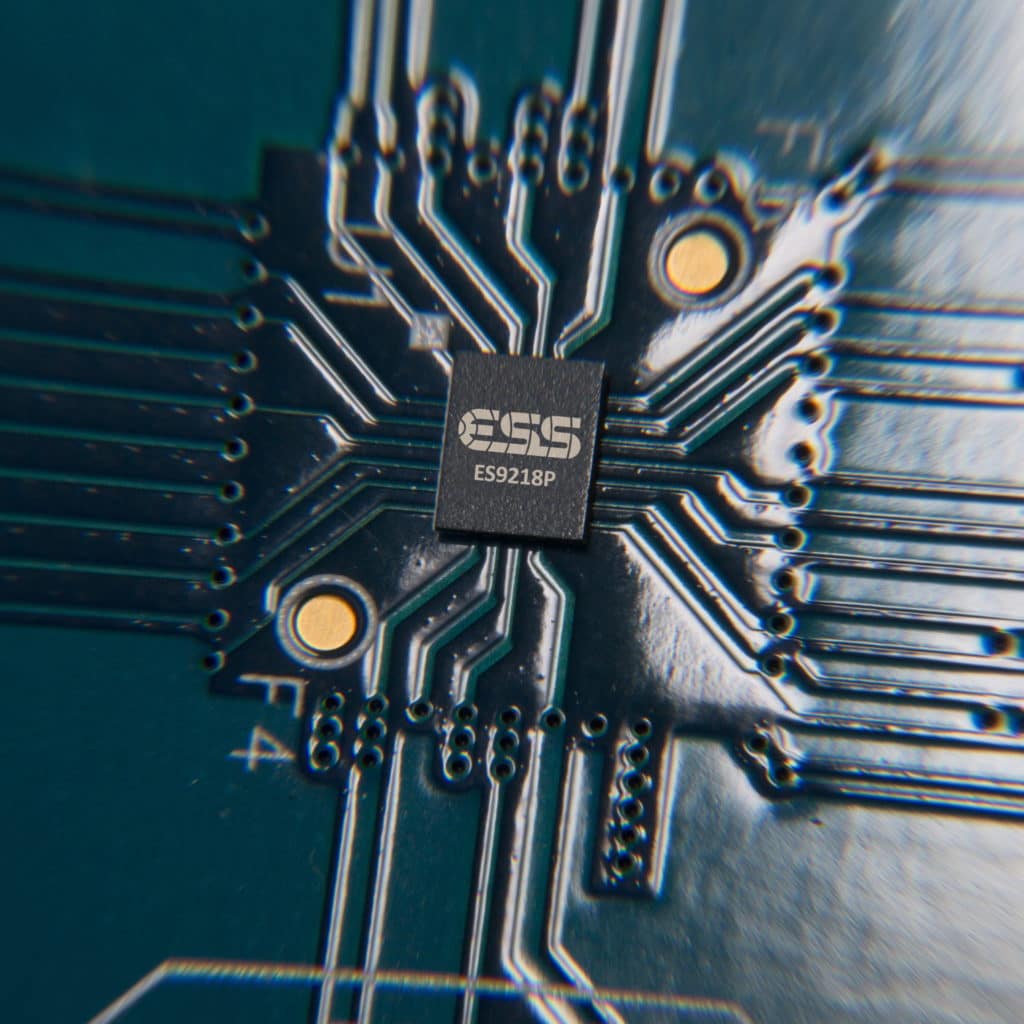LG today announced that it will be unveiling a “suite of AI technologies” for its smartphones at MWC 2018 later this month. These new features will be a part of the company’s 2018 V30 smartphone and focus on camera and voice recognition.
The 2018 LG V30 will come with Vision AI that will automatically analyze objects and the scene and recommend an appropriate shooting mode. LG says that shooting a photo of a plate of pasta will result in the camera switching to food mode under which colors are slightly warmer and there’s increased sharpening. LG analyzed over 100 million images in order to develop the image recognition algorithms.
There’s also a new low-light shooting mode that will automatically brighten a scene by almost two times thanks to Vision AI. Then similar to other smartphones, you will also be able to point the V30’s camera at QR codes and other objects to start an image search or buy them from Amazon.
LG has also developed Voice AI that will allow users to control system apps using their voice. The company has worked closely with Google to add support for these voice commands directly into Google Assistant. These 32 voice commands are exclusive to LG’s Voice AI and allow one to directly jump into a specific part of an app.
VOICE COMMAND
FEATURE (PRECEDE WITH “OK GOOGLE”)
1 Wide-angle photo Take a picture on a wide angle
2 Wide-angle selfie Take a selfie on a wide angle
3 Wide-angle video Record a video on a wide angle
4 Wide-angle selfie video Take a selfie video on a wide angle
5 Cine Video Open camera on Cine Video
6 Expert Photo Mode Open camera on a manual mode
7 Expert Video Mode Open camera on a manual video
8 Cine Video (Romantic) Take a romantic Cine Video
9 Cine Video (Melodramatic) Take a melodramatic Cine Video
10 Cine Video (Thriller) Take a thriller Cine Video
11 Cine Video (Beauty) Take a beauty Cine Video
12 Cine Video (Blockbuster) Take a summer blockbuster Cine Video
13 Cine Video (Romantic Comedy) Take a romantic comedy Cine Video
14 Cine Video (Documentary) Take a documentary Cine Video
15 Cine Video (Landscape) Take a scenery Cine Video
16 Cine Video (Drama) Take a drama Cine Video
17 Cine Video (Historic) Take a historical Cine Video
18 Cine Video (Mystery) Take a mystery Cine Video
19 Cine Video (Noir) Take a noir Cine Video
20 Cine Video (Classic) Take a classic Cine Video
21 Cine Video (Flashback) Take a flashback Cine Video
22 Cine Video (Pop Art) Take a pop art Cine Video
23 Expert Mode (Graphy) Open camera with Graphy
24 Panoramic Photo Pending
25 Food Photo Pending
26 Time-lapse Photo (Video) Pending
27 Slow-motion Video Pending
28 Low-light Photo Pending
29 AI Cam Photo Pending
30 Image Search Pending
31 QR Code Scanning Pending
32 Shopping Search Pending
LG says that going forward, it will focus on AI for its smartphones to refine their existing features and even add new ones. It also says that it plans on bringing some of its new AI features to older devices through a software update.
Our Take
If you did not already guess it, LG is not going to unveil a new flagship smartphone at MWC 2018. Instead, the company will be launching a new variant of the LG V30 with new AI features. The company wants to expand the lifespan of its devices by adding new features to them, but none of the AI features unveiled by LG today are particularly enticing from a consumer’s viewpoint.
[Via LG Newsroom]