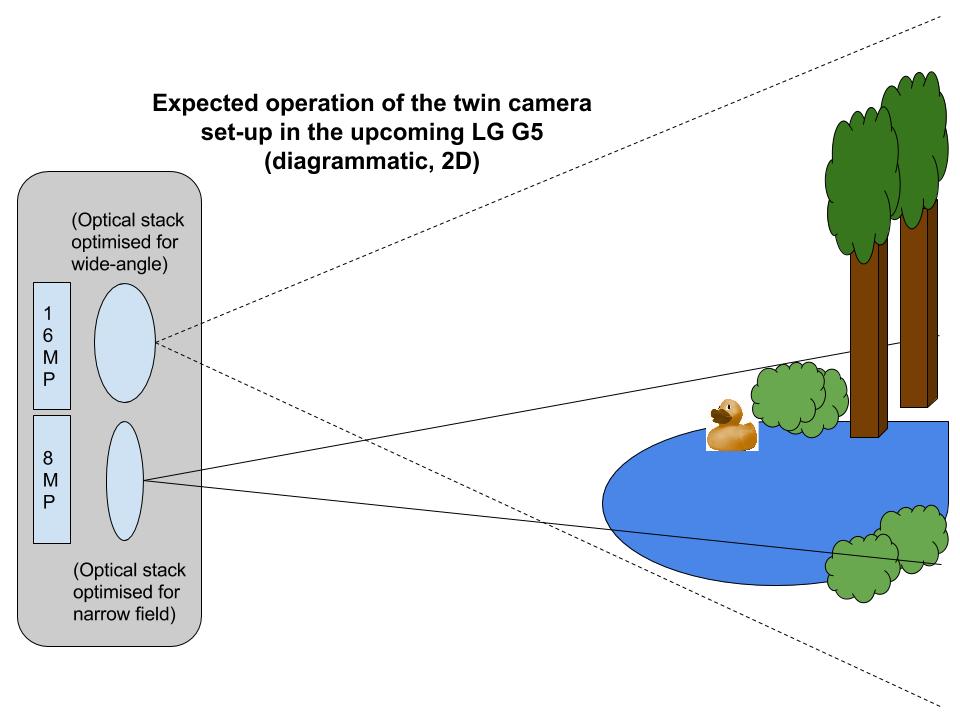Sony’s vision for its Z series of Android flagships was clear. A glass obelisk. Smooth, sleek and waterproof. With an all-metal chassis to keep things strong. The problem was that the initial implementations were let down by corners that were too sharp and uncomfortable in the hand, by a disappointing screen and by an under-achieving camera. Happily, as the Z series has worn on, six months at a time, at least two of these factors have been addressed and completely fixed.
The Z3 is the latest in the line and feels rather splendid in the hand, with the aluminium sides now curved for comfort, with the corners now rounded (ditto) and with the latter encased in tough nylon to protect again drops. In this, the fourth iteration and two years down the line, Sony has finally got it right.
I’d still quibble over the size of the top and bottom bezels in the Z3 though, which are still greater than on all competition. In Sony’s defense, it does now pack in stereo speakers, top and bottom, which need some ‘cavity’ space in order to work effectively, but the bezels still look a little extreme and make the Z3 taller than most of its contemporaries.

The Sony Xperia Z3 – top notch feel and top notch display….
Sony has now got the display right too, starting (arguably) with the Z2. The display in the Z3 is top notch, a full RGB matrix IPS LCD at 1080p (that’s a lot of acronyms!), but essentially it’s clear and sharp and even works acceptably outdoors in the sunshine. Viewing angles aren’t great, but 99% of the time it’s only going to be you viewing the display so who, at the end of the day, cares about angles?
The RGB nature of the screen is important as it means you get the full resolution and not an approximation, as is the case on the pentile (AMOLED) screens beloved by Samsung. Sony ships a 1080p demo video on the Z3 that’s pretty stunning in terms of showing off the full resolution, with incredibly detailed textures and night sky detail. Sony does admit to some software enhancement of photos and videos, with ‘X-Reality’ and ‘Super-Vivid Mode’, but the end user doesn’t care – the results still look spectacular.

Even in bright light, as here, the display is still crisp and clear – and giving a hint – in this app menu – of the amount of Sony ‘bloat’!
The third aspect of the Z series, the one Sony has yet to fix (to my satisfaction), is the camera. Now, I’ve a fair amount of experience in smartphone imaging and a 1/2.3″ 21Mp BSI sensor should produce stunning images, with Sony’s software ‘pulling a Nokia’ and producing an oversampled 8MP image by default. Nokia tends to opt for 5MP output and more oversampling, but Sony’s approach should still work OK.

The Z3’s camera, ostensibly unchanged from that in the Z2. And Z1. Oh dear….
Unhappily, the imaging routines in Sony’s camera software apply both heavy noise reduction and then heavy sharpening, something that was necessary on lesser hardware but which definitely needs dialling back with this higher resolution sensor and oversampling. The end result is photos that look OK at first glance but then which are disappointing – blotchy, with artefacts, when you look closer, for example when cropping in to produce a snap from a part of the frame.

Perfect – at least seen as-is, in good light. The Z3 camera is, admittedly, good enough for 90% of users.

A more challenging subject – lots of detail, oblique lighting, lots of hard-to-capture silver!

Cropping in to 1:1 shows discolouration and a general air of ‘artificiality’.

Another example, this glade shot looks great at Facebook resolution….

… but looked at in a 1:1 crop, it all looks over-sharpened and, again, ‘artificial’….
Now, I realise that I could be accused of being too picky – and every day users of the Z3 as a ‘phone’ will no doubt get by just fine for snaps for Facebook and the like – but there seems little point in putting in what is undoubtedly a high spec camera, advertising the whole package as ‘Demand Great’ and then skimping on the quality of the camera software. Results should most definitely be better.
Another example – when using the zoom facility in the camera UI, there’s a handy grey detent marked out in the zoom slider/scale, the zoom even stops on the detent, so that you have to press the volume buttons again to continue zooming. So, obviously, the detent marks the point at which the lossless zoom (down to 1:1 on the sensor) stops and blocky, lossy digital zoom starts? Actually no – it turns out that the detent is massively, crazily, into lossy zoom territory, such that you use it to take the shot, get back to base and realise that your subjects are distorted and blotchy (typical digital zoom artefacts).

Using just a touch of lossless zoom on the Z3 – way, way short of the misleading detent in the UI….

… and again, in a 1:1 crop you can see the degree to which lossy zoom and over-sharpening have damaged any natural look in the image….
I’m puzzled – surely some effort in fixing up its software to match the quality of the sensor would have helped? Or perhaps this particular Sony sensor has always been under-performing and it’s all the Sony noise reduction and sharpening software can do to keep the image useable?
But, stepping away from this one negative, the Z3 is a classy performer. In terms of internals , a 2.5GHz processor with 3GB of RAM and a light Android skin means that the Z3 flies, whatever you’re doing. It’s just quick, quick, quick. There’s a 16GB internal disk, of which about 11GB is available out of the box, plus microSD, so storage isn’t a problem either.
This latter (microSD) is inserted behind a waterproof double-flap on the right hand side of the phone [also under this flap is the nano-SIM caddy] and the assembly is sleek and – in theory – waterproof. Though am I the only person to be a little paranoid and not want to put the 30 minute immersion claim to the test, on such an expensive smartphone? At least on Android Beat’s budget! But it’s good to know that a brief dunk or getting caught out in a rain shower will be absolutely no problem.

Waterproof double flap, power button, zoom/volume buttons and camera shutter key – it’s a busy right hand side!
The glossy body is a fingerprint magnet, of course, but less so than for previous models and the glass does seem much easier to wipe clean, so there does seem to be some Sony oleophobic coating magic here.

From the rear – shiny glass with oleophobic coating, thankfully!
There’s a lanyard eyelet near the bottom left of the Z3, though actually feeding a lanyard loop through is a bit fiddly. Good to see the option, though.

Showing the nylon-reinforced corners (for drops) and the lanyard eyelet.
The aforementioned front-mounted stereo speakers are decently loud, but nowhere near the fidelity of those in the latest top HTC devices. Possibly, the EQ is limited by the waterproofing of the speaker membranes – but they’ll do for most people and most media. It’s somewhat remarkable how decent speakers have now become a ‘thing’ in the phone world (after years of reviewers like me moaning about poor speakers) but I’m delighted that we no longer have to endure tinny, scratchy audio when listening to podcasts or YouTube videos or when using Navigation in the car.
Sealed in is the battery, 3100 mAh is about right for a Z3-size device in 2014. Moreover, battery life has been stellar in my tests, rather surprising me. Certainly the Snapdragon 801’s own optimisations help. Add in all of Sony’s extras:
- Stamina mode (when on, stops apps from running in the background – you can specify any exclusions – and kills data when the screen is off)
- Ultra Stamina mode (puts the device in an ultra-low-power stats in terms of graphics and applications/functions available – Sony claims up to a fortnight in standby in this mode is possible – not that you’d want to live like this!)
- Data-queuing (queues up requests to go online from applications, such that it all happens in more focussed bursts)
- ‘display memory’ in the screen electronics, to preserve content with slower screen refresh rates
…and I think you could quite easily get two days of normal(ish) use from the Z3 (perhaps turning on some of the tricks above if you get really short of power), which is quite impressive.

Delving into settings, there’s an extraordinary amount of Xperia-only connectivity, helpful in an all-Sony household, plus a wealth of ‘Oh **** I’m running out of power’ options!
Although there’s no Qi wireless charging, presumably for space reasons, there’s the usual Sony magnetic dock adapter, which makes for a convenient alternative.

The left hand side microUSB flap and Sony charging dock connectors.
Rounding out the hardware, video capture is at 1080p and in stereo. Quality is excellent, though there’s no OIS and so the digital ‘Steady-shot’ has to be relied on instead. Unless you’re driving or jogging or something extreme though, you’ll be happy with quality overall. There’s a specialist mode in which you can shoot 4K resolution, but it’s strictly limited to short bursts, otherwise the Snapdragon 801 overheats – yes, really, though this is common to all other 801-based devices trying do the 4K trick (and, often to use this footage for extracting 8MP stills later).
An an Android flagship though, the Sony Xperia Z3 is right up with the pack. Every day buyers will struggle a little to get past the immense push of all Sony’s content – the default homescreen is all Sony, Sony, Sony. Browsing through the Android app folders, there’s Walkman, Movies, Playstation, Sony Select, Video Unlimited, Play Games and much more.

The weight of Sony content is enormous. For new users, this may even help, but Android experts will want to ditch almost all of this.
Plus the almost completely redundant Garmin Navigation, Xperia Lounge, AVG AntiVirus. And so on. That’s a lot of bloat, if you choose to view it all that way. Maybe a new user would like it in the Sony universe and would welcome all this in-house content?
An Android Beat reader, though, will simply resolve to hide or uninstall it all (the Sony offerings are mostly built-in and can only be hidden in a folder, while the third party licensed stuff can actually be removed) and use the Z3 as a fast Android machine, which is what it ultimately is.

Pinching to see the homescreen customisation UI – something that Sony does very well. Here I’m changing the phone’s ‘theme’!
As usual, Xperia UI is a pleasant extension to Android, with far more pleasant surprises than frustrations. Pinching the homescreen reveals the usual Xperia carousel for customising your home experience, adding widgets, wallpapers or, almost uniquely to Sony, themes, of which there are now lots available – a new look for your smartphone every day? The main application list is impressively done again, with options for the default custom order, for alphabetical or for ‘most used’.

Customising the application drawer on the Z3….
Also of note are other typical Sony additions to the UI, such as the mini-apps (Active Clip, Calculator, Timer, Browser search, etc.), which can be pinned to a ‘favourites’ bar on the usual Android ‘Recent apps’ carousel. At every stage you’ll see minor differences from stock Android and stock applications, but they’re rarely intrusive.
If you’re not that fussed over ultimate camera quality and if you’re prepared to work round the Sony store bloatware, then I can recommend this latest Z series iteration.
Is there room for a Z4 in the Spring, with revamped image processor and camera software – and perhaps a 5.5″ screen with smaller top and bottom bezels? Abso-flippin’-lutely. Another six months, another flagship, but Sony’s getting there in its pursuit of the glass masterpiece.
PS. Thanks to Clove for the loan of the review hardware!