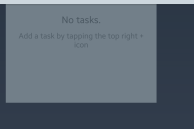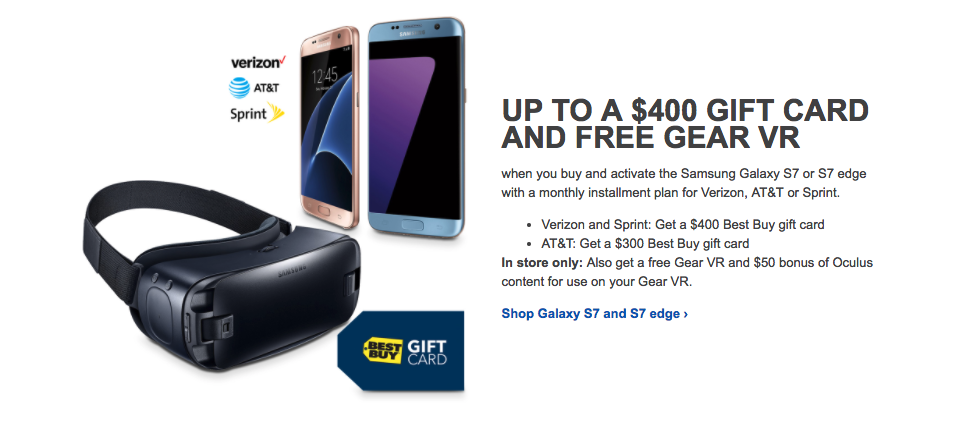Samsung may have considerably improved TouchWiz in recent years, but there are still quite a few annoying features and UI quirks present in the latest iteration of its skin found on the Galaxy S7 and Galaxy S7 edge.
One such feature on the Galaxy S7 and Galaxy S7 edge is Quick Connect. With this feature enabled, the handset uses Bluetooth Low Energy to continuously scan for devices around you. To connect to them quicker, there is a Quick Connect panel right on the notification shade which expands when tapped to provide a list of all the devices around you.
Sure, Quick Connect might be useful for a handful of Galaxy S7 and S7 edge users, but I really don’t think the feature is so useful that it deserves a place in the notification shade of the phone. Samsung has tweaked the Quick Connect bar to make it sleeker, and while it does occupy less space than it did on the Galaxy S6, it still does not justify the feature having a permanent spot on the notification shade of the handset.
Thankfully, unlike previous years, there is a way to disable the Quick Connect toggle from the notification shade on the Galaxy S7 and Galaxy S7 edge. Here’s how:
Step 1: Expand the notification panel followed by Quick Settings. Then, tap on the ‘Edit’ button located at the top-right corner of the display.
Step 2: In this mode, you can customise the Quick Settings toggles according to your liking, and at the very bottom, you will also have the option to toggle the Quick Connect panel off.
Toggle it off, tap on ‘Done’ at the top-right part of the display, and you will successfully get rid of the Quick connect toggle from the notification shade on your Galaxy S7 and Galaxy S7 edge.
Have you ever used the Quick Connect feature on your Galaxy S7 or any other Galaxy device?