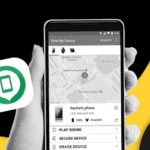Pretend you’re an iPhone user for a second. You want to switch to Android for one of a multitude reasons, so you’ve started doing some research, finding replacements for your most used apps, but now you have to deal with moving over your address book and calendar data. Assuming you’re using iCloud, you’re in luck, because Motorola has jut updated their Moto Migrate app to support Apple’s service.
How exactly does it work? Simple. You open the app, type in your iCloud credentials, wait a few minutes, and that’s it. Now normally I’d recommend against giving a third party service your username and password to an account with sensitive information, but this is 2014, and I’ve learned to be a little more relaxed. Total privacy freaks can run this app once, change their iCloud password once the transfer is complete, and then sleep easy.

Circling back to what I said at the start of this article, about switching from iOS to Android, it’s not for everyone. My mom recently tried switching from an iPhone 4 to a Galaxy S III and she returned the phone the same day she bought it. She’s now an iPhone 5s user. But then you have other people, like my girlfriend, and she’s constantly complaining about the size of her screen. Every time I get an Android device in for review, I let her play with it, and she really diggs Google’s OS.
Just do your research, go to a store, ask friends for advice, and remember that there’s no such thing as the perfect smartphone platform. Find something that works for you and stick with it.