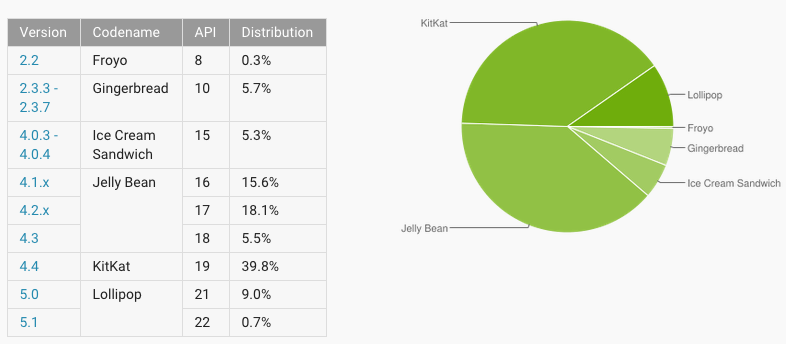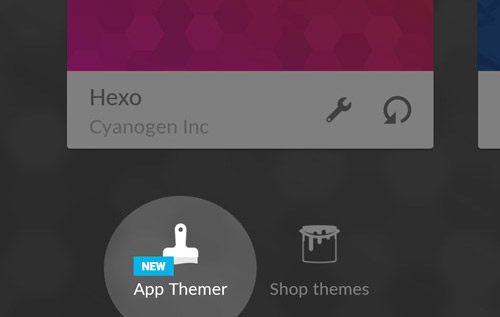With Android 4.0 Ice Cream Sandwich, Google introduced a new font family for Android named Roboto. The company has been constantly updating the font with each new Android version making subtle but welcome refinements to it.
With Android L, Google has once again given its Roboto a major visual overhaul, which has been “refined extensively to work across the wider set of supported platforms.” Thanks to the Developer Preview of Android L, the fonts were already extracted for other Android users to enjoy on their device right away.
If you have got root access on your Android device, here is how you install the new Roboto font from Android L on your device.
As a precaution, I will recommend users to make a backup of all their data and a nandroid of their current system state, if possible, before proceeding with the steps below.
Method 1
If you already have a custom recovery installed on your device and are running a near-stock build of Android or an AOSP based ROM, you can install the Android L fonts by simply flashing this ZIP file via the custom recovery.
Method 2
If you are using a Samsung or HTC device, download the Android L fonts from here and transfer it to your PC. Then using an app like iFont, simply select and apply the new Roboto font family. Sadly, the app will require root access to work properly. Make sure to reboot your device for the changes to take effect.
Do you like the new overhauled Roboto fonts? Or will you stick to the old one? Drop in a comment and let us know.