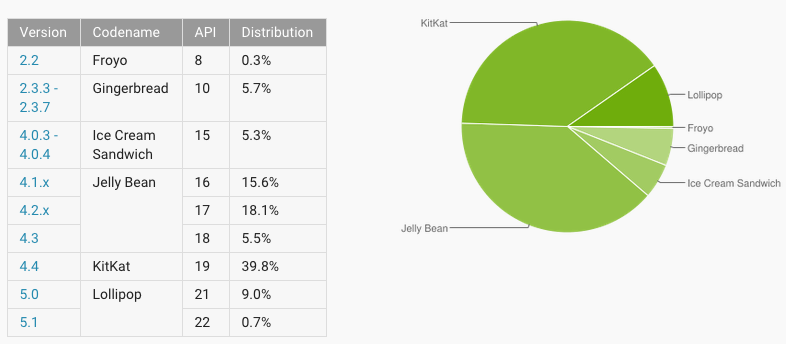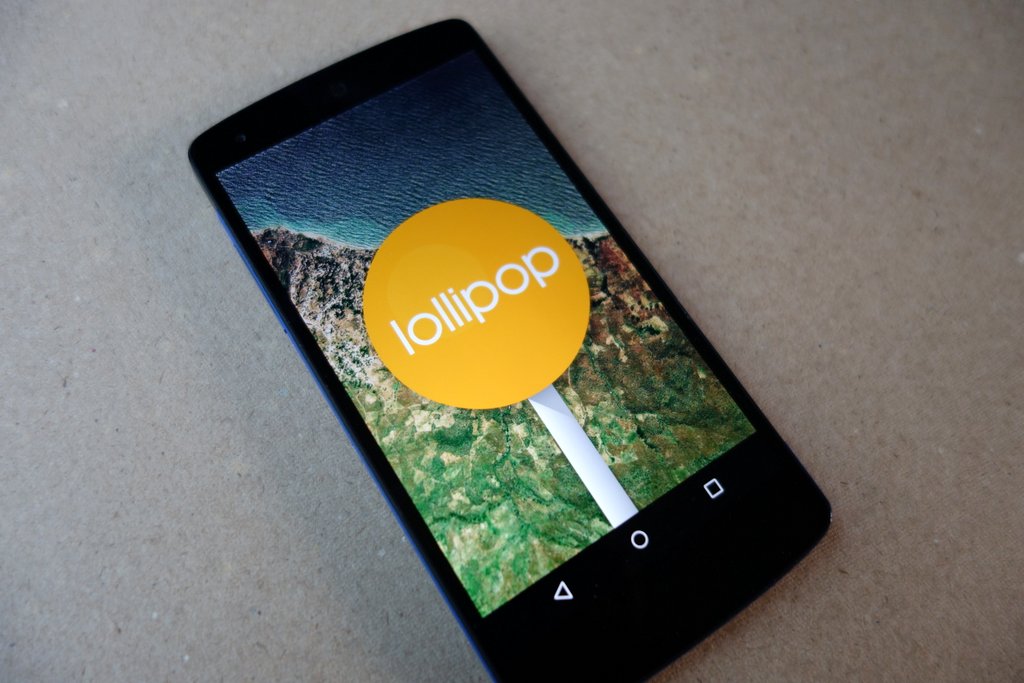One of the many new features baked into Cyanogen OS 12 is a much-improved Theme Engine that takes customization to a whole new level. Not only can you apply wallpapers, icons, and other user interface elements, but it will also allow you to skin individual apps to your liking.
The most significant edition to the Theme Engine is the App Themer, which allows Cyanogen OS users to skin individual apps without changing their entire theme.
“I was motivated to do this because one of my favorite themes was not playing nice with my email client,” explains Cyanogen’s Clark Scheff. “The only option I had was to switch to a different theme even though everything else looked great. To remedy this, I created a tool called App Themer.”
App Themer is designed to be super simple to use; you tap on its icon at the bottom of the Theme Chooser, and begin by selecting the app you wish to theme. You can then use the paintbrush icon to apply themes you’ve downloaded, as well as toggle buttons and switches, and even modify checkboxes and radio buttons.
You can theme as many apps as you want while the App Themer icon is displayed.

“You no longer need to change your entire theme just because of one app,” Clark writes. “Instead, you can simply change the theme for that individual app and continue to enjoy your favorite theme everywhere else.”
Cyanogen is also introducing paid themes, which will give designers the opportunity to charge for their hard work and should encourage more to create new packages.
Cyanogen OS users will be able to get their hands on the new Theme Engine with the upcoming Cyanogen OS 12 ‘L’ OTA update based on Lollipop. Bear in mind this is for Cyanogen OS users only; not those using the commercial CyanogenMod ROM.
[via Cyanogen]