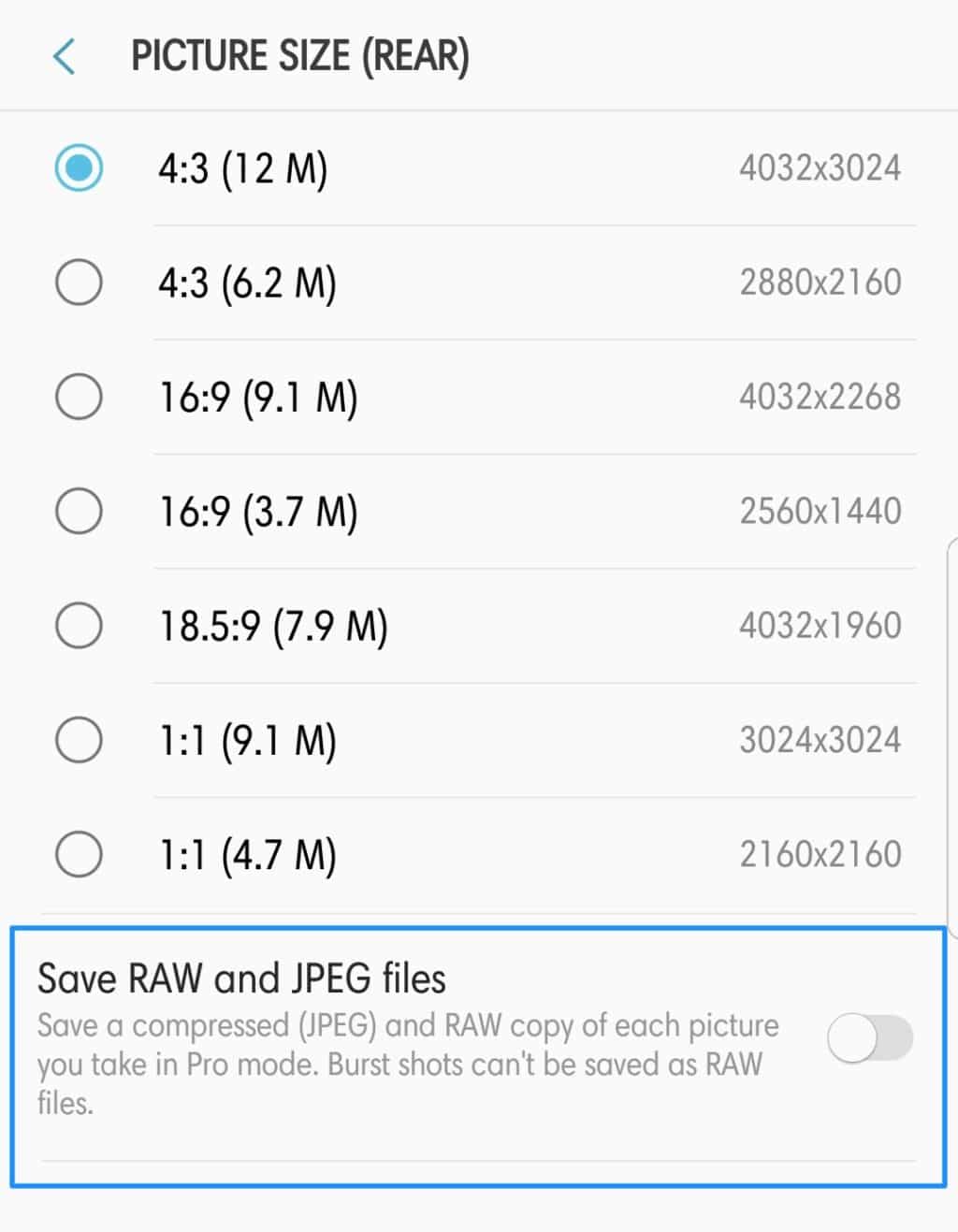The Samsung Galaxy S8 and Galaxy Note 8 are multimedia and imaging powerhouses. The 12MP f/1.7 shooter at the rear of both devices offers great performance in varying lighting conditions and also has a few tips up its sleeve for a richer experience. This includes being able to shoot videos in slow-motion which can be great to capture some high-intensity sports or action scenes.
The Galaxy Note 8 and Galaxy S8 are both capable of recording slow-motion videos at 240fps @ 720p resolution. Most other flagship Android devices are also capable of recording slow motion videos at 120fps at Full HD resolution but that option is missing from the Note 8 and S8 for some reason. The Note 8/S8 slow motion capabilities are also not as impressive as the iPhone 8/X which can record 240fps slow-motion videos at Full HD resolution as well.

Anyways, if you are looking at the steps to know how to record slow motion videos on the Galaxy Note 8 and Galaxy S8, check them out below.
Step 1: Open the Camera app on your Galaxy Note 8 or Galaxy S8 and swipe to the right from the viewfinder. This will bring up the Modes menu from where you need to select the Slow motion option. Do note that the Galaxy Note 8/S8 are only capable of recording slow motion videos from their rear camera.
You will also find plenty of other camera modes there which you can play around with if you wish to.
Step 2: Now, all you need to do is press the record button and start recording slow motion videos. Remember that since the Note 8/S8 record slow-motion videos at 720p @ 240fps, the quality of the video is not going to be that impressive especially in low-light.
Step 3: You can now playback the slow-motion video from the Gallery app on your device. By default, only a certain portion of the entire video will be in slow motion. This can be customised by dragging the slider at the bottom to the area of the video you want to slow down.
You can customise the slow motion speed — speed it up a bit — by playing around with the playback speed. Just tap on the film strip at the bottom to bring up the appropriate option. You can also have multiple slow-motion parts in a single video by using the Split option.
Now that you know how to record slow motion videos on your Galaxy S8 and Galaxy Note 8, time to share them with your friends and family for some laughs and gags. You can upload slow motion videos on all major social media platforms like Facebook, Instagram, and Twitter without any issues.