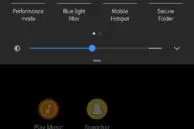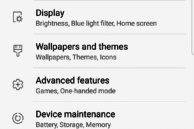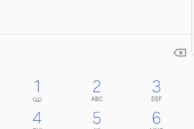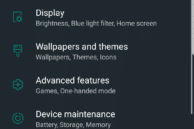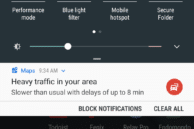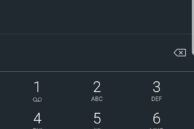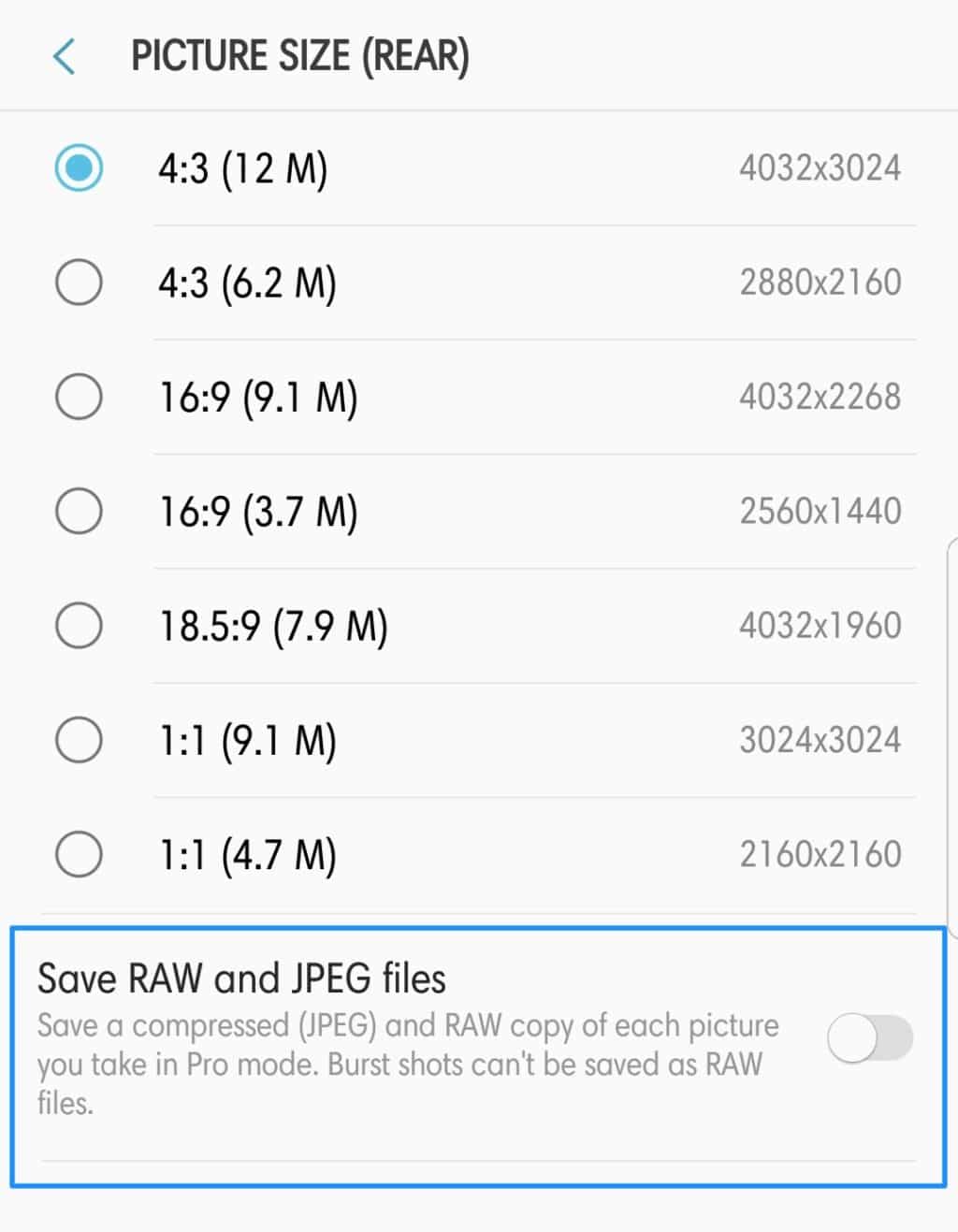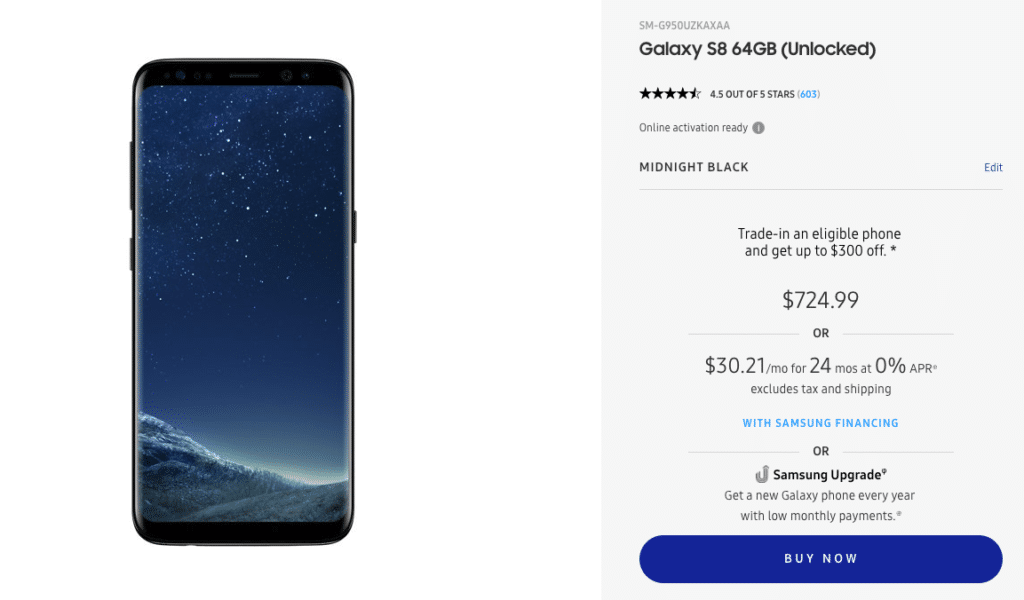Samsung’s UI has come a long way since its Touchwiz days. While Touchwiz on the Galaxy S3, S4 and S5 was universally hated for being slow and being filled with bloatware, Samsung has made huge strides with its UI and UX starting with the Galaxy S6. With the Galaxy Note 8, Samsung’s Experience skin has probably reached the point where it offers the perfect mix of ease of use, features and customization options.
One of the best features of Samsung’s skin is a built-in theme engine using which one can customize the look and feel of their device. Samsung first debuted this theme engine with the Galaxy S6 and has constantly refined it since then. While in the initial days, the theme store was filled with childish themes and icons, things have improved a lot since then. Now, you will find plenty of drool-worthy themes that you can try on your Galaxy Note 8. Check out some of our favorite themes from Samsung’s theme store for the Galaxy Note 8 below.
PixelizeD
If you are looking for a Pixel-based dark theme for your Galaxy Note 8, look no further than PixelizeD from Cameron Bunch. The quality theme perfectly matches the black background with blue accents which looks downright stunning on the gigantic 6.3-inch OLED display of the Note 8. Switching to the theme will also theme the navigation bar on your Note 8 to make them look similar to how they look on Google’s Pixel devices.
Pixel
Want a theme similar to the PixelizeD but in white? The Pixel theme offers exactly that, though it does not theme the navigation bar. It is not an out and out ‘light’ theme since the Quick Settings panel still makes use of a dark background but then it contrasts well with other UI elements which make use of a white background.
sd_Black
Want an out and out black theme for your Galaxy Note 8? With the device using an OLED display, it is understandable why many would prefer to use a dark theme on the Note 8. The sd_Black theme is the best dark theme you can find on Samsung’s theme store that will quench your thirst for a dark theme. The theme predominately makes use of black and white colors for a very contrasty look.
Android O
The official Android 8.0 Oreo update for the Galaxy Note 8 is still a few months away. But you can at least get the Oreo look your Note 8 through the Android O theme from developer Lucas Kendi. In line with the white theme of Android Oreo, the Android O theme also makes extensive use of a light background. And if you use the stock Samsung Experience launcher, the theme also comes with circular icons for that perfect Oreo-y look.
Material Dark UI
Want a dark theme for your Galaxy Note 8 which makes everything on the display pop? The Material Dark UI should suit your taste then. While the theme is primarily dark in nature, it makes extensive use of purple and green colors for that pop effect. Additionally, the theme also comes with its own set of icons for that complete dark look.
What are your favorite themes for the Galaxy Note 8? Drop a comment and do share them with us.