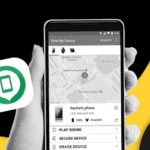Google’s new Allo messaging app is now available on Android, and it comes with a big focus on simplicity. To make the experience as enjoyable as possible, Allo does not require a dedicated account, and it even allows you to message friends who aren’t yet using the app. Here’s how.
Allo uses your telephone number to identify your device — just like WhatsApp and some other messaging services. That means you don’t need to set up a new account to get started, though you can link the service to an existing Google ID if you want to.
Once setup, Allo syncs with your existing contacts list so that you don’t have to create a new one, and it displays other Allo users at the top. However, you can message friends who aren’t yet using Allo, and they’ll be able to seamlessly join the conversation.
On Android, “something new and intriguing happens,” explains The Verge. “Google is calling it an “app preview notification,” and basically it shoots a notification directly to your Android device instead of going through SMS.”
That notification looks and acts as though Allo is already installed, and allows users without the app to get almost exactly the same experience as those who have it already. What’s more, users can reply to that notification without downloading Allo, and it won’t incur any SMS fees.
https://youtu.be/VXEkoXgb4bI
Google has made Allo so simple in an effort to make it as attractive as possible. Rival messaging services like WhatsApp, Facebook Messenger, and Line already have upwards of 1 billion users, so competing with them is more than a little difficult.
Allo doesn’t yet come pre-installed on Android devices, and it doesn’t take over the standard Messages app in the same way that iMessage does on iOS — it is a standalone service. However, it’s unclear if that will change later as Google looks to boost Allo’s user base.
If you want to start using Allo, download the app today from Google Play by following the link below. It’s totally free to use, and again, super simple to setup.
Download link:
[via iPhoneHacks, The Verge]