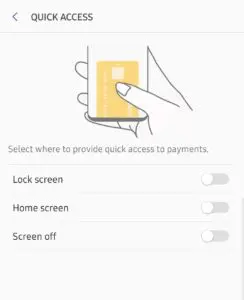Samsung Pay is easily one of the most underrated features of the Galaxy S10 series. While it is a mobile payment service similar to Google Pay, Samsung Pay can also work with traditional PoS systems unlike other alternatives in the market. However, Samsung Pay has a peculiar problem on the Galaxy S10 series. It automatically opens up from the lock screen every once in a while.
If you own a Galaxy S10e, Galaxy S10, or the Galaxy S10+, you are not alone in facing the issue. A number of Galaxy S10 owners from across the world have complained about this issue. Samsung will likely roll out an update soon to fix the issue of Samsung Pay randomly opening on the Galaxy S10 series. Until that happens though, you can follow some of the steps mentioned below to prevent Samsung Pay from randomly opening on your Galaxy S10.
Fix Samsung Pay Randomly Opening on Galaxy S10
Restart Phone
If you have not already, restart your Galaxy S10 to see if that helps with the issue. While simple, a restart always helps alleviates most of the issues with modern devices.
A restart won’t solve the issue of Samsung Pay randomly opening on your Galaxy S10 but it will at least reduce the frequency. This is the most convenient solution until Samsung gets around to fixing the issue.
Disable Quick Access
By default, Samsung Pay can be easily accessed from the lock screen or the home screen of the Galaxy S10 or just about any other Samsung device by simply swiping up from the bottom of the display. This shortcut works from the lock screen as well as from the home screen.
If you have been accidentally triggering Samsung Pay on your Galaxy S10, you can try and disable Quick Access to see if that helps. While it is not the culprit here, disabling it can at least reduce the number of times Samsung Pay accidentally ends up opening on your S10.
To disable the quick access gestures of Samsung Pay, open the app, head to Settings -> Quick Access and disable all the options.
Clear Data
You can try to clear the data of the Samsung Pay app on your Galaxy S10 to see if that helps things. For this, head over to Settings -> Apps. Find Samsung Pay from the list, tap on Storage followed by the Clear data button.

Uninstall Samsung Pay
If you are really frustrated with Samsung Pay randomly opening and want to get rid of the issue once and for all, your only resort is to uninstall the app. You can always install it later. However, this move only works if you don’t use Samsung Pay much. Its a trade-off that you will have to make until Samsung gets around to fixing this issue.
Did the above steps help in solving the issue of Samsung Pay randomly opening up on your Galaxy S10e, Galaxy S10, or Galaxy S10+? Drop a comment and let us know!
Update: The issue has been resolved by Samsung with the April security patch.