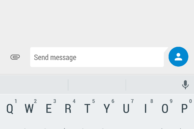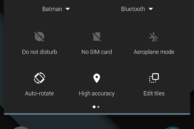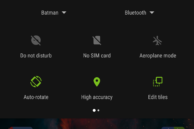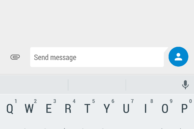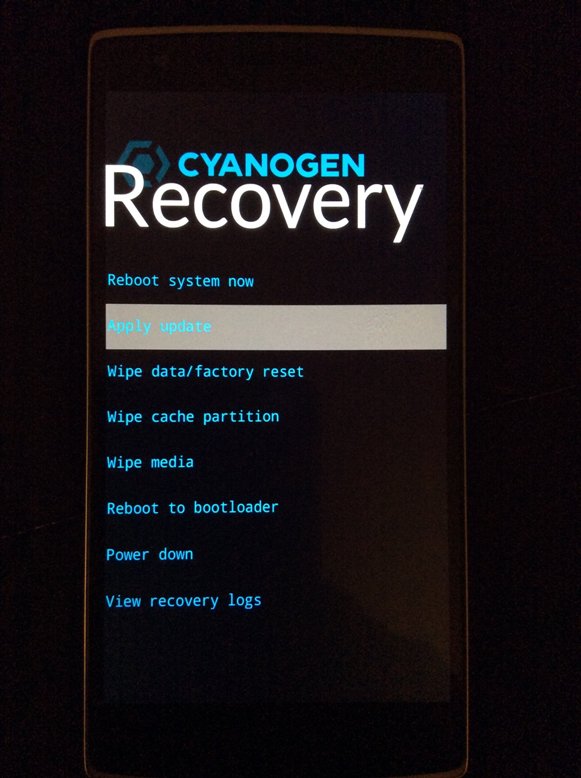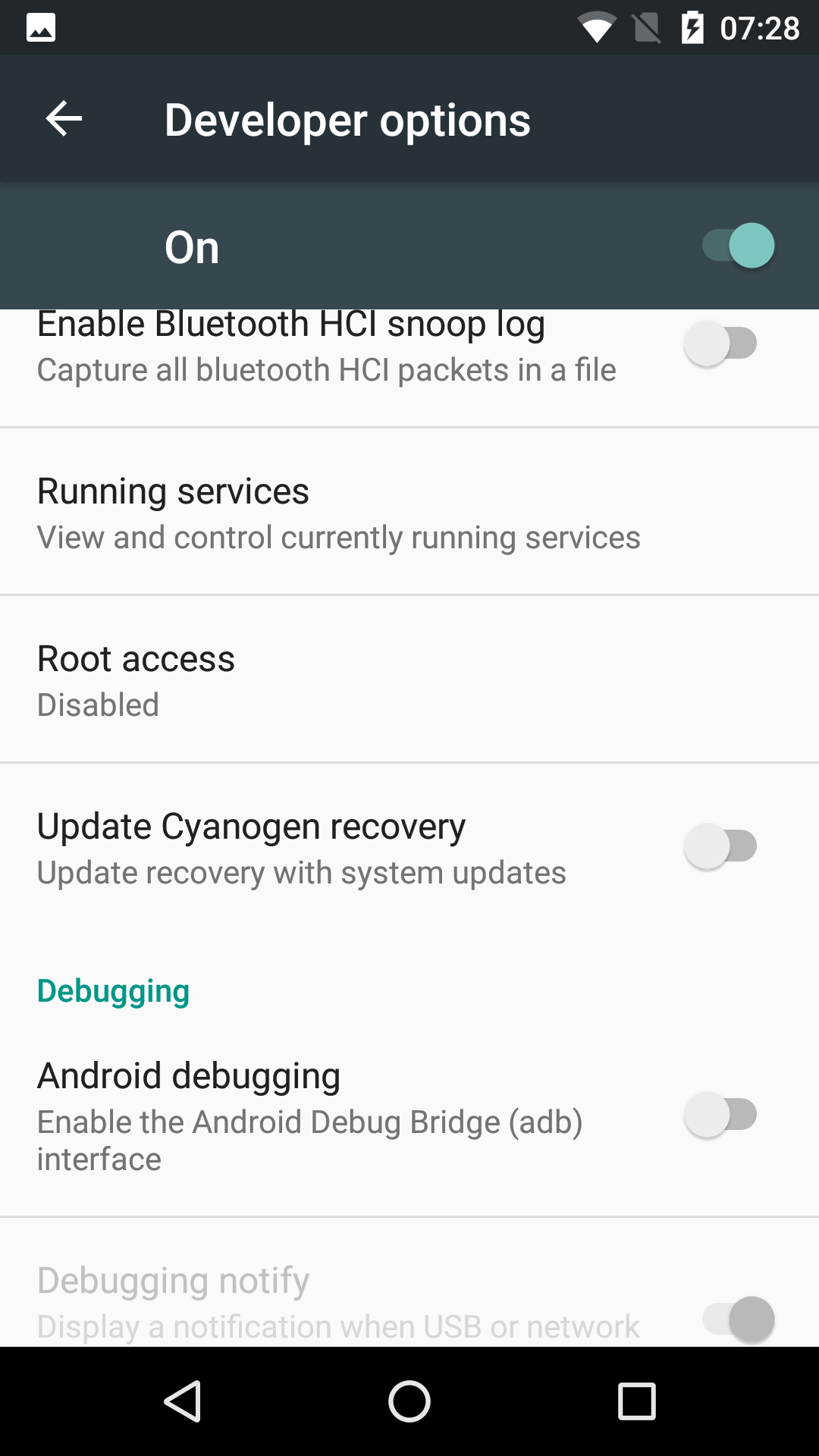The smartphone scene has changed drastically over the years, and so has the third-party development scene. However, one thing that has remained constant is the popularity of CyanogenMod. The massively popular and most used custom ROM across the world continues to soar in popularity, thanks to the team behind the ROM making a somewhat successful transition to develop a ROM for consumer devices.
One of the reasons why I love CyanogenMod is their theme engine. While the theme engine is also found on other custom ROMs, they are essentially a fork of the theme engine developed by the CyanogenMod team. The theme engine allows one to customise key aspects of the OS, including the boot animation, system fonts, system UI color, and even the system icons.
If you are a relatively new CyanogenMod 13 user and are looking for some awesome themes for the ROM, check out some of my suggestions below.
Read: CyanogenMod 13 features walkthrough
P.S.: Do note that if you don’t like a certain aspect of a theme, say the font it uses, you always have the option of not applying it. Simply head over to Settings -> Themes, select the theme you want to install, select the aspects of the theme you want to install, and then click Apply.
After installing some themes, it is recommended that you restart your device once. Otherwise, there is a possibility that you might run into some graphical glitches, or have trouble switching to another theme.
Android N
Unlike Lollipop, Android N might not be bringing a huge visual overhaul to Android, but the upcoming version of Android does come with its fair share of UI tweaks and overhauls.
Until Android N arrives, you can use the Android N theme for CyanogenMod 13 by Baranov group. The theme transforms the look of the Settings menu, the Messenger app, navigation bar and the stock Trebuchet launcher, whilst also adding the Android N boot animation, wallpapers and new system sounds from the upcoming version of the OS.
Download: Android N CM13 theme
Euphoria Dark
Looking a completely dark theme? Then definitely check out Euphoria Dark. Beside theming the usual System UI, icon set, and Quick Settings, the theme also themes majority of the system apps like Browser, Calculator, CMUpdates, Gallery, Google Keyboard, Hangouts, Google+ and WhatsApp.
Sure, there are plenty of dark themes available for CyanogenMod 13 on the Google Play Store, but very few of them are as well done as Euphoria Dark.
Download: Euphoria Dark
Lunar UI
Lunar Ui has consistently featured in all of my theme roundups for CyanogenMod, so its inclusion in this list should not really be surprising for long-time readers. I really like the way the developer has used the combination of a dark theme with colorful icons, which gives this theme a very unique look. The navigation bar and system status bar icons might not be liked by everyone, but in my opinion, they further help set Lunar Ui apart from other themes.
Download: Lunar UI
Midnight Blue
Even though its name suggests that its a dark theme, that’s not the case. Yes, certain parts of the theme are dark in nature, but others are either transparent or have a white background with black icons. There are also shades of blue here and there (like in toggles) that further complement the ‘midnight’ look of the theme. I am not particularly fond of the navigation bar icons, though, but you always have the option of not applying them.
Just like almost all the other themes mentioned in this list, Midnight Blue also themes popular apps like WhatsApp, Twitter, Google+, Gmail, and Instagram for an even better experience.
Download: Midnight Blue
Sky Blue
Tired of all these black and minimalistic themes and looking for something vivid and colorful? Check out Sky Blue from Tinker Tech then. The theme comes with its own vivid set of circular icons, which combined with the new fonts look pretty rad.
The completely blue Quick Settings is aimed at imitating Touchwiz on the Galaxy S7, though some may find it a bit over the top. I would have preferred the QS panel to use a darker shade of blue to better differentiate it from the notification panel. Nonetheless, if you are looking for a new and unique theme, definitely check out Sky Blue.
Despite the developer marketing as a Galaxy S7-like theme for CM13, I don’t think it looks anything like Touchwiz.
Download: Sky Blue
Honorable Mentions
What are some of your favorite themes for CyanogenMod 13? Drop in a comment and do let us know.