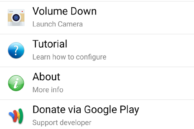With the LG G5, the Korean company gave its G series one of its biggest refresh ever. Gone is the plastic in favor of a unibody metal design, and impressively, LG has still managed to retain a microSD card slot and a removable battery on the handset despite the unibody design.
The LG G5 might not be waterproof like the Galaxy S7, but it does come with its own fair share of advantages: a modular design, a wide-angle camera, removable battery, and more. If you recently purchased the LG G5, congrats! Now to make your experience of using the device even better, we have some app recommendations for you. The apps below are not tailor made for the G5, but they help in either fixing the shortcomings of LG’s own stock apps or complement them further.
Read: LG G5 review
#5 Solid File Explorer

Like the LG G4 and G3 before it, the LG G5 also comes with a microSD card slot that can accept SD cards of up to 200GB. This means that you can carry around all your important data with you on your phone without worrying about ever running out of space. This makes having a decent file manager on the G5 is pretty important as well.
While LG already includes a file manager on the G5, it is pretty barebones. If you are an advanced user, you should really consider switching over to Solid File Explorer. The app features a vastly superior UI to that of LG’s stock file manager, and also comes with advanced features like network drive support, Samba sharing, themes, ability to read USB OTG drives, and more.
Download: Solid Explorer
#4 Focus

The LG G5 comes with a great dual-camera setup at its rear. It might not be as good as the Galaxy S7, but it is not a disappointment either. However, LG’s great camera app is paired with an extremely bland gallery app from LG with a stale UI. A great camera app should be paired with a great gallery app which is where Focus comes in.
Made by developer Francisco Franco, Focus is a feature-rich gallery app that is no slouch in the speed and efficiency department either. The app features a tagging mechanism to allow you to quickly organise your photos, and comes with features with like a dark theme, password protection with fingerprint scanner support, Muzei plugin, and more.
Download: Focus
#3 Nova Launcher

Nova Launcher is by far my favorite launcher and among my most used Android app. While the stock launcher on the LG G5 is pretty good, it is not as feature rich as Nova Launcher. Plus, until recently, the stock launcher on the LG G5 did not feature an app drawer that could infuriate many long time Android users who are used to one.
There is almost a no-contest as to why you should switch over to Nova Launcher as the default launcher on your LG G5. It packs in a plethora of customisation options – icon packs, gestures, customisable grid size, unlimited home screen – which the stock LG G5 launcher lacks. Even better, a recent update to the launcher added some of the goodies from Android N Developer Preview 2.
Download: Nova Launcher
#2 Google Dialer

Hate the stock LG dialer app on the G5, and want to switch to the stock Google Dialer app? You can. Simply install this version of the Google Dialer app on your phone and you are done. To make sure that the Google Dialer completely replaces the stock LG dialer app, install the app, head over to Settings -> Apps. Tap the three-dot overflow menu on the top-right corner, select the Configure apps option. Then, select Default apps -> Phone app and set the Google Dialer app as the default one.
Download: Google Dialer
#1 KeyPlus
Like its previous two predecessors, the LG G4 and G3, the LG G5 also comes with a shortcut that allows you to quickly open some pre-built system apps by double-tapping or long pressing the home button. Sadly, the list of supported apps is pretty limited and mainly includes LG’s own pre-installed apps that are of little use. With Key Plus, you can customise the shortcut to any app that you want, including an “Ok, Google” voice prompt. You can also quickly switch on/off the flashlight by long pressing the volume button. Best of all, the app achieves this without root access.
Download: KeyPlus
What are you favorite apps for the LG G5? Drop in a comment and let us know about it.