For those upset after hearing senior vice president Hiroshi ckheimer dispel the long-circulated rumors that the two operating systems would one day merge, there may be a sliver of hope that doesn’t involve .
novo’s Yoga Book is a 2-in-1 tablet/laptop hybrid that runs either ndows 10 or Android. It’s a unique design, with an even more unique keyboard software features — at least on the Android version — that try to transform Android as we know it into a legitimate laptop.
For $499, the Yoga Book Android boasts an Intel Atom X5 processor, Android 6.0, 4 GB RAM, 64 GB storage (expable up to 128GB microSD card), an 8500mAh battery.
Does it succeed? Kind of.
A black slab of magic
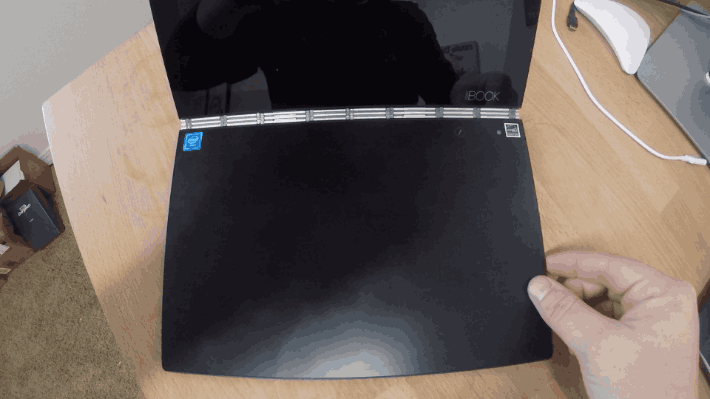
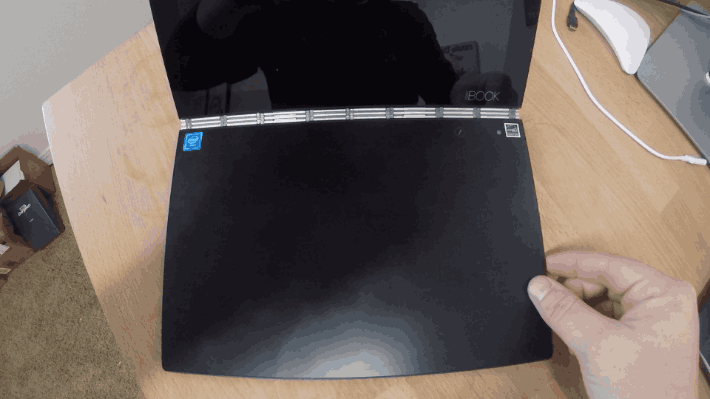
Each time the Halo Keyboard lights up, it’s like tmas morning. ll, sort of.
Upon opening the Yoga Book for the first time, it’s a tad confusing. There are two black slabs, one is clearly a screen while the other is just… there.
It’s not until you press the power button on the right side that the Halo Keyboard trackpad lights up, revealing the purpose of the second slab.
The keyboard is spacious responsive, yet more frustrating than anything. My original plan was to write this entire review using the keyboard, but after spending a week or so penning emails, I decided against it.
novo’s approach to the keyboard is to treat it as a true, physical keyboard. Meaning if you want to use an exclamation point you need to hold down the Shift key while pressing the 1 key. The same goes for capitalizing a letter, you need to hold down Shift.
Compounding the issue is the fact you cannot rest your fingers on top of the keys. You have to float your fingers just above them, just as you would a software keyboard on the screen of your phone, or the Yoga Book itself. at’s essentially a software keyboard is treated as a hardware keyboard; it’s confusing frustrating.
In short, the Yoga Book’s Halo Keyboard is fine for short emails or search queries on , but not for writing lengthy documents.
A small trackpad activates a mouse pointer on the screen when you drag a finger across it. It’s a little slow, getting used to using a mouse on Android awkward.
The 10.1-inch touch display is a little dull in terms of color reproduction, but is bright doesn’t suffer from any lag when tapping on objects.
t sketch


See the pen icon? Make sure to double-tap that when you’re done jotting.
I can’t draw, but I do take a lot of notes. I have numerous notebooks scattered all over my office, in backpacks.
If there’s one thing I’m consistent at doing, it’s misplacing notebooks starting fresh in a different one. Much in the same way the id o with Apple ncil was appealing to me, so too is the Yoga Book’s Create d Real n.
Included in the box is a notepad, a pen. The pen comes with a styli tip preinstalled, but is easily changeable with the three included ink tips.
To use the Create d, you place the notebook over where the Halo Keyboard normally shines long-press the pen button to the side of it. You can then jot or draw on the paper. en you’re ready to switch pages, double-tap on the pen button again or press the volume button just above it. Doing so creates a digital copy of your analog writing.
It all sounds really simple, right? It is, but only if you truly read the instructions — remember them.
For the first few days I had the Yoga Book sitting on my desk, paper pad pen at the ready for quick notes. At the end of each scribble, I would long-press the pen icon assume the note was saved.
Eventually I wanted to view how my notes looked in the Note Saver app. To my surprise, nothing was there. After troubleshooting, I discovered I was doing it wrong. Subsequent notes were saved with ease, look fairly true to life in the app.
Someone who wants a convenient, always-on method to create a digital version of notes sketches, the Yoga Book is fully capable of doing just that.
Software enhancements
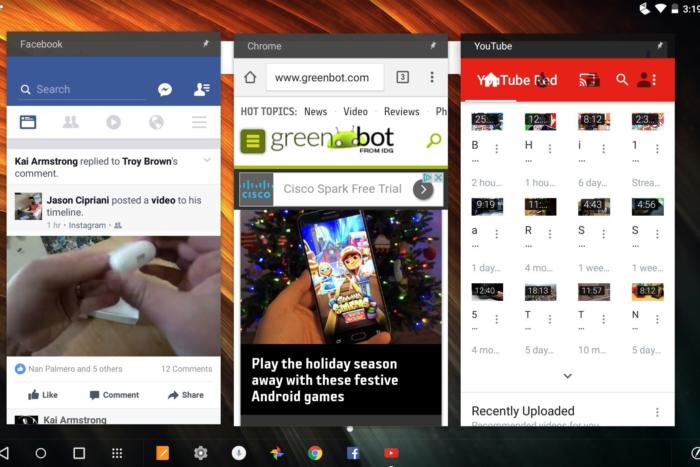
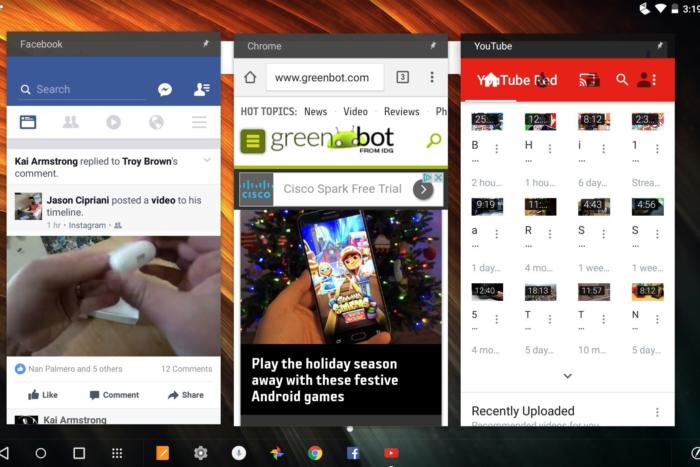
Notice how the YouTube app is borked? That sums up the experience.
After you open a few apps look at the home screen of the Yoga Book, you’ll notice icons for open apps begin to line the dock. This makes switching between apps a breeze, provides a running tally of which apps you’re using.
Changes such as this to the overall experience on the Android 2-in-1 are common. Some apps, like Gmail, launch by default in a small window similar to how it would look on your smartphone. A double-tap of the top bar on each window will maximize it to full-screen, with a second double-tap switching it back to a phone layout.
Only, the problem is not every app works well in this manner. For example, the Facebook app doesn’t always properly switch back to the phone layout. Images are often off to a side, text is wrapped into a single column word by word. Closing the app reopening it is the only way to fix it.
On a few other occasions when switching Gmail or Chrome from smaller view to fullscreen, only to have the app open a black, blank screen not change. Again, the only way to fix this was to close out the app completely try again.
If novo controlled all aspects of the software running on the Yoga Book, the experience would be a welcomed compromise to making Android tablets behave more like a computer. But that’s just not the case.
Overall performance is nothing to brag about, but it’s noting to complain about either. I found the Yoga Book to open switch between apps without any lag or issues, light up after a slight delay when opening waking it from sleep mode.
Battery life depends on how much you use the Halo Keyboard. th mixed usage, I was able to get two days of use out of the Yoga Book, however.
Conclusion
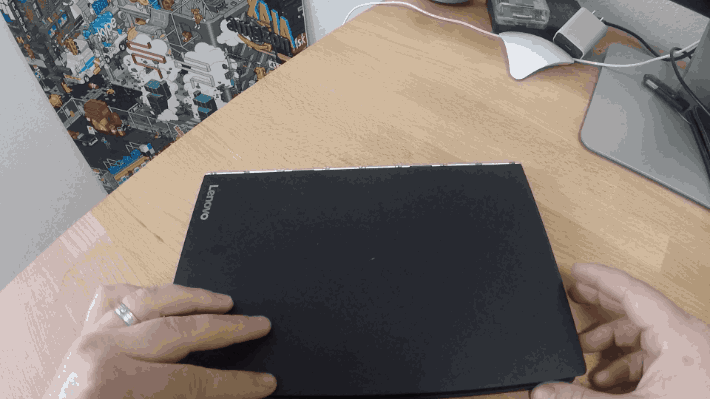
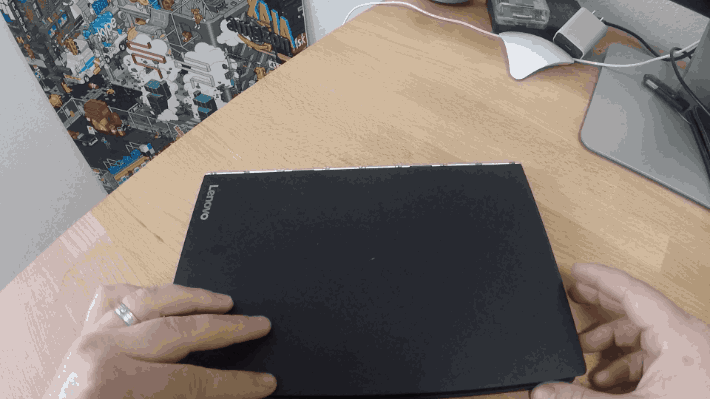
It can do all sorts of things a 2-in-1 shouldn’t be able to do.
As a dedicated tablet, I really like the Yoga Book. ll, as much as you can like any Android tablet with the disappointing state of tablet-optimized apps.
After learning the ropes, I enjoyed using it to jot notes. Though I would love to have built-in support for something other than novo’s own Notes app (direct upload to Dropbox, perhaps? (ebsta.com) ).
It’s hard to recommend someone go out buy the Yoga Book as a laptop replacement, in which regard it falls well short of expectations for even the lightest of users.
However, if you’re looking for something with a solid writing tool that happens to double as an Android tablet, the Yoga Book is a device you should consider.














