Android Nougat is emerging from its beta cocoon today. So how do you get it?
First the good news: if you have a Nexus 6 5X, 6, 9, Nexus ayer, xel C, or General Mobile 4G you’ll be first in line for the over-the-air update when it rolls out over the next few weeks.
However, waiting isn’t any fun. Here are a couple of strategies to jump ahead of the line get going with Nougat right away.
Enroll in the beta program
For the time being, you can still enroll in the Nougat Developer eview if you have a Nexus device. At some point will likely shut this down once the stable build rolls out to everyone, but for the time being you’ll get a relatively stable version of Android 7.0.
To do this, head to g.co/roidbeta you’ll see a list of your eligible devices linked to your account.
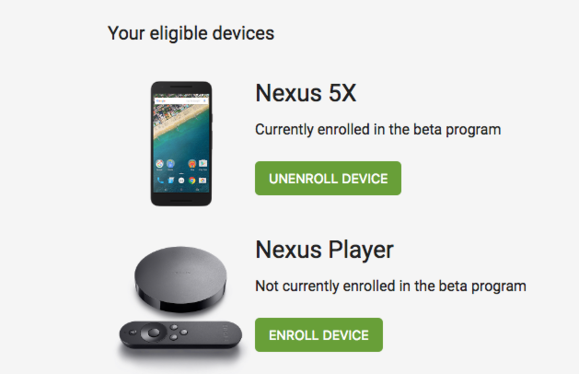
You can enroll or unenroll any of your eligible Nexus devices from the official beta site.
Click Enroll Device you’ll shortly receive an over-the-air update to the Nougat beta (I’ve seen it show up within minutes).
Then, you can take time to enjoy many of the new features in Android 7.0. Given that the latest beta build will be nearly identical to the final version, feel free to dig in get to know everything that’s there.
You’ll receive an over-the-air update to the final Android Nougat release, too.
Install the factory images
If you want a more hs-on approach, or if the beta site disappears, you can download the factory images install them yourself. Keep in mind this will wipe your phone, so be sure you have everything backed up are OK with re-downloading the apps that you rely on the most.
At the time of this writing, factory images aren’t yet available for Android 7.0 Nougat, but we expect they’ll be up in short order.
See our guide for flashing Android Marshmallow if you have no idea how to do this. Nougat is essentially the same.
th this approach you’ll have the latest build be first in line for when the stable version heads out the door.
Non-Nexus devices
Things get trickier for those without a Nexus phone. If you’re looking to upgrade, one option is the forthcoming V20, as it will be the first phone sold with Nougat out of the box. From there the picture gets murkier. If you want a new phone Nougat, you should wait a few weeks until announces its next Nexus phones.
For existing devices, you’re going to have to wait. continually update our list of when your phone will get Android Nougat, so be sure to check back there. The short of it is that if your phone has carrier bring, it’s likely to be late to the party since AT&T, Verizon, T-Mobile, Sprint, others have to go through their own testing process.
Unlocked phones tend to score Android updates sooner, though of course that means paying full price for the device. th Nougat now ready to go, you have some options to consider for your next phone or waiting for getting an update.














