ile no one was looking, built the best music app out there. The problem for has always been getting people to take notice. The company doesn’t have the marketing acumen deep ties to the music industry like Apple nor the popular success of Spotify.
It’s a shame, because ay Music does a lot of things better than other services. If you’re a subscriber you get YouTube Red, which means you don’t have to sit through annoying advertisements when you want to see the latest, trending videos.
There are trial offers all the time, so if you’re looking for an easy way to manage your music check out another streaming service, then these are the top features tricks you want to try out to see if ay Music is right for you.
Keep all your music in one place
One of my favorite features is that you can use ay Music as your personal locker, even if you don’t subscribe to the streaming service.
But first you have to get all your music there. If you’re using the dreaded iTunes, ndows ayer, or another program, your best bet is to download the music manager.
This program will upload all of your music from a directory you indicate on your . ile that’s the best bet for a larger collection, ay Music also has a built-in drag–drop tool for easy uploads.
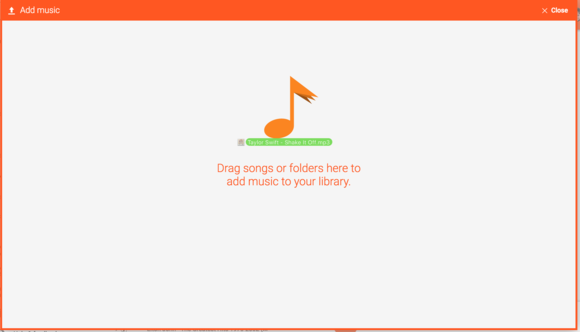
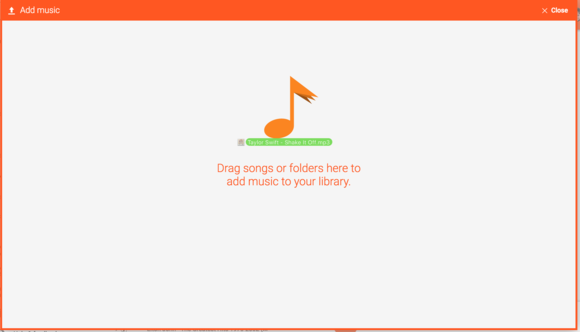
Upload one track at at time or an entire album with the ay Music upload tool.
From the slide-out menu on the left, select Upload music. Then you can select a folder, or just drop in individual tracks that you want to upload. They’ll then be available in the web version of ay Music anywhere you’ve installed the mobile app.


ay Music keeps all your music synced up across any device.
Same thing goes if you buy music from the ay Store. th one click, whatever you buy is right there in your library. By default it’s streamed when you go to play it, but you can always touch the overflow button (three vertical dots) save it offline.
also puts its algorithms to work in order to break out your music by genres so you can casually browse through them. If you subscribe to ay Music, you can create a music station from a song or album. I find it to be an excellent way to get more than just regular replays out of your favorite tracks.
Make a few tweaks
ay Music offers more customization than meets the eye. It’s rare, but there may be a moment when the track you’ve uploaded from your library doesn’t match up with what says it is. Fortunately, you can fix that by clicking it info from the overflow menu.
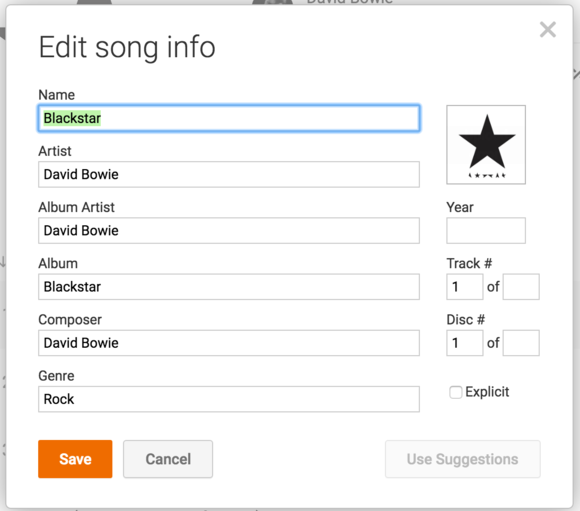
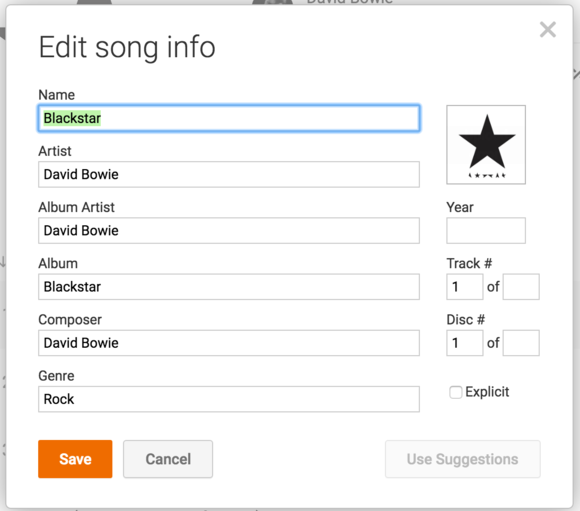
it a song or album’s information inside of the desktop or mobile version.
Another tiny hack I use is to consistently give a “thumbs up” on a song I like. It’s the fastest way to build a custom playlist that will be filled with songs you enjoy. This is an easy way to have an at-the-ready batch of music to stream for a party or just to get you through a long drive.


Hit that thumbs up button. It’ll make Elton smile.
I’ve also found the more I’ve used this, the better the recommendations are. So next time a new song you hear is a good one, hit that thumb button.
Get ready to go offline
Once you step outside the Internet fantasy world that tech execs live in, you realize that ubiquitous E hasn’t exactly arrived yet. Fortunately you can download anything in your library, whether it’s added from the streaming service or something you’ve purchased.
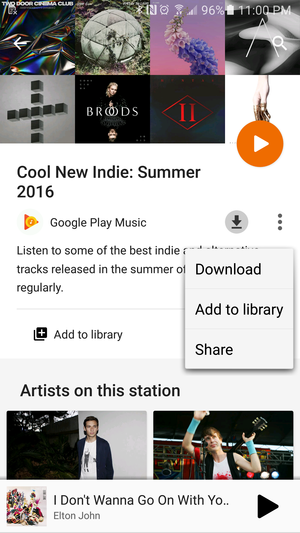
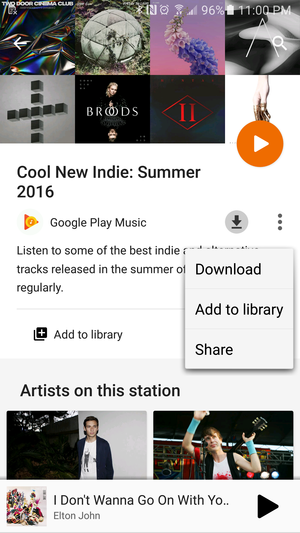
If you really like one of ay Music’s suggested playlists, you can save it for offline listening.
This is especially critical if you’re about to go on a trip there’s a particular station, playlist, or artist that you want available. Nothing kills off that road trip faster than when the tunes die out. And what are you going to listen to on a plane? Remember this isn’t the same as Add to library; that just gives you quicker access to finding that selection again.
so, don’t neglect that tiny computer on your wrist if you’re wearing an Android ar watch.


Keep critical songs or playlists at the ready on your Android ar watch.
You can enable this under the Settings > Android ar > Download to Android ar. Turn on the feature select Manage ar downloads to see what’s been cached on your watch.
Suit it to your tastes
Because it’s , the product is designed to work based on what it learns about you. Your listening history plays a big part in suggestions, but there are also some ways you can actively customize what ay Music shows you. You’ll need to be a tad bit forceful say Not interested in those suggestions.
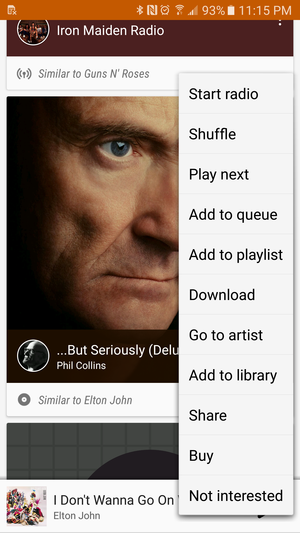
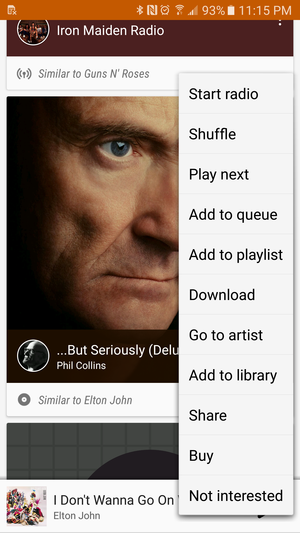
Tell if you’re not interested in a particular track, artist, or album.
There’s also a nuclear option if you’re unhappy with suggestions that come from the streaming service (like competitors, it’s $10 a month for an individual or $15 for up to six on a family plan). If you go to Settings > Delete recommendation history you can get a fresh start. Or you can wipe out everything you’ve uploaded with Delete my library.
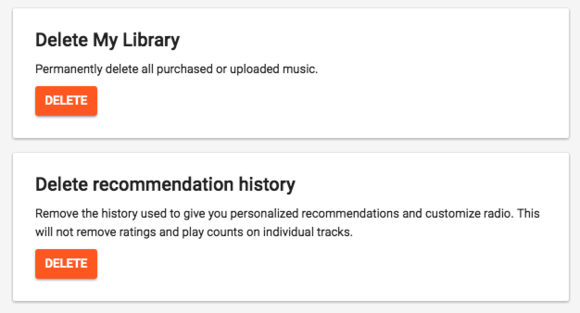
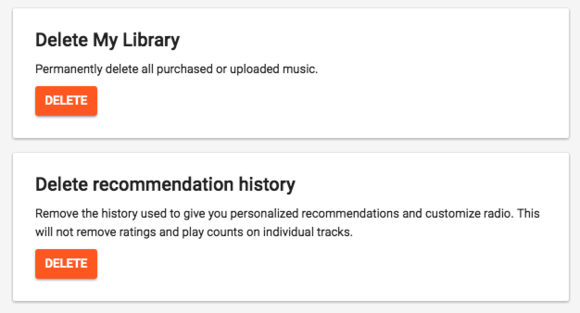
Go for a fresh start with ay Music’s deletion tools.
Keep in mind the deletion choices are only available from the desktop version. It’s also irreversible, so think twice before you opt for the clean slate.
Find the perfect station
There’s an unassuming feature in the slide-out menu that lets you Browse Stations. en you touch here, you’ll find a long list of different genres of stations, letting you pick amongst a different decade or musical style. You can get lost in sorting through the choices, there’s a good chance you’ll find something that you like.


Everything from hard rock to music for your toddler can be found in the list of stations.
One of the best additions to come recently is dcasts. It’s rather basic now, but you’ll see more suggestions for shows to listen to from ’s curated lists. You’re able to subscribe choose from different download options. It’s best to just search for the show you’re after at this time to see if it’s part of the collection.
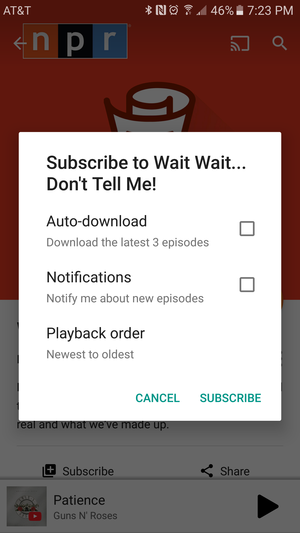
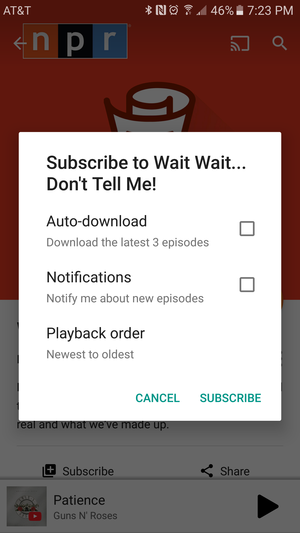
You get some listening options when you subscribe to a podcast.
If you’re a regular podcast listener, you’ll be happier with one of the many third-party apps out there as they’re far more comprehensive.
oking ahead
Going forward, there are still plenty of areas in which ay Music can get better. For one, there is definitely room for improvement in putting the newest most popular music front center. The curated playlists are nice, but just as tweaked this by putting podcasts in there, I’d love to see a persistent card dedicated to what’s trending. Spotify does so well in this area, really helps you feel like you’re part of a community that’s connected to the newest most popular music.


created a special demo room at this year’s I/O conference, featuring large touch screens other interactive elements.
Finally, recently showed off an impressive display of its machine-intelligence capabilities in linking up artists on a giant touch wall at I/O. ile all this work is no doubt going on behind the scenes, it’d be nice for some of this to be more in front, like by pinging you with different artists letting you explore their connections. It would help make what’s a strong service an even more compelling option, especially with such compelling entries from other competitors.














