

Image by
Denial isn’t going to work. It’s time to head back to school, which means you can’t spend your days wering around playing kemon Go.
The least you can do is get your Android phone or tablet ready so it can serve as your ally with the upcoming deluge of scholastic tasks. ’ve pulled together key apps that will help you during all aspects of the school year, such as taking notes, keeping up with your tasks, making sure you can quickly pay for that batch of energy drinks.


Even if picking up the latest Harry tter book isn’t your thing, you’ll find more more teachers professors are assigning books for class that can be found in Amazon’s massive library. And going with the digital copy comes with a whole batch of advantages, like the ability to mark books up, add notes, access them across devices. It also doesn’t hurt that the Kindle editions are usually much cheaper than the physical copy.
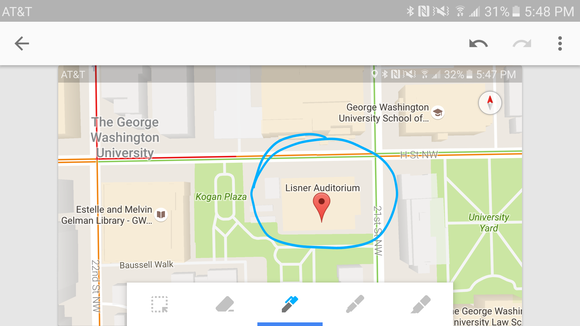
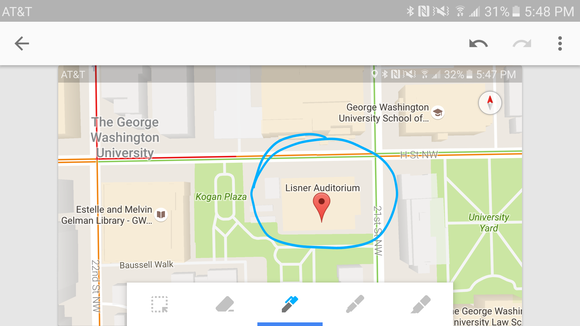
My favorite lightweight note-keeping app is Keep. It’s perfect for scratching out a short list, noting down what upcoming assignments you have due, or important to-dos like calling your mother. Reminders that you set will also show up in Now, so you can always count on getting an alert about that homework assignment due in six hours that you haven’t started on yet. has kept plugging away at improvements, adding inking capabilities so you can mark up your notes.
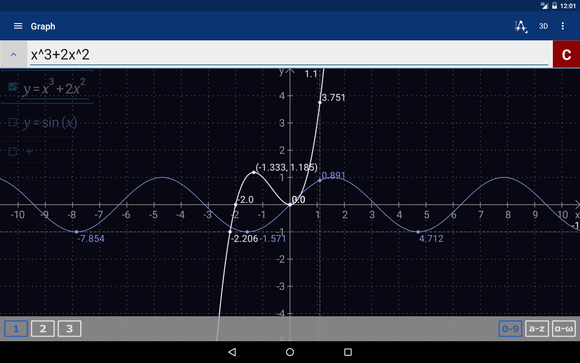
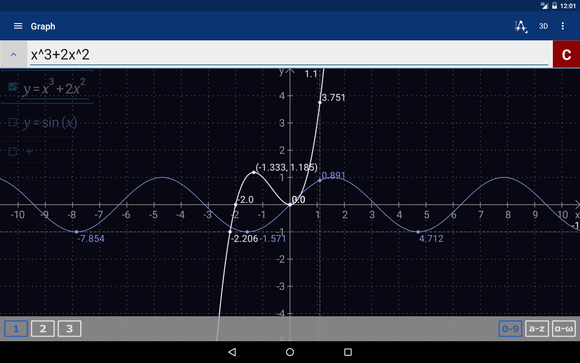
So you need a graphing calculator? Then check out Graphing Calculator + Math. Despite the awkward name, is one of the better options out there. It hles several advanced algebraic graphing functions includes some tutorial features to help you out if there’s something that you struggle with. The app comes with ads, but if you like what you see you’re able to kill them off with the $5 in-app upgrade.


There’s a good chance you’re going to need to use Office for multiple assignments. ile much of that work will probably take place on the desktop, you can’t beat the convenience of being able to make edits on the excellent versions of rd, Excel, werint for Android. (There’s Outlook too, if your school assigns you an Office 365 email address). ile all apps are free, certain advanced features are only available with an Office 365 subscription.


Image by ay
You’re bound to find yourself signing up for a ton of different services throughout the year, be they requirements for class, new bank accounts, or just some new services for fun. Keeping track of passwords logins can be a nightmare without a service like Dashlane. It’s our favorite among the many options on Android, it’s worth the premium level of $40 per year for sync across all your devices.


If your school isn’t using Office, then there’s a good chance that they’ve signed up with apps. That means you’ll want to have Docs, Sheets, Slides to pair up with Drive for your productivity needs. Even if it’s not supported by the school, ’s apps are hs-down the best options for real-time collaborations to avoid the nightmare of emailing documents back forth to one another.


Scribd is like a Netflix for reading. th a subscription, you get a nearly unlimited selection of other books to read. The app also has a number of great tools for marking items up syncing across your devices. For students there’s a great selection of audiobooks, sheet music, other topics that are sometimes a little harder to dig up when using one of the other large providers.


There’s going to be a night when you need to get a ride home. ether that’s because you had too many, errr, sodas or just would rather not walk the two miles back to campus, then it’s time to grab an Uber. It’s cheap better than a cab because you have instant visibility of where the car is can offer feedback if the ride isn’t up to par. If Uber isn’t your cup of tea there’s also ft, which is the other major competitor in the ride-sharing market.


OK, so it won’t count as a source for your research paper, but you can’t beat kipedia when it comes to trying to get a quick grasp of a topic. The app is helpful to have as you can save your past searches pages get everything in a much easier-to-read format. There’s also a kipedia Beta app if you want to try out the latest features before they go mainstream.


More teachers, schools, professors, even districts are embracing Remind as a simple way to, well, remind everyone about assignments, due dates, other school events. You can get messages through SMS or see reference all your notifications inside of the Android app. If you have a large study group, you could even use Remind in this manner as a way to pester everyone about key dates in your timeline.
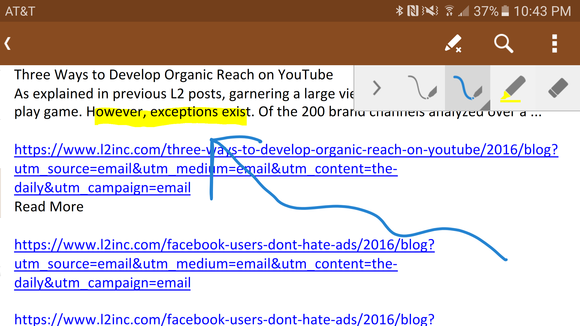
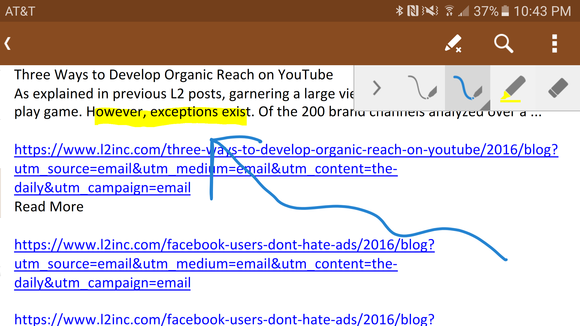
You’ll have the distinct privilege of listening to lots of lectures while you’re in school. For this other note-taking services I like the organizational pen-friendly services of OneNote. It’s great for h-written notes or to highlight articles that you’ve saved. There’s even a OneNote badge that will live on your home screen if you want to be able to save items more rapidly. Given that Evernote appears to be a sinking ship, OneNote is a competitive offering.


Since you’re on your phone all the time anyway, you may as well use it to pay when it’s time to hit the checkout counter. It works with most major banks credit unions by now, though the killer feature is how it saves a digital copy of all your rewards gift cards. NFC payments still aren’t available as widely as we’d like, but when you do find it you’ll love the convenience of leaving your wallet where it is.















