Smarter than Your Average Pen

The Neo Smartpen N2 looks like a regular ballpoint pen. However, it’s weird to hold at first because of its irregular triangular shape. It’s not too thick to hold for long periods. However, it fits in most pencil pouches and elastic penholders. The N2 also uses refillable D1 ink cartridges, conveniently found at many stationary stores.

At the bottom of the pen, there’s a Micro USB port for charging the device. Near it is a tiny silver button. Which you’ll have to press to turn on the pen to activate its Bluetooth functionality. A 120 frames-per-second camera above the pen’s tip captures what you’re writing on paper. The pen has a dual-core ARM 9 system-on-a-chip that processes all that data. Wirelessly transferring it via Bluetooth to your smartphone or tablet.
Here’s the kicker. The Neo Smartpen N2 requires that you invest in specific notebooks to get full use out of it. Each of which costs upwards of $20, that’s on top of the $170 investment in the pen itself. The notebooks are available in various sizes. Including a small memo notebook, a pocket notebook with graphed paper, a giant college-ruled notebook, and a legal pad. Neo’s notebook offerings are pale. Compared to what you can get in the stationary supplies aisle at the grocery store, for example. However, it’s passable for those who like digitizing their note-taking.
It’s the App that Makes the Pen

The Neo Smartpen N2 is straightforward to use. Please turn it on and start writing in one of its companion notebooks. Or give a long-press down on the ballpoint tip to start it up. The Neo Notes app will then transfer your work. When you sync the pen with the app, you can write using a live feed. Which displays what you’re writing or doodling in real time.
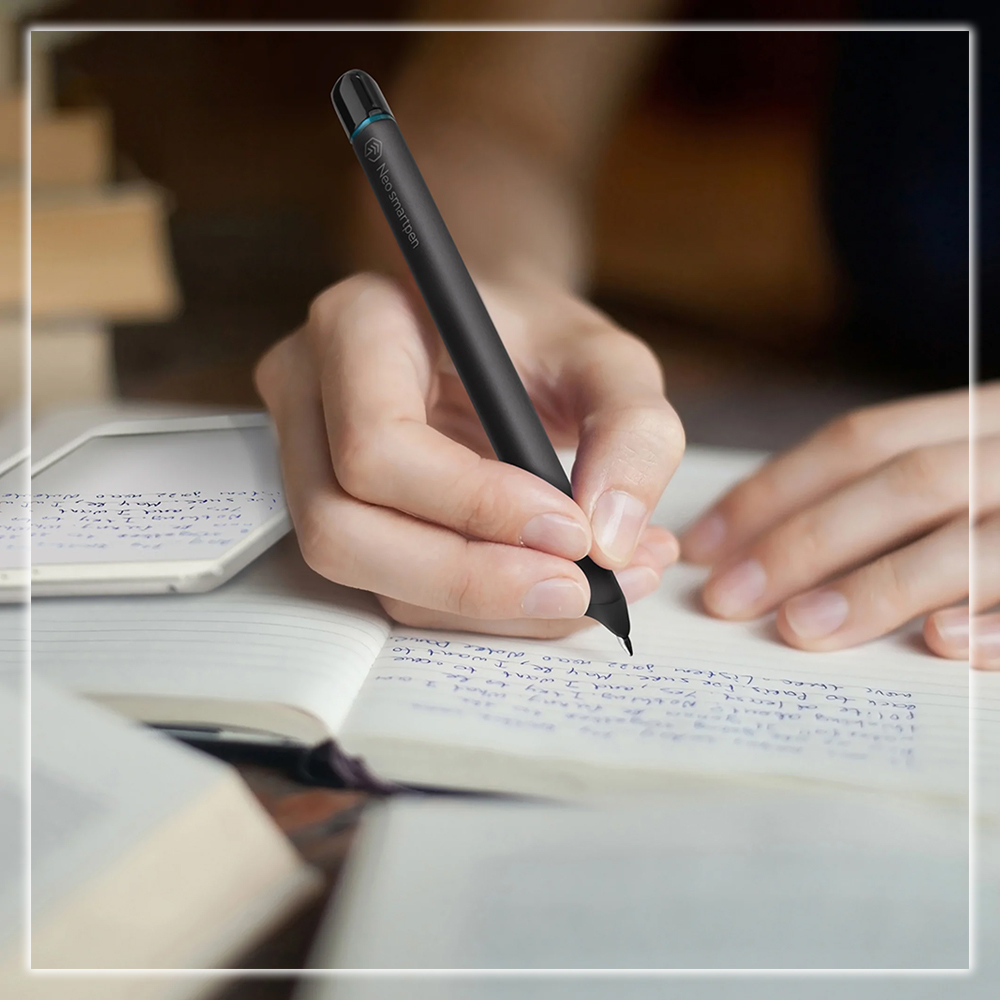
The Neo Notes app lets you flip through virtual representations of physical notebooks, each denoting a separate one. Usually, you can create a new notebook by simply selecting to do so within the app. Still, I found it easier to start writing in a new, physical notebook instead of syncing it later. Fortunately, the Neo Smartpen N2 instinctively knows where you’re in a notebook and what page you’re on. It’s pretty neat. When your notebook is finished. You move it to the Note box within the app to digitally archive it and start on your next project.

The Neo Notes app can do more than take notes. It can transcribe your handwriting into plain text, for instance, though it’s not particularly good at doing so. You can also individually tag notes, share them externally through email or other social networks. And save them directly to an Evernote account. Users can share them in Files, JPEG, or SVG formats. The Neo Notes app also offers a voice-recording feature. However, it records through your mobile device, not through the pen.
Unlike Samsung’s S-Note app, there aren’t too many formatting options. You can change the color of the digital pen ink to correspond with different projects, but that’s about it. There aren’t options for different pen nibs or anything else. It would have been nice to have access to a digital highlighter function.
One aspect of the app that kept tripping me up, again and again, was the NoteBox. It took some digging through Neo’s FAQ to figure out what this feature did. It’s essentially a digital holding box for finished notebooks. Suppose you don’t drag the ended notebook to the NoteBox area. Then start writing in a blank notebook of the same type as the one archived. In that case, the Neo Note app will register it as the same as the previous notebook.

Another issue is that the data within the app doesn’t sync across devices. I tested the Neo Smartpen N2 with the Nexus 9 and Samsung Galaxy S6, and neither of my lists synced. Even though the pen was paired to more than one device. It would have been a killer feature if this cross-platform compatibility worked. It could open the door for more sharing and collaboration abilities within the Neo Notes app.
Should You Buy It?
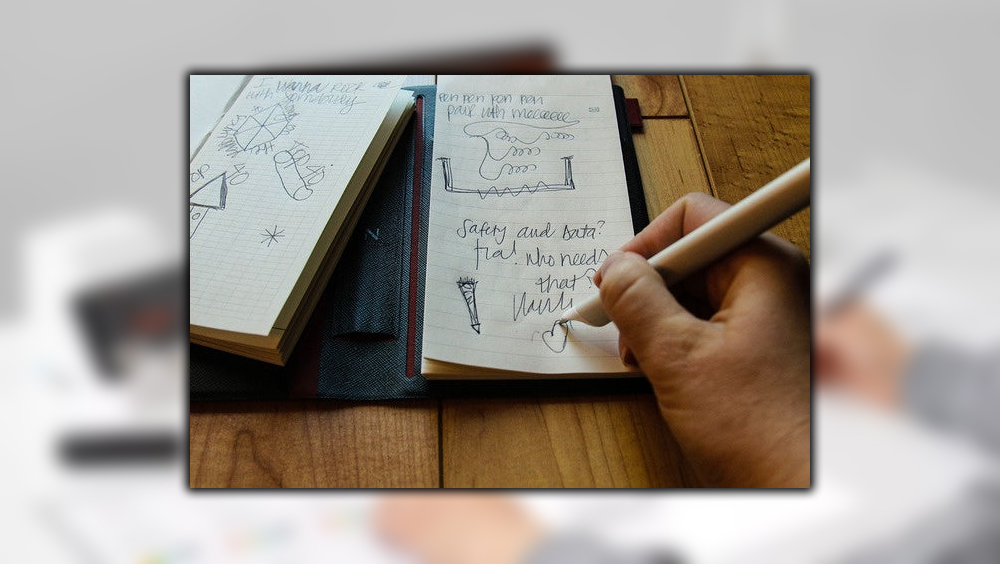
As mentioned, it’s $170 just for a pen that you can only use with certain pricey notebooks. But I could see it being a worthy investment in some cases. For instance, if you’re a student who wants to take notes while recording lectures with your smartphone. There’s some value here. But its flaws, mainly the unintuitive, hard-to-use app. And will keep it from beating out some of its competitors on the market.















