It’s bound to happen. You’ll be lining up the perfect shot with your Nexus 6, someone will mock you for taking photos with your tablet. And you’ll have to explain, “No, that’s just my absurdly large phone.”
th a nearly 6-inch display, ’s latest Nexus is downright unwieldy. It’s impossible to use effectively with one h ( I have large hs). It doesn’t fit well in my pants pockets ( I have large pants). You can forget about taking it with you for a run.
And yet, it’s hard not to love. That’s partially thanks to the top-shelf hardware slick design of this Motorola-built phone, partly because it’s a showcase for stock Android llipop (5.0), which is far more elegant usable than any previous version.
But it’s also true what the phablet-lovers have been saying for the past couple years: that an oversized phone is too big at first, but after a while, it’s hard to go back to anything smaller. The bigger displays just make these pocket computers more useful as, well, computers. And as our smartphones get more capable, it’s increasingly appropriate to recognize that they’re often our primary computing devices, maybe a big screen is best.
Is that a Nexus 6 in your pocket?
I’m not used to phablets, the Nexus 6 is the phablet-est of them all. It’s about as tall as an ione 6 us, but a quarter-inch wider. It’s almost a quarter inch taller wider than the Galaxy Note 4. It took me several days of constant use to come to grips with the downsides: the need to stuff it in my bag or jacket instead of my pants pocket, or to hold it with one h while tapping with the other, even just to reach the back button in the lower left corner. at a drag.

How big is the Nexus 6? Bigger than the sizable Galaxy Note 4, even!
But with all the concessions you make in carrying around a phone apparently made for NBA players, you’ll also come to rely on the its benefits. A 6-inch, 2560×1440 screen is large sharp enough to read webpages that aren’t explicitly designed for mobile. tching YouTube Netflix becomes an immersive joy, rather than an exercise in how long you can maintain a squint. Typing accuracy goes way up. Games are easier to play, with larger tap targets more visible area around your thumbs.
A phone this big makes you start to feel, dare I say, productive. Even when you’re just goofing off, you seem to be goofing off more efficiently.
That huge chassis provides plenty of space for top-shelf hardware. That big AMOD display is the star of the show. It’s big, fairly bright, very sharp. Colors are a little too saturated, whites have a slightly greenish tinge to them—these are common problems to AMODs, but the Nexus 6 seems to suffer from them to a smaller degree than most.
Oddly enough, the screen size resolution makes Android default to a 5×5 grid of icons, instead of the typical 4×4. The extra real estate is nice, but most Android widgets top out at four icons wide, so they don’t fit the screen nicely. Even ’s apps don’t have widgets five icons wide.
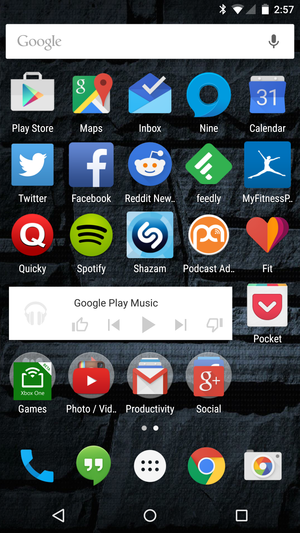
The big high-res screen gives you a 5×5 grid of icons, but most Android widgets max out at 4 icons wide.
The system-on-chip (SoC) is a Qualcomm Snapdragon 805 at 2.7GHz with 3GB of RAM. It’s the fastest phone SoC available today, it shows. Scrolling is smooth, multitasking is immediate, games run flawlessly. Give credit to the SoC for some of that performance, the efficiency of Android llipop for the rest.
Of particular note is the broad wireless compatibility of this phone. It supports more GSM, CDMA, E bs than nearly any phone I can recall. It will be available subsidized from all four major U.S. carriers (a first for a Nexus phone), should work great overseas.
st a giant Moto X, only better ( worse)
The design of ’s giant Nexus is very clearly derived from the Moto X (as it is made in partnership with Motorola, now a novo company). It has the same gently curved back that makes the phone feel thinner than it is, leading to tapered edges that improve grip. The front is a single piece of smooth Gorilla Glass 3 that is dominated by the display, with very small bezels surrounding it. The flat front glass is disturbed only by a pair of speakers above below the display.

You know your phone is big when they had to move the buttons halfway down the side for you to be able to reach them.
That’s right, stereo speakers. Combined with the large display, they make a huge improvement in your video-watching game-playing experience.
borrows more than just the shape of the Moto X. It cribbed a couple of that device’s best features, too. Ambient Display is similar to Moto Display: en a new notification comes in, or you pick up the phone, it lights up just enough pixels to show the notifications time. It works great with Android llipop’s new lockscreen notifications, won’t kill your battery.
Thanks to a power-efficient DSchip, the phone is always listening for “OK ,” even if it’s sitting on your desk with the screen off locked. The feature isn’t enabled by default, but once turned on it worked flawlessly didn’t have much of a negative impact on battery life, either.

From its curved back to its “ring flash” around the camera, the Nexus 6 looks like an oversized Moto X.
For all the similarities with Motorola’s flagship phone, the Moto X still retains a few features for itself. ile the Moto X has customizable backs colors, the Nexus 6 only comes in midnight blue white. The Moto X also has a greater array of voice comms, gives you the ability to wave your h over the phone to silence incoming calls. The camera hardware is better in the Nexus 6, but Motorola’s camera app, while unimpressive, is still better than the lame Camera app you get here.
Stock Android so good, you’ll forget about skins
Skinned versions of Android—Samsung’s Touchz, HTC’s Sense the like—are not without merit. For years they have provided useful features simply not present in stock Android. At least, not without downloading a slew of apps to modify Android’s look behavior.
th Android llipop (5.0), the version whose promotion is at the heart of the Nexus 6, you scarcely have a need to look beyond the built-in functions.
For example, you now get complete lock screen notifications (with the option to hide sensitive info, like email content). Notification iorities mimic the “do not disturb” modes found in many manufacturer’s Android overlays. The quick settings shade is more elegant useful. Guest mode locks down your phone so your kids don’t get a hold of personal stuff. And now you can “pin” a single screen so your friend doesn’t start swiping all around your phone when you’re trying to show him a picture.
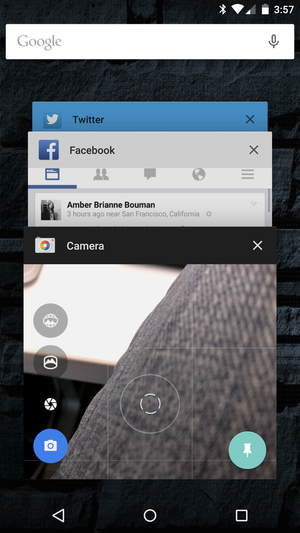
Android 5.0 lets you “pin” an app, preventing phone borrowers from browsing through your other stuff.
Android enthusiasts developers have long preferred Nexus devices precisely because they offer an unadulterated, “pure” Android experience. But for everyday users, the amount of customization third-party apps necessary to bring stock Android up to modern stards was a problem. th llipop, the basic Android OS has added the cupholders heated seats necessary for a comfortable ride.
Decent camera hardware, terrible camera software
If there’s a serious drawback to ’s beastly new phone, it’s the camera. This is a Nexus, that means stock Android, that means ’s stard Camera app. It’s awful.
Mind you, the Nexus 6 hardware is up to snuff. It’s got a 13-megapixel Sony IMX214 sensor, f/2.0 lens, with optical image stabilization, a dual-D flash. The resulting shots are quite good, even the low-light performance is a big step up from previous Nexus phones. th HDR+ mode enabled, you can get some really nice shots.
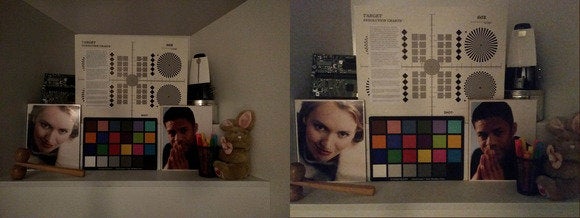
The Nexus 6 (left) delivers decent low-light shots, thanks to a good sensor, f/2.0 lens, OIS. Compare to Galaxy S5 (right).
But the experience of taking photos is abysmal. The interface for ’s Camera app is simple to the point of fault. It lacks many basic options features you find on every modern smartphone. l this high-end hardware there’s no burst mode? No slow motion video? The shutter lag shot-to-shot latency is way too long.
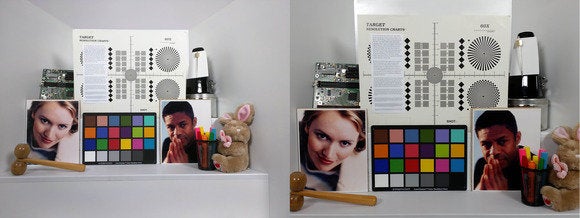
In bright light, the Nexus 6 camera (left) delivers nice white balance color tones. Galaxy S5 on right.
It’s hard to imagine how it ended up this way. Android llipop brings with it a new camera A that gives developers unprecedented control over camera hardware raw access to the sensor data. Finally, Android camera apps can match their iOS counterparts, with smooth viewfinder updates, fast burst modes, HDR video, better post-processing, quick shutter performance, manual focus exposure controls. How is ’s own Camera app, on its flagship Nexus device, not a proving ground for what’s possible? It doesn’t appear to take advantage of any of the new camera A features at all.
There are a few camera apps that deliver some of these things today, but so far none have been updated to use the new Android 5.0 camera A, so they’re sort of limited. Until we see some new or updated camera apps in the ay Store, or improves its awful Camera app, the Nexus 6’s fine hardware remains hamstrung.
Break away from the charger
The Nexus 6 supports Qualcomm’s Quick Charge 2.0 technology, meaning that it can charge a nearly-dead phone very quickly if you have a compatible charger. Charging speed tapers off as the battery gets full, it’s still immensely useful. I went from 27 percent charged to 52 percent in 15 minutes.
Many other phone makers incorporate this same technology, sometimes giving it their own br name. They almost always sell the turbo charger separately— packs it in the box.
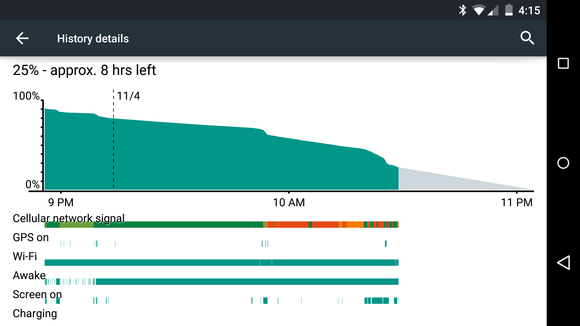
Even with Ambient Display the always-on hotword detection on, I never failed to go all day on a single charge.
You can bring the Nexus 6 back from the brink of death very quickly, but this may not be necessary all that often, as the battery lasts quite long. Unfortunately, many of the apps we rely on to perform battery benchmarks do not yet work properly under Android llipop, so a proper battery benchmark score will be added here in the future.
That said, in over a week of use, I never had to charge the phone twice in a single day. It easily lasted over 24 hours with about 3.5 hours of screen-on time in moderate use. That’s with the brightness set above average, adaptive brightness, Ambient Display, always-listening features enabled. Even if you’re a fairly heavy user, you probably won’t have to plug in before you go to bed.
Go big or go home
This is the finest Nexus device has ever produced. It has the fastest phone SoC money can buy. It’s got an enormous, extremely hi-res display. Stereo speakers, Ambient Display always-listening technologies, turbo charging… all in a very solid, classy body with an appealing design.
It’s also the most expensive Nexus phone yet. At $649, it costs hundreds more than the Nexus 5. The price isn’t half bad, actually. Consider that other huge phones like Galaxy Note 4 ione 6 us cost $100 more, for that price the ione gives you half the storage. You get what you pay for.
Your biggest fear about the Nexus 6 is probably its size. ly, it doesn’t need to be so big. But you’ll get used to it, in time, you’ll look at “little” 5-inch phones like they’re toys. Your concern should be the camera. The hardware is there, but does not provide camera software worthy of it, other developers have not yet stepped up to the plate.
It’s a shame to see such a lovely phone, the best Nexus yet, tarnished by once again delivering a lackluster photo-taking experience. If you can live with that, or if you have faith that improved camera software is right around the corner, you’ll find this to be the easiest Nexus phone to live with, despite (or perhaps because of) it’s staggering size.















