Performance that Blows the Doors Off the Competition
The Shield Tablet is the third self-bred product from Nvidia, following the handheld Shield Console, the Tegra Note 7. It’s made to showcase the company’s new Tegra K1 chip. It marries four high-power 2.2GHz ARM Cortex 15 Cs with one low-power battery saver core. The chip is dominated by a massive G featuring 192 cores of Nvidia’s Kepler architecture. The same as you’ll find in the GeForce 700 series graphics cards. A future version of the K1 swaps out the 4+1 C layout. With a new 64-bit C of Nvidia’s design code-named Denver; unfortunately, this is not that version of the chip.
The hardware has 2GB of RAM and 16GB of flash storage. Fast 2×2 MI MO Wi-Fi supports 802.11n (but not 802.11ac). And a capacitive stylus that utilizes Nvidia’s own Direct Stylus software. A 32GB version with Ethernet is coming for $100 more this fall.
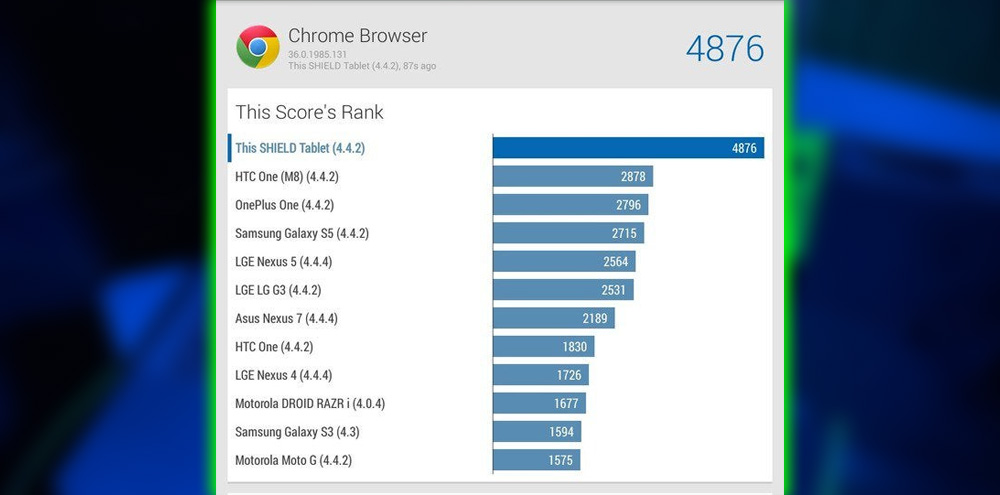
Do you want benchmark numbers? This thing turned in a score of 4876 in the Vellamo Chrome benchmark and 2504 in the Vellamo multi-core benchmark. The Geek chip multi-core score is 3539, and the single-core score is 1112. 3D Ice Storm Unlimited test produced a score of 30,522. That is not a typo; it’s really that fast. The C performance edges out the best ARM-based Android tablets we’ve seen. Graphics performance is literally two to three times as fast. You must buy a tablet with an Intel Core i5 processor to get this graphics muscle.
More importantly, everything feels fast. No matter what you’re doing, the tablet responds with the instant fluidity you’d expect from a super-fast tablet. Great apps like games load quickly and run more smoothly than on any Android tablet I’ve used. Do you want a fast Android tablet? You want the Shield.
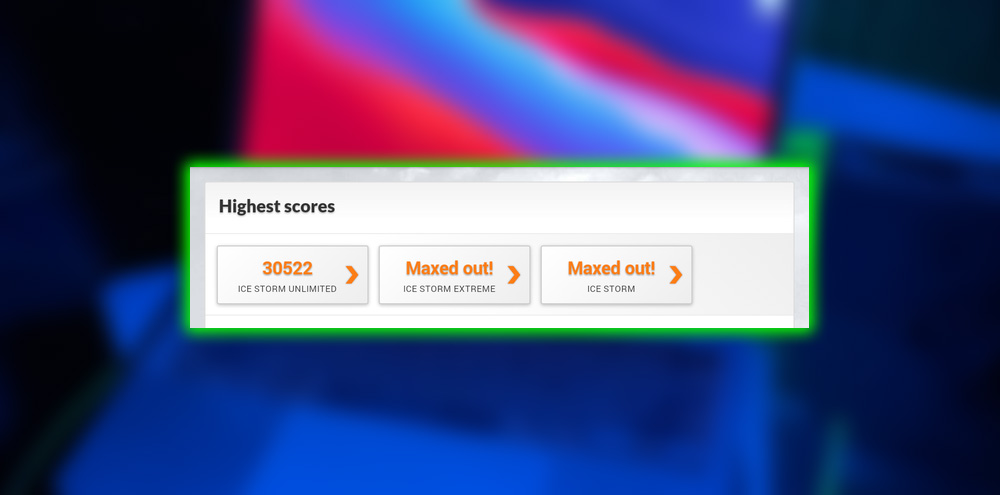
If only the battery lasted longer! Our HD video playback test lasted a mere 5 hours 38 minutes. With the brightness set to 200 nits and airplane mode enabled. The battery drained faster than I expected when in sleep mode, dying after just a couple days. While other tablets can go a week or more on standby. During everyday activities like web browsing, Twitter, or email, the Shield seemed to last around 6 hours. Nvidia claims it should last about as long as the handheld Shield Console when playing games. That wasn’t my experience at all. High-end 3D games, prominently promoted by Nvidia. It kills this tablet in 2-3 hours, not the 4+ hours you get on the Shield handheld.
Yes, this tablet has a crazy-fast processor, which runs like a dream, but that performance comes at a price. When cranked up to these speeds, the Tegra K1 is obviously a power hog. So you won’t be able to fulfill your dream of gaming the whole way through a 5-hour flight. Custom power modes let you limit framerate and turn off cores to squeeze more life out of the battery. Still, this feature indicates that the chip uses too much power. Wherever you go, bring your charger.
A Little Chunky for a Premium Tablet
This is a handsome tablet with a simple, understated design of black and dark greys. That disappears into the background, allowing content to shine through. You’ll want to spend $40 on the optional cover, which is fantastic. It snaps tightly to one side of the tablet with integrated magnets. Magnets are also placed in several positions on the back of the tablet. Allowing you to fold the cover in different ways to prop the tablet up at different angles. And, of course, it does wake the tablet when you open the cover trick. There are so many magnets on this thing we successfully stuck it to a refrigerator door.

A pair of stereo speakers sit on each display side, pumping a serious sound. No, it won’t make you replace your Boombox. But it’s a big step up from what you get with most tablets. The positioning is excellent for games or streaming video. It’s loud enough to watch a movie enjoyably without breaking out your headphones.

Unfortunately, cramming everything into the Shield Tablet. Including a power-hungry Tegra K1 chip 19.75 watt-hour battery, has made for a thick, thick, 8-inch tablet. It’s 9.6mm thick and weighs 13.07 ounces. The 8.4-inch Galaxy Tab S is only 6.6mm thick and 10.3 ounces. It’s thicker and heavier than the Nexus 7, the iPad mini. And most of its competitors in the sub-9-inch tablet category.

Whether reading books or comics or playing mobile games made for a vertical orientation, one-handed operation grows tiresome rather quickly. You’ll want to prop up the tablet for extended use. Which isn’t the experience I expect from tablets of this size.
Android Gaming
This is billed as a tablet for gamers. Although there aren’t a lot of gaming tablets to compare it to, it certainly fits the bill. Android games run flawlessly and look fantastic. Particular Tegra-optimized games are the prettiest we’ve seen on the platform. Nvidia was wise to bundle a specially optimized version of Trine 2; it shows off what the K1 is capable of.

But if all it did was play Android games really well, we wouldn’t be impressed. It’s the Game Stream functionality that really sets the Shield apart. You can stream hundreds of games to your tablet. If you have a late-model Nvidia graphics card in your excellent modern router for your home network. Use a Bluetooth mouse and keyboard, or tap around on the screen to imitate a mouse. Bummed that Hearthstone is not out on Android yet? Just stream it from your computer to your Shield Tablet.
Game Stream resolution is limited to 720p at 60 frames per second. Unless you find a micro USB ethernet adapter and plug the Shield into a wired network. Which boosts resolution up to 1080p. It works incredibly well, with remarkably low latency and surprisingly few artifacts, assuming your local network connection is good. Plug your Shield into your TV via the mini-HDMI port. And you can play games on the big screen in your living room with minimal fuss. Or, watch Netflix in 1080p, a rarity for Android tablets. But let’s face it, you probably already have a box connected to your TV that can do that.
It’s a shame that, no matter how good your wireless network is. You can’t do 1080p/60 game streaming unless you can awkwardly plug your tablet into a wired network.
The Shields Best Trick is Game Streaming and Recording
There are 5-megapixel cameras on both the front and back of the tablet, which are more than adequate. You’re not going to take amazing photos with them, but the rear camera is good enough for augmented reality apps. The front camera takes nice wide-angle video for chat and uses the Shield’s best trick; integrated Twitch streaming.

With a stunning display of useful Android software modification. The Shield Tablet can record video of your gameplay or almost any app you’re using or stream it to Twitch live. Just drag down the quick settings shade in the upper right. Choose the Share option, and a menu displays your options. Twitch streaming, recording a video, or repeatedly buffering the last few minutes of your gameplay. It works with Android games apps, with games streamed to the Shield via Game Stream.
There are just enough options to be helpful without overwhelming you. You get a few quality settings, the ability to adjust overlays for the front-facing camera, and Twitch comments. It works wonderfully well and doesn’t seem to impact the Tablet’s performance much. This is the kind of brilliant, effortless feature that makes Nvidia’s new Tablet a no-brainer for game fans.
Play Most Stock Android Just the Way We Like It
Nvidia takes the right approach to Android customization. For the most part, the Shield runs stock Android 4.4.3. There are a few tweaks here and there. Like a battery indicator in the status bar for the Shield controller and the game, as mentioned earlier. Recording and streaming integration. Nvidia sticks most of its own stuff into the Shield Hub. A new name for what used to be the Tegra Zone. It’s a storefront for Tegra-optimized gamepad-supporting games. But don’t worry, it pushes purchases off to the Play store. It’s not a separate market so much as a curated list. It also displays all the games on your device titles, which you can stream from the local network.
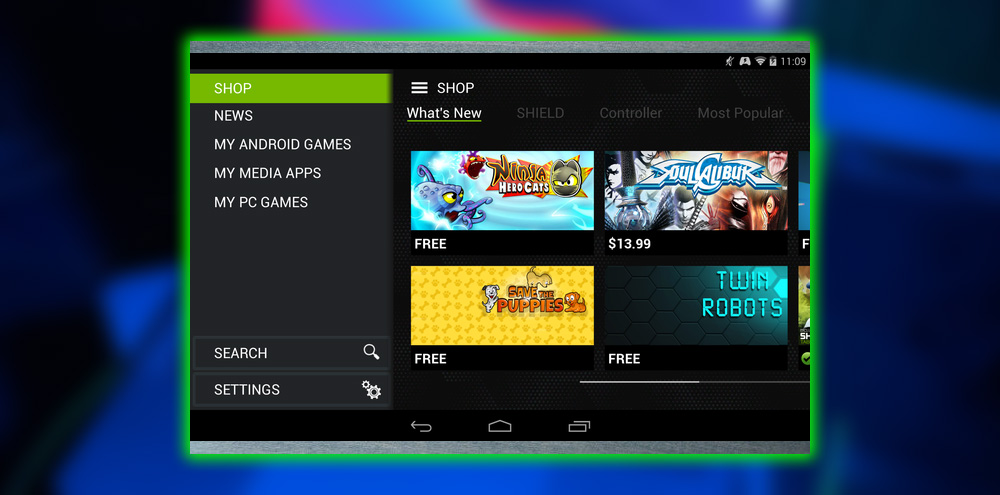
It’s just an app store and doesn’t get in the way of the native Android experience. Nvidia also bundles Adobe Reader, Camera Awesome site, and the standard Twitch client to watch streams. Evernote, a particular optimized version of the excellent Trine 2, and its own Dabbler drawing and painting app. Nothing on the tablet you feel like you have to disable or delete.
Nvidia has also included the ability to move apps if they support it to the SD card. A feature removed from Android since KitKat. You’ll need it, too. A 16GB isn’t a lot of space for large games and videos. You’ll want to invest in a decent micro SD card.
With the Shield portable console. Nvidia demonstrated a commitment to providing rapid updates to the latest Android releases and improvements to its software. It plans to release Android on the Shield Tablet as soon as it becomes available. This should be one of the first devices to be upgraded to the new OS.
Direct Stylus 2 is Good, But no Real Pen Digitizer
The stylus that slides snugly into the Shield’s side is good, but that’s all. It’s a capacitive stylus. With an angled, rubberized nib that uses Nvidia’s new Direct Stylus 2 software. That’s a fancy way of saying this is just a capacitive stylus. Still, we do a lot of G-accelerated stuff to make it as responsive as a real pen digitizer.

It works. The pen is similar to drawing on the screen with a tiny, accurate fingertip. It’s faster and more accurate than that the Tegra Note 7. Still, a far cry from the accuracy and speed of a real pen digitizer. Like you find in a typical tablet or Microsoft’s Surface Pro. It’s not pressure-sensitive, either.
You can take notes with it, draws, doodle, and make diagrams quickly enough. Handwriting recognition works just fine. But you’ll be sorely disappointed if you’re a real artist used to an actual pressure-sensitive pen digitizer. Still, many tablets of this size price range don’t even include a stylus, so that’s a point for Nvidia. Its custom-made Dabbler app uses G acceleration to model light surface interaction of various drawing implements. It’s a lot of fun to play with. Still, there’s only so much you can do with a capacitive stylus.
The Display is a Series of Tradeoffs
A resolution of 1920×1200 puts the Shield Tablet display in a tricky spot. That’s a good resolution for games and HD movies, just slightly more than 1080p. It doesn’t unnecessarily burden the graphics hardware. With rendering an insanely high resolution, at 283 pixels per inch, and reading isn’t a bad experience. Still, it’s not especially remarkable, either.
It’s the exact resolution of many 7-inch tablets. While the best tablets in the 8-9 inch range are running at 2560×1600, over 350 pixels per inch. Browsing the web, reading ebooks or comics, and editing photos would be a better experience with a little more resolution. But gaming performance would suffer.
Resolution isn’t the only sticking point of the Shields display. The colors are a little dull, with a narrow color gamut;. At the same time, the white matter is calibrated well, and color accuracy is only so-so. It’s not very bright, either; even when cranked up to full brightness, you’ll struggle to see anything in the daylight. The display isn’t bad, but it isn’t great; a great display is a crucial selling point for a premium tablet.
You’ll Want the Controller too
Just as you’ll want to spring for the $40 cover. You don’t want to buy the Shield Tablet without the optional $60 controller. A regular Bluetooth controller will work, but the Shield Controller is something else. It uses Wi-Fi Direct for higher bandwidth and lower latency. It has an integrated microphone, Android-specific buttons, and a headset jack to pipe audio wirelessly from the tablet. It’s essentially a prerequisite to plugging the tablet into your TV.

The shape button layout will seem familiar to Xbox owners. Although the sticks are next to each other instead of the left one being offset. The stick tension is a little tight on the D-pad making it slightly hard to use. But I’ve certainly used far worse controllers, Ouya, I’m looking at you. It’s perfectly adequate for Android games and a natural fit for streaming games.

The downside? For some reason, the battery in the controller only lasts about 5 or 6 hours. An excellent wireless controller should last at least twice that long. There’s really no reason to shortchange the battery at that price.
A No Brainer for Gamers, But Not for Everyone Else
If you’re a big gamer and want to play games on an Android tablet. The Shield Tablet should be on top of your list. It’s a good enough tablet to do all the regular tablet-y things. Like email, web browsing, and book reading. It’s so much faster and more capable of gaming than any other tablet that there isn’t any competition. Nvidia does a great job with its tablet software. Knowing exactly where to leave Android alone and where to add value.
But it’s more challenging to recommend to people. Who aren’t seriously into games or don’t see value in streaming their games. The areas of improvement for a future Shield Tablet 2 are clear. A brighter display with higher resolution, a thinner, lighter design, and dramatically longer battery life. Individually, none of these problems are deal breakers but taken together. They make the tablet hard to recommend to a general audience.
I shouldn’t be surprised. Nvidia knows games; the gaming functions of a tablet are firmly in its wheelhouse. But a tablet has to do more. It has to be a great tablet first. The Shield only gets partway there.















