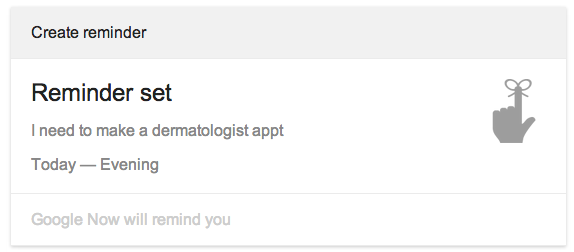Since my phone is always buried deep in the abyss that is my bag, I rarely take it out to make the reminders that I should be making on a constant basis.
Thanks to this helpful little tip from the Operating System Blog, there’s an easier way to make reminders for Now without even touching your phone. It’s so easy, I found myself making reminders for no reason other than to make a reminder.
st use search
You can make a reminder either from directly within the Omnibar in the Chrome Browser, or by going to the main search page in any browser.
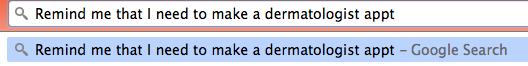
Type in your reminder, staring with “remind me…” Hit Enter, will take you to a page of search results, as well as a widget for creating the reminder. Select when or where Now should remind you, then click Remind me on Now. If you put the date or time in your original text, it will be filled out for you already in the widget. You can include locations too, provided already knows about them. If it knows your “work” address, you can say “remind me when I leave work to buy diapers” get a location-based reminder.
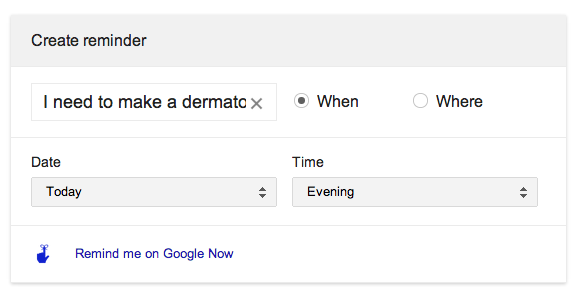
en it’s ready, Now will deliver the reminder on your phone to the Search app. The reminders also work with Now in iOS Chrome for desktop.