ether it’s getting a cup of coffee at your favorite café or grabbing a few essentials at lgreens, loyalty cards are offered seemingly everywhere now. th the promise of discounts other perks, it’s easy to have your wallet overrun by these cards, even if you never remember to use them.
Following some inspiration, added the option to get rid of your physical loyalty program cards in favor of digital counterparts inside its llet app to slim down your real wallet. This could be one of the most underutilized features within the app itself, although it’s incredibly easy to setup.
unch llet swipe to the left side of the screen to reveal the navigation menu. Tap on yalty programs.
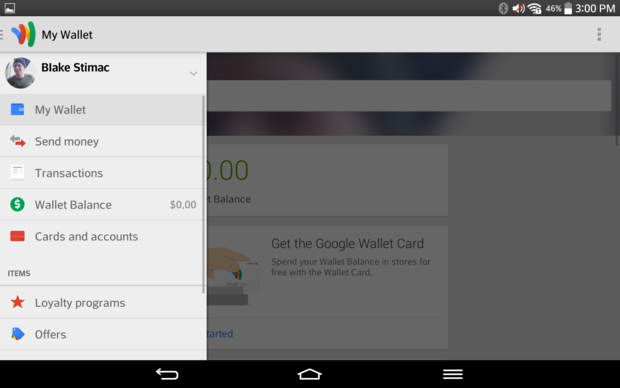
There are two ways to add your rewards program cards to llet: manually typing in your membership number, or using the built-in barcode scanner in the application.
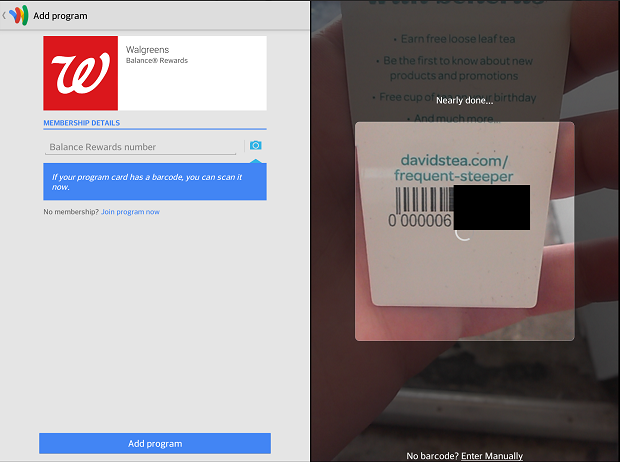
After you’ve added your membership ID, you’re pretty much good to go, though some loyalty programs may require an extra step or two for authentication.
llet offers up a list of loyalty programs within the app itself, though there isn’t much to choose from. ckily, you can add your own program manually with little work on your part.
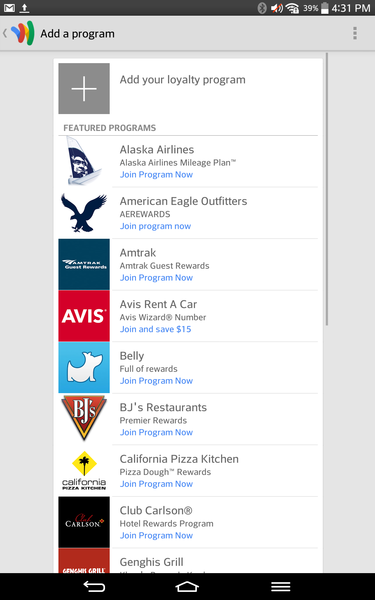
Only 17 programs are preloaded on llet, leaving the user to manually add their own.
To add your own loyalty program card to llet, tap on Add your loyalty program it will ask you for the merchant program name, as well as your membership ID.
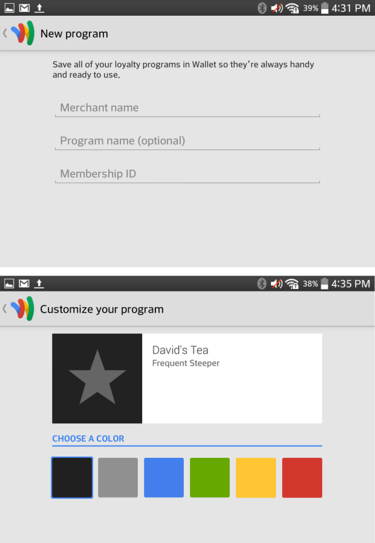
You’ll then be able to choose a color for your loyalty program’s icon, though it would be nice if you could take a photo of the card itself.
After you’ve set up your loyalty programs in llet, you can leave your cards at home just show your phone to the merchant instead of fumbling for your wallet at checkout.














