novo is no stranger to the tablet space. ether its Android or ndows, the company has built up a large portfolio of tablet offerings, varying in size, power, price. One of novo’s latest entries is the A10, which boasts a decent set of specifications at the very affordable price of $250.
Of course, sometimes getting a tablet aimed at the budget market means cutting corners. Is the A10 a good 10-inch budget tablet or is your money best spent on something else?
Decent specs for the price point
 Mike Homnick
Mike Homnickl ports on the A10 are kept on one side.
As far as specifications are concerned, the novo A10 isn’t too shabby. Outside of the 10.1 inch (1280 x 800) display, the tablet ships with a 1.3GHz quad-core Tek processor, 1GB RAM, 5 megapixel rear camera, 2 megapixel front-facing camera, dual front-facing speakers with Dolby audio enhancements, Micro SD card slot, large 6,340 mAh battery.
The display on the A10 is one of the weakest points of the entire tablet. The 1280 x 800 resolution is incredibly low for a 10-inch screen, even for a budget tablet, it could really have used a bit more punch in the pixel department. This is most noticeable when zooming out on text, as it appears jagged broken. This isn’t to say that a 720p HD video doesn’t play nicely, as it has more than enough pixels to fit that bill. But the lack of resolution will certainly stick out to you.
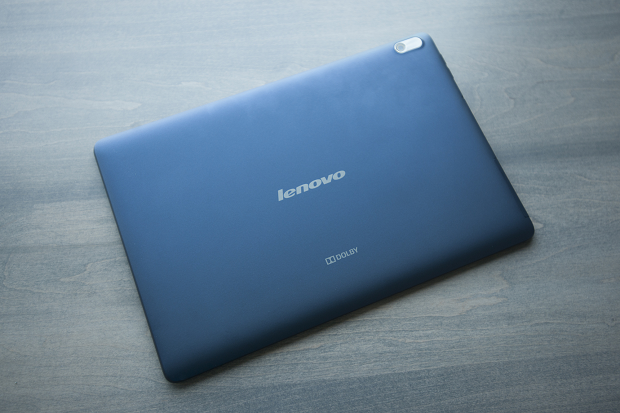 Mike Homnick
Mike HomnickSince this is a 10 inch tablet, it was designed with the lscape orientation in mind, which is why you’ll find all ports most buttons on the left side. Volume controls, 3.5mm headphone jack, micro B port, Micro SD slot can all be found here, while the power button is found on the top side of the tablet.
The speakers steal the show
 Mike Homnick
Mike HomnickThe front-facing speakers are probably the best part of the A10.
Normally the display is the main draw of a tablet, but in this case, the speakers are. th some Dolby Digital goodness baked in, the speakers on the A10 set it apart from the competition, especially in the budget market. It’s already great to see the speakers on the front of the tablet, but it’s even better when they’re good speakers, to boot.
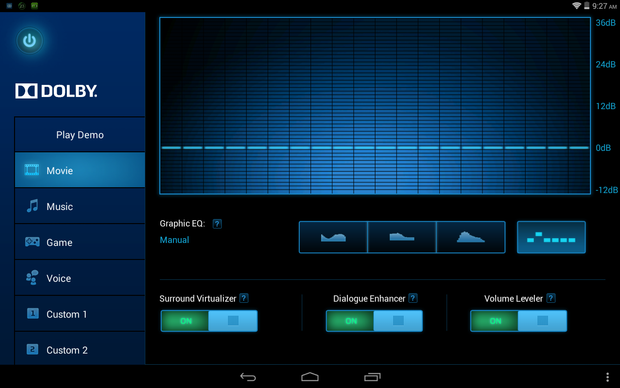
To get the most out of the speakers, the A10 ships with a Dolby application pre-installed. th features like Surround virtualization, dialogue enhancing, volume leveling, the Dolby app is a pretty nifty little piece of software on the A10.
Simple design that feels nice in the hs
The A10 has a fit finish that’s intentionally understated. The face of the tablet is kept clean, save for the dual speakers, the 2 megapixel front-facing camera above, the novo logo below.
Other than the camera, novo Dolby logos, the rear side of the tablet is left bare. novo’s decision to give the A10 a soft-touch finish is a good one, as it feels good in the hs. It’s no better than any soft touch finish you’ve felt before, but it’s nice nonetheless.
Heavy software customization does little to impress
 Mike Homnick
Mike HomnickThe software on the A10 does little to impress
The software on the novo A10 is heavily customized—more so than any novo tablet I’ve come across in a while. The expected customized widgets are present, but so is a revamped homescreen setup that feels a bit like iOS. You won’t find an application drawer on the A10, as all of your applications are kept on your homescreens. This may be appreciated by some maligned by others, but it’s nothing a third-party launcher couldn’t alleviate. I’d personally suggest doing this. (ameriseed.net)
A10 users will be treated to a nice helping of bloatware applications, with only a select few worth the time to open. Of course, these apps can be disabled in the settings.
(Not so) Smart sidebar
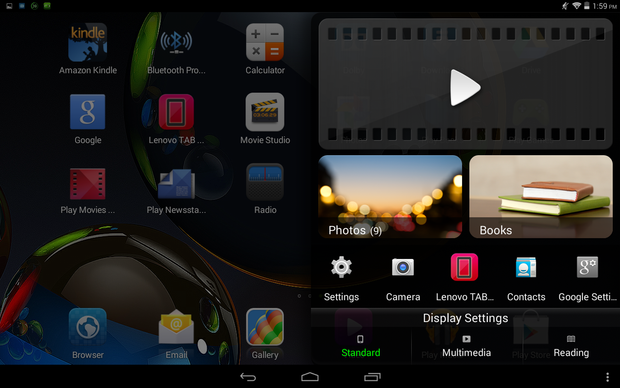
novo’s Smart sidebar isn’t very smart, but it can be helpful at times.
A software feature that novo is pushing on the A10 is the Smart sidebar. It really isn’t anything that special, but it can be helpful for simple tasks. The Smart sidebar offers up your most recent applications, quick access to your media ( ay Books, videos, photos) three preset display settings for stard, multimedia, reading.
ile using the A10, I preferred the manual mode, where you swipe the side of the display for the side bar to appear. There’s an auto mode where the side bar will appear any time you change the screen orientation, but it became more of a nuisance in this setting. Of course, you can completely disable the side bar, too.
More than capable battery
One could imagine that toting such a large battery, the novo A10 can put out a decent life, it can. In our battery tests, the A10 managed to get slightly over 8 hours of continuous video playback with the display cranked up all the way. This should be suitable for most people, as the A10 will be able to squeeze out many more hours of life with regular usage.
A trigger you should pull?

For $249, the novo A10 is a good deal no matter how you spin it. The display isn’t going to wow anyone, but that may be forgivable when you hear the speakers.
The novo A10 isn’t without competition, some may find competing tablets like the Samsung Galaxy Tab 3 10.1 superior. Still, I’d go as far to say that the A10 has the best speakers on any tablet in its price range, that’s not something to ignore. rsonally, if I were in the market for a 10-inch budget tablet, I’d be torn between novo’s tablet Samsung’s.
If you’re looking for a decent tablet at a decent price, the novo A10 should at very least be on your consideration list, despite the troubling display resolution.















