Good news: You can get rid of that boring default Android lock screen— I’m not talking about just adding a couple widgets. th the right apps, you can make your lock screen look all sorts of funky. ’re talking cubed tiles, minimalist circles, cute little monsters that slide over to eat your unlock icon, , yes, even iOS ndows 8 lookalikes.
One of the easiest lock screen replacement apps to get started with is GO cker, which is an add-on to the popular launcher replacement app GO uncher EX. GO cker is free has multiple themes, which are not technically free but can be nabbed for a little extra effort using Getr gold (more on that later). To get GO cker, you’ll first need to download install GO uncher EX.
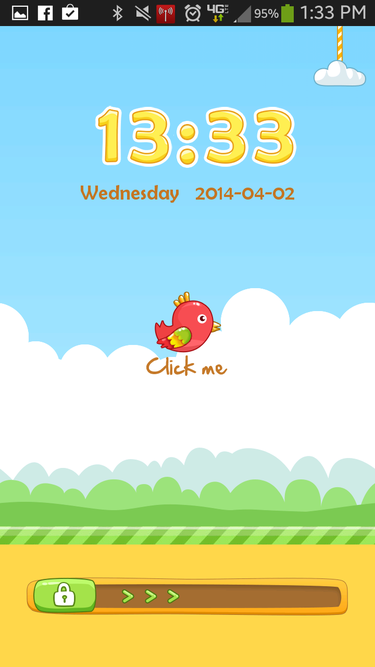
The flexibility of Android lets you play a Flappy Bird clone on your lockscreen, if you want to for some reason.
Once you’ve installed GO uncher EX, you can download the GO cker add-on. en you open GO cker, you’ll see a variety of featured themes that you can “get” using money (typically around $1.99 each) or Getr gold. Getr gold is earned by downloading sponsored apps—not a bad way to score themes for free if you have the time patience to download ( later uninstall) rom apps. If you’d prefer to have access to all of the themes (including new themes in the future), you can also buy GO cker VI/a>, which costs a hefty $20.
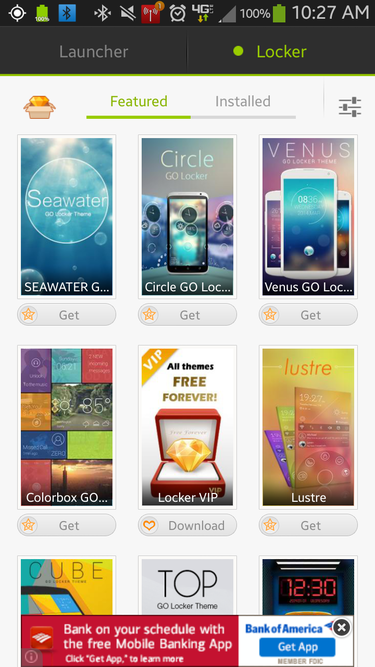
Go cker is free, but most of the themes are not.
At the top of the GO cker screen, you’ll see a tab that says Installed. Tap this to see themes that you’ve downloaded, either through the GO cker store or through the ay store. Tap the Apply button underneath a theme to apply it to your lock screen. Themes often have more functionality than a default Android lock screen, with different sliders you can use to go directly to different apps, such as text messages, email, camera.
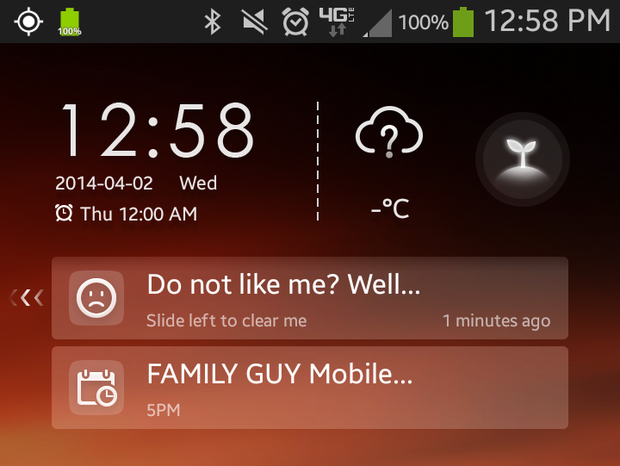
There are tons of lock screen themes, from elegant to whimsical.
To use GO cker as a true lock screen replacement app, you’ll need to disable your phone’s lock screen in the Settings menu. Go to Settings > rsonal > ck screen, tap Screen lock, then None to disable your phone’s security. If you do not do this, you’ll actually end up with two lock screens – your phone’s security screen, GO cker’s replacement lock screen. But that doesn’t mean you have to give up security altogether! To secure your GO cker lock screen, open up the app go to Settings > More Settings > Security, choose N, ttern, or Gesture security. GO cker will ask to send your password to your email address, should you forget it.
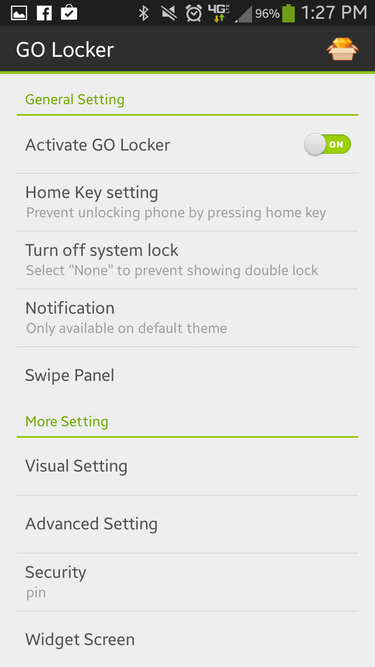
You’ll want to disable your device lock screen, set up security in GO cker.
If you’re looking for a lock screen replacement app, GO cker is an excellent choice – especially if you’re already using GO uncher EX. The GO Store boasts over 400 themes, which range from fun adorable to sleek high-tech. At the moment, I’m using Single Bird, a free theme that lets you play a Flappy Bird clone right from your lock screen.














