If you live in a multi-person household where your Android tablet is frequently used by more than one person, you might want to take advantage of Android’s built-in ability to manage multiple user profiles. You never know who is going to pick up your tablet to quickly check their own email, so you might as well keep your personal data safely shielded away from prying eyes.
enabled multi-user accounts almost two years ago with the release of Android 4.2.2 lly Bean, added restricted profiles with Android 4.3 (think: Kids Mode). The functionality is still limited to tablets at the moment— Engineer Morrill took to Reddit to explain why bringing the feature to Android phones is a daunting task. Here’s how to properly share a tablet between friends family.
Decide who will have full partial access
Before you begin, it’s essential that you figure out what type of access you want to give to the various parties sharing a tablet with you. Regular restricted profiles are vastly different in what they allow users to do, but both serve their own purpose. so, keep in mind that you can create up to eight different user profiles.
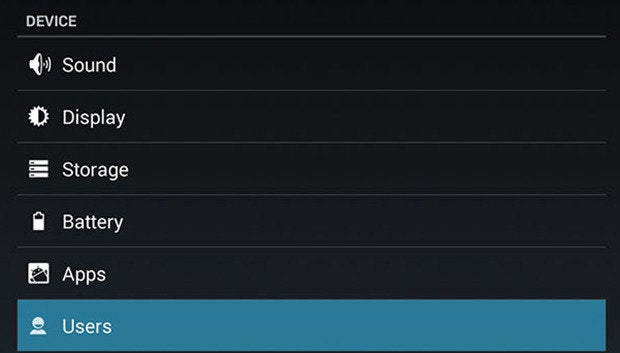
Easily add a user profile from within the Settings panel.
First, head to the Settings page, then select Users underneath the Device settings. You’ll see a list of profiles already available, including yours, as well as the option to add another. Select Add a user or profile then designate what type to make.

Seems pretty self explanatory, right?
Now we’ll walk you through the specifics of setting up each type of user account.
How to give full access to anyone
If you’re sharing your device with, say, a spouse, you’ll want to add them as a “User” in order to give them full access to the Android operating system. Android will ask for that person to go through the same account setup process you did.
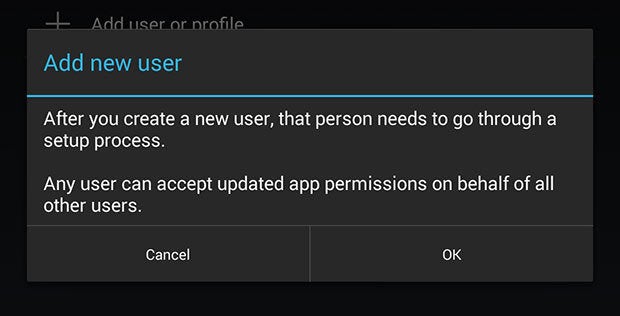
will walk your new user through the account setup process.
You’ll always be considered the primary owner of the device, but other, unrestricted users will have unfettered access to everything, including apps settings. For instance, if they download an app, it’ll be made available to everyone else.
However, every photo taken, note written, calendar entry made stays contained within that user’s profile, so you won’t have access to that information—only the ability to delete the account if necessary. Those users can also set up their own password to keep the owner of the device from snooping in on their stuff.

Now when you unlock the screen, you’ll be able to pick between which account you want to use.
How to create a restricted profile
ether it’s a nosy relative or a kid with curious fingers, a restricted user profile can ensure that no one gets themselves into a sticky situation.
From the user accounts Settings screen, select Restricted user profile. Android will ask you to create a lock screen passcode if you don’t have one already set up.
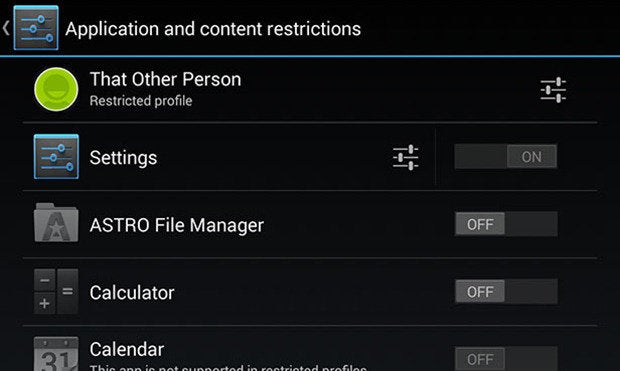
Setting up a restricted profile can get a bit tedious.
Then it’s time to tediously pick choose which apps the restricted user has access to. You can even restrict them from some of Android’s core apps, too, like the camera app.

at the applications drawer looks like on a restricted user profile. It’s a ghost town.
Keep it safe. You know, for kids
If you’re creating the restricted profile for your little ones, enable access to the ay Movies & TV app, then select Set app restrictions. From here, you can set rating limits on television shows movies.

ay Movies & TV offers several options for keeping kids limited to safe content.
ways use your powers for good
As tempting as it might sound, you won’t have access to the information contained within other user accounts if they’re secured with a lock screen passcode. Do use discretion, however, be sure to communicate with the other members of your tablet’s family about what their needs are.

Deleting a user account takes two taps.
en you’re ready to rid of an account, just click the trash can icon to delete it.














