st when you thought that Samsung was planning to play nice with , the company goes ahead announces it own streaming music app.
It’s called Milk Music, it works a lot like ay Music’s l Access streaming service—as well as ra, Spotify, Rdio, which employ similar models. Milk Music lets you play a variety of genre-specific radio stations, in addition to your own custom stations.
The Milk Music release comes at a strange time, given earlier reports that Samsung is planning on dialing back efforts to release apps that duplicate services. That said, pretty much every major tech company has some sort of streaming music app (let’s not forget iTunes Radio Xbox Music), so you could argue Samsung would be fiscally negligent if it didn’t launch an app like Milk Music.
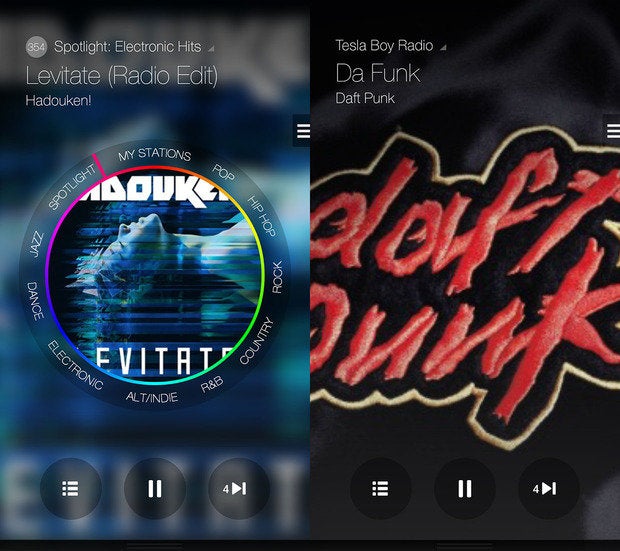
Rather than build the service from the ground up, Milk Music piggybacks off of Slacker Radio’s engine, though the two apps look nothing alike. The app utilizes a “radio dial” interface that you can easily rotate with just your thumb to get to the genre you’re looking for. The dial displays up to nine genre-based stations, which you can customize to your liking.

Customize the dial to your liking with a variety of genres.
Samsung says its Milk Music catalog features 200 genre-based curated stations, over 13 million songs. There’s also a Spotlight feature that offers a curated selection of songs albums specifically selected by the company’s own “tastemakers influencers.”

I really wasn’t in the mood for Mariah, but she was the first to pop up on one of Milk Music’s genre stations.
If you’d rather just listen to your own music, My Stations lets you create your own personal station based on your favorite songs albums, though you’re only allowed to skip six songs per hour, per station. That’s actually less limiting than other streaming radio services, like ra, which limits you to a certain number of songs across all stations.

You can create your own station adjust it to your liking.
There’s also a slider for adjusting the criteria for the types of songs that pop up. For instance, if you’re aching to find some new music, you can keep the pular slider at the low end increase the New slider to get music you might not have otherwise heard before.

You can choose whether you want to hear more popular music or check out what’s new on the charts.
You can also tap the Settings menu in the right-h corner to get more options to create manage your own music stations; customize the dial to your liking; sift through your list of favorite songs; peruse through your listening history.
I had a difficult time figuring out how to use Milk Music at first. The “radio dial” interface is a neat concept, but it takes a bit of getting used to. As far as the music selection goes, I found myself topping out the per-hour skip limit almost instantly. It wasn’t until I created my own specific stations that I began receiving songs I actually wanted to hear.
And here’s a critical caveat: though Milk Music’s ay page says that it’s free without advertisements, this is apparently only for a limited time (notice the asterisk attached to the very first sentence in the ay store app description). It’s likely the app will be ad-based after it attracts new users, but we have no confirmation at the moment.
Samsung has nothing to lose with its new streaming radio app. It’s essentially a branch of a pre-existing music service that’s specifically catered to users of its devices, which is a nominal win for Slacker Radio. And while it’s not exactly a direct play at dethroning ay Music, it is Samsung’s way of inching toward its own complete app ecosystem—even as it continues to support the apps services built into Android.
If you’ve got a Samsung-bred Android device, you can check Milk Music for yourself in the ay store.














