

Now on your home screen – it’s easier than ever to get the correct information at the right time.
What can be Done
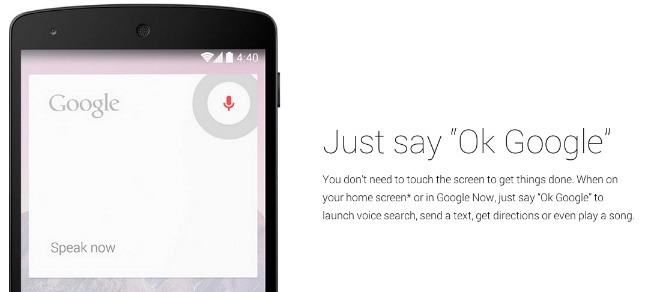
Just say Ok when you’re on your home screen and say Ok to trigger voice input. Then state your search query. Or tell your phone what to do, like send a text message, get directions, or play a song. For a Faster search, tap the search box to enter your query immediately with Easy access to your product services. Like Gmail, YouTube, and Maps. The status navigation bars in a larger viewing area are now translucent, so your wallpaper pops from every pixel. And is even visible when you expand your app drawer if supported by the device.
And the Intuitive wallpaper picker, select any image stored on your device or in the cloud. Position and preview your wallpaper before you set it.
In short, Google’s launcher moves Now from its current location. Swipe up from the bottom of the screen on some phones to the leftmost home screen. It also improves the search bar and adds an always listening. As long as your phone is on the home screen. You can use OK to start a voice search or command. There are a few minor visual tweaks, too.
Unfortunately, you can’t install this launcher on any phone with Android 4.4 or have a nearly-stock experience. This is for those phones that have the stock interface to begin with. We’re sure some enterprising enthusiasts will make an App available for anyone with a phone running KitKat. Or Android may get gutsy and enable its official release more broadly.














