Custom ROM-maker CyanogenMod plans to take over the world with a more open version of Android, but to get there, the community project turned for-profit company is going to need some super-charged stock apps.
Android’s open source-ish stock apps are starting to suck as focuses on developing proprietary replacements, as ArsTechnica pointed out last fall. Android’s default Gallery app is one such victim of ’s lockdown, slowly being replaced by the +-centric otos app. To ensurethat open ROM users would still have a great stock photo app, CyanogenMod recently rolled out an image-hling app of its own, GalleryNext beta.
To give the app a test run you have to join CyanogenMod’s GalleryNext community on + then download the beta version of the app from ay, as spelled out in this G+ post.
After spending some quick hs-on time with CyanogenMod’s GalleryNext, it’s clear that the new app is a little buggy—hey, it’s a beta—but nevertheless offers a very attractive replacement for the Gallery app.
Gallery replacement
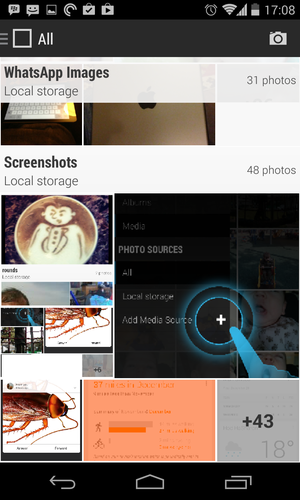
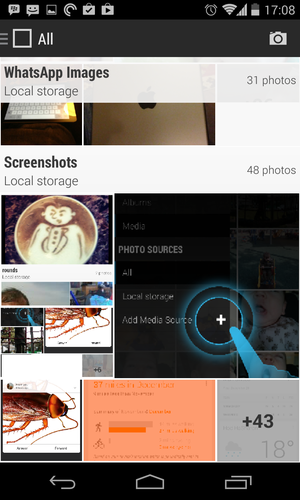
CyanogenMod’s GalleryNext app. (Click to enlarge.)
The new app functions very similarly to the stock Gallery, collecting all the photos from your local storage displaying them in one spot. This includes photos stored on your camera as well as third-party apps such as Instagram atsapp.
As with the stard Gallery app, CyanogenMod’s app defaults to showing you all your images in an “albums” view organized by source (screenshots, Instagram, camera, etc,). Instead of showing your photos in small individual squares representing each folder, as the Gallery app does, GalleryNext spreads the view horizontally across your entire screen for each folder.
On the nearly 5-inch screen on my Nexus 4 that meant I could only view the cover art for two albums at a time, whereas the Gallery app shows off about six albums in the same space. But the larger photos made it much easier enjoyable to scroll through my albums. GalleryNext also uses that space wisely by showing off multiple photos from each album instead of just one, as the Gallery app does.
Third-party poopers
The upper right-h corner of the app offers one-tap access to your device camera, while tapping the upper left-side brings up a pop-out menu drawer where you can select to view your images by album, all, or date location (dubbed Moments).
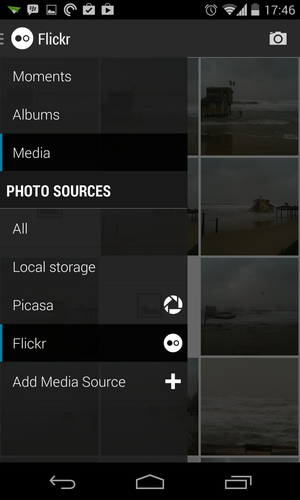
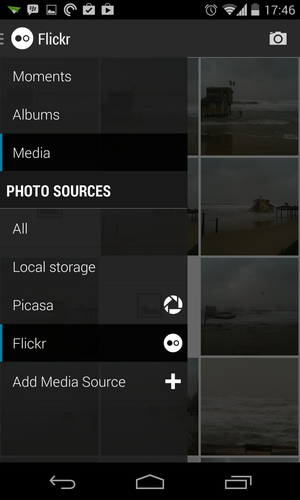
The GalleryNext menu lets you add photo collections from several online sources.
At the bottom of the menu drawer is a “oto Sources” section where you can add image libraries from third-party sources, including Dropbox, Facebook, Flickr, casa/G+. Since this is a beta, however, getting third-party sources to work was hit miss.
Dropbox didn’t work, because the cloud storage service sets strict limits on how many people can connect their Dropbox accounts to a beta app like GalleryNext. Facebook casa/G+ went through the authorization process without any hiccups, but then my photos failed to show up in the app. I did finally get casa to work after several tries, but Facebook is still MIA.
Connecting Flickr to GalleryNext, however, worked just fine. Your experiences connecting with the CyanogenMod beta may vary.
GalleryNext is a slick looking app will be a welcome addition to the CyanogenMod ROM once it’s ready for prime time. If you’re tired stock Gallery app the G+ otos app isn’t your thing, join the CyanogenMod beta give GalleryNext a try.














