Mastering Now will turn your smartphone into an important ally in your fight against the excessive details reminders overwhelming your digital life.
Now is a showcase of what machine learning can do, though it’s not without its faults. You’ll find some awkward suggestions cards that may not make sense, because it’s still all being driven by an algorithm. You have to tweak nudge it from time to time, of course make sure you’re sharing the necessary data, if you want to get great results.
But Now is getting getting better all the time. Check out our top tips, let us know if there’s a favorite tweak or update you’ve discovered that you can’t live without.
Flip on all the right switches

Tell Now that yes, indeed you still want updates on those apps even though you changed phones.
To enable Now to do everything it can, you’ll make sure you have a couple of settings configured properly. Now lives inside the app, or just one swipe to the left of the home screen if you’re using the Now launcher.
Train Now by enabling location sharing selecting topics you’re interested in. This way you will get cards about favorite sports teams, news topics, or places to visit based upon your location.
One overlooked tool is in Customize > Downloaded apps. I found this when switching phones recently. You may need to re-enable updates from certain cards apps. Now that Now supports 70 new apps, there’s a lot of potential updates that can flow into your stream.
Now is your shopping aide

Now has some retailer-specific cards directories for large shopping centers.
Next time you walk into a Target or head to a large mall, you may have a Now card waiting to help you out.
Some retailers have a dedicated card, which will take you to the mobile site that lists store savings. Or a mall directory may appear, which you can browse or search for a particular store.
You won’t get a push alert with such features, so you’ll just need to get into the habit of checking Now to see what cards are on tap.
Now keeps getting better at sports

Now functions just like a full-blown sports app, with live updates playoff schedules.
’ve highlighted Now’s sports features before. has added in more since then, adding in enough polish detail so that you may forget about loading up ES. Games have additional stats the cards have better color differentiation that makes them easy to spot amidst all the other cards in your stream.
You can also just search for a league get that day’s scores. For example, type “M” you can get a rundown of the day’s action. Touch a specific game for more details. If you want the play-by-play, Now will then kick you over to M’s live scores page in Chrome.
Get new album release notifications
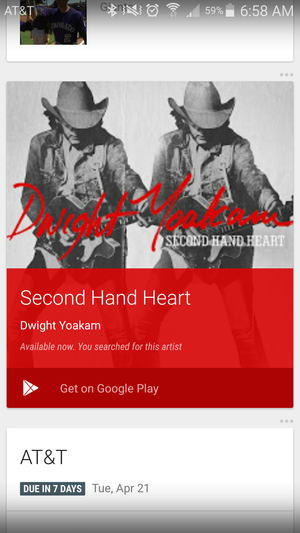
Now will tip you off to new album releases backed on your search history.
Now will tip you off if there’s a new album release for an artist you’ve searched for. This is obviously going to be hit miss. st because you look up a b on doesn’t mean you want their latest release (there’s a reason “hate Googling” is a thing).
This has potential to give you a better music experience, however, if wants to press this further. could grant us more control over this by allowing you to set up alerts for specific artists. It would even be stronger if this would connect to ay Music, so Now could be on the lookout for news releases from music you prefer to listen to.
Find gas stations get traffic alerts

Now spits out cards that alert you to traffic issues nearby gas stations.
Next time there’s an accident that you should be aware of, may give you a heads-up in the form of a card in Now.
Of course you shouldn’t be looking at your phone while driving. But if you were to check your phone before taking off this card could save you some time. I’ve found the accident card is more likely to appear when visiting a larger, metropolitan area.
I’ve also only seen the gas card when on a road trip, an indication that Now is paying attention to my location to ping me with this alert. Make sure Now’s location settings are flipped on to enable this feature.
It’s time to pay the bills

Now can mine your Gmail for those pesky monthly bills.
Remembering the bills can be a pain. Now is here to help you out,; it spots those monthly notices in your Gmail.
The company billing you has to enable some code in their email in order for Now to pick it up, so don’t start ignoring your inbox yet when it comes to taking care of your obligations. This also is a case where I wish Now had a snooze button, so I could get the alert to return closer to the bill’s due date.
l your travel details in one spot
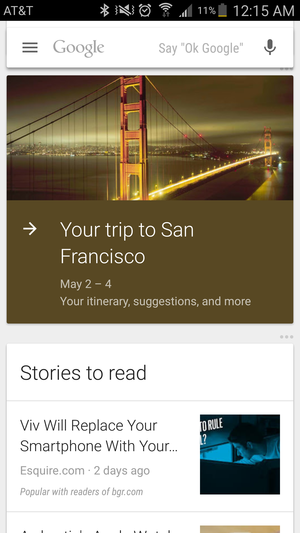
Now’s itinerary card can give you some ideas for what to do during your upcoming trip.
Now has always excelled at travel, but there’s even more since we last detailed its travel capabilities.
You now get information a few days before about the trip to your venue, which of course comes from hotel other travel confirmation emails. It works splendidly for hotels flights.
However, Now didn’t pick up a recent cruise booking. One workaround is to add events like this manually to your Calendar, then you should see the departure or other event you want as part of an Agenda card.
Now is always evolving
is able to push out such changes on the server side, so it doesn’t require an update through the ay Store to bring forth new changes. So the best way to find out what’s new in Now (besides reading , of course) is to just play around with it often. Try out new things, especially when you’re away from home, as that’s where a lot of its machine learning location-based tools can really shine.
l the data collection Now requires may be off-putting to some. But when done properly, Now shows how technology can liberate you from mundane details, instead being another distraction.



















