In the Lab

I took the Galaxy S6 to the photo lab to test its photo-taking capabilities. I was astonished at how much Samsung actually improved its camera. It’s not just clever advertising.


The Galaxy S5’s ghosting effect seems to have been effectively reduced in the Galaxy S6. This is a boon for those who do serious photo editing with their smartphone. But it’s also a testament to the fact that Samsung did right by its users in equipping the Galaxy S6. With a camera that takes in more light rather than simply upping the megapixels.

Low light performance has increased exponentially between the Galaxy S5 and Galaxy S6. The end result is no longer grainy, almost indecipherable. Although I’ve honestly yet to take the Galaxy S6 into a bar setting to test its low-light chops. Check back in the review soon for that particular low-light, real-life test.

For a while, I could barely believe the Galaxy S3, Galaxy S4, or Galaxy S5 had Macro abilities. Because of how frustrating they were to use. Taking Macro shots on the Galaxy S6 is much more stress-free. I still have to hold the lens at a distance to allow the camera to focus. But it’s more akin to using a 50mm lens on a DSLR.
Indoor, the Galaxy S6 camera was inconsistent. However, that’s to be expected, considering the lighting in our building is a bit unpredictable, too. Some rooms are brightly lit by windows, others have fluorescent lights, and others utilize spotlights. That said, the Galaxy S6 was better at adjusting to the lighting situations throughout the building than other smartphones. It was consistently quick when choosing the mode in which to shoot. The live HDR preview certainly helped in some cases, too.

 “HEY BOAT! ARE YOU ARE OUT THERE? DO YOU REQUIRE ASSISTANCE?”
“HEY BOAT! ARE YOU ARE OUT THERE? DO YOU REQUIRE ASSISTANCE?”
Outdoors, the Galaxy S6 produced a myriad of stunning shots. In fact, it inspired so much confidence in me that I posted photos directly to Instagram with the hashtag #nofilter. I hardly ever do that. Because I’m usually too embarrassed by the quality of the pictures I take with whatever Android hardware I have. This exact reason is also why I switched to the iPhone for six short months in 2012. Seriously.

In our initial look at the Galaxy S6. Samsung said it did a lot of tweaking to the camera sensors and focus abilities. It definitely shows; I tapped the screen to focus on the stop sign you see above. And afterward, the app instantly brightened just that area of the stop sign. It was previously too dark to see it in the shade.
Galaxy S6 versus the iPhone 6 Plus
This is always a fun way to do things. Like the Giants and Dodgers, Samsung’s feud with Apple’s iPhone returns what seems like eons. With all the talk about how much Samsung’s improved the camera sensor on the Galaxy S6. I figured I’d put the two head-to-head to see the differences.
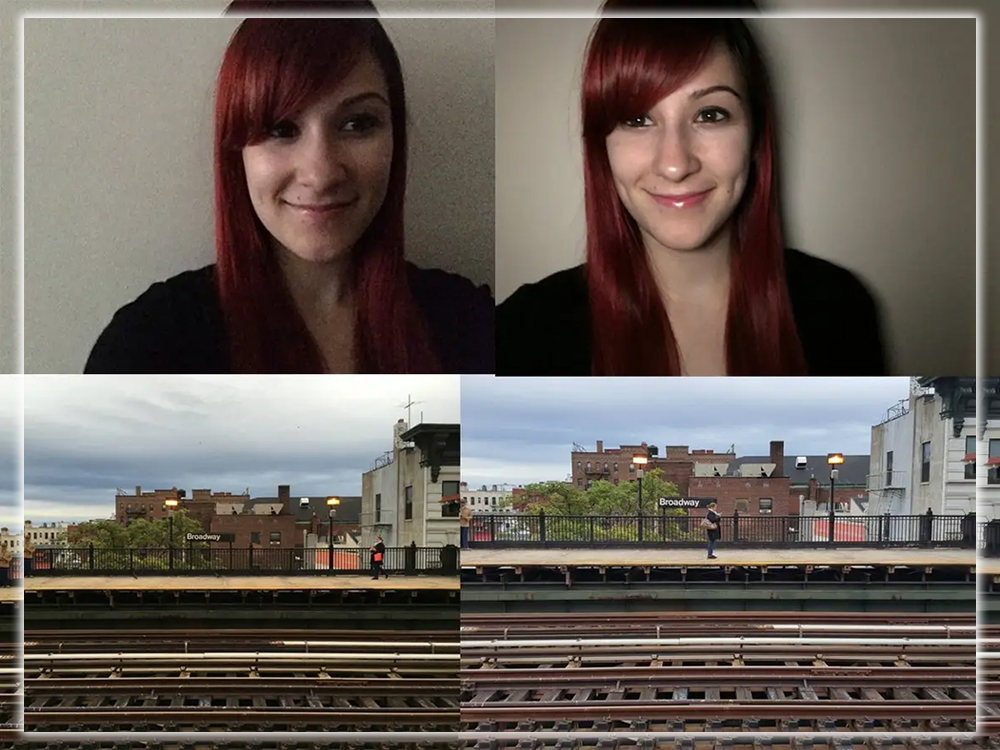

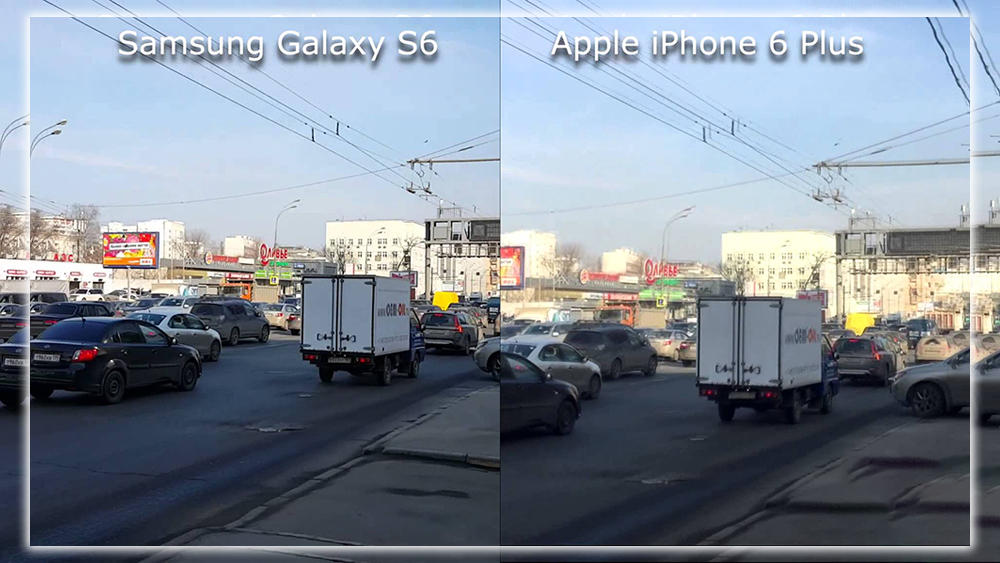
The Galaxy S6 has one of the best front-facing cameras on the market. Its 5-megapixels, with an extensive F1.9 aperture, the same as the Galaxy S6’s rear-facing 16-megapixel camera sensor. And offers automatic real-time HDR capabilities.
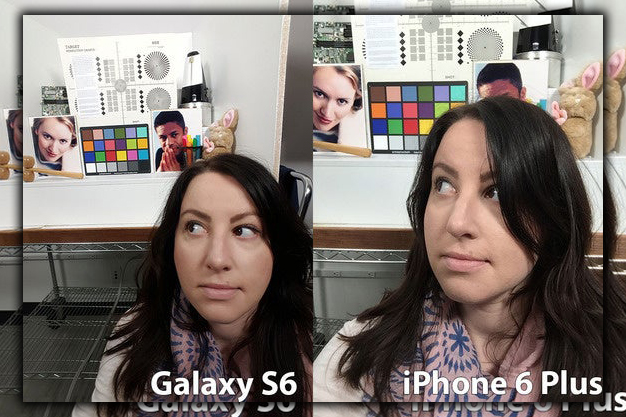
I’m going to be honest here. I liked the photos taken with the iPhone 6 Plus just a bit more. However, you can’t see why with the lab tests. So let me show you what photos both the iPhone 6 Plus and Galaxy S6 took out in the real world.

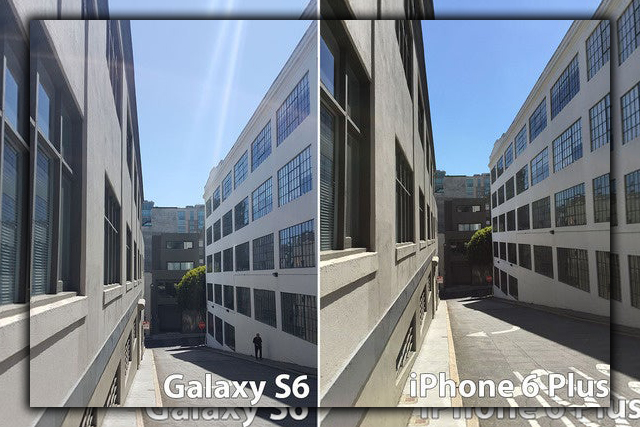

Overall, the iPhone 6 Plus and Galaxy S6 are nearly on par with photo performance. With the Galaxy S6 skewing toward a more profound contrast in some cases. However, it still has that annoying issue with a light leak, which has plagued Samsung’s smartphones in the past.
All this anecdotal evidence is good news for Android fans, though. If you want an iPhone-like camera experience, you can get it with the Galaxy S6. That’s good news for anyone trying to leave Apple’s ecosystem, too!
Software

Samsung hasn’t always had the most user-friendly camera apps. However, it seriously toned things down from all the buttons and switches it tacked on to the viewfinder in the Galaxy S5 camera app.
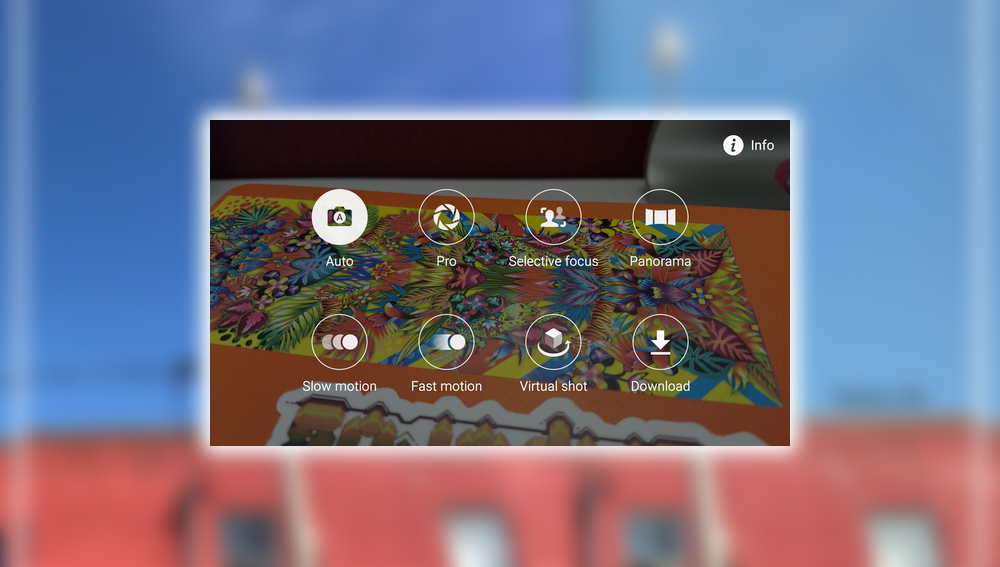
On the other hand, the Galaxy S6’s Camera app is just right. Although it borrows some of its tricks from HTC’s interface. When you tap to switch Modes, the camera interface shows eight different options. They’re all self-explanatory, but this layout greatly resembles what HTC introduced last year in Sense 6’s camera interface.
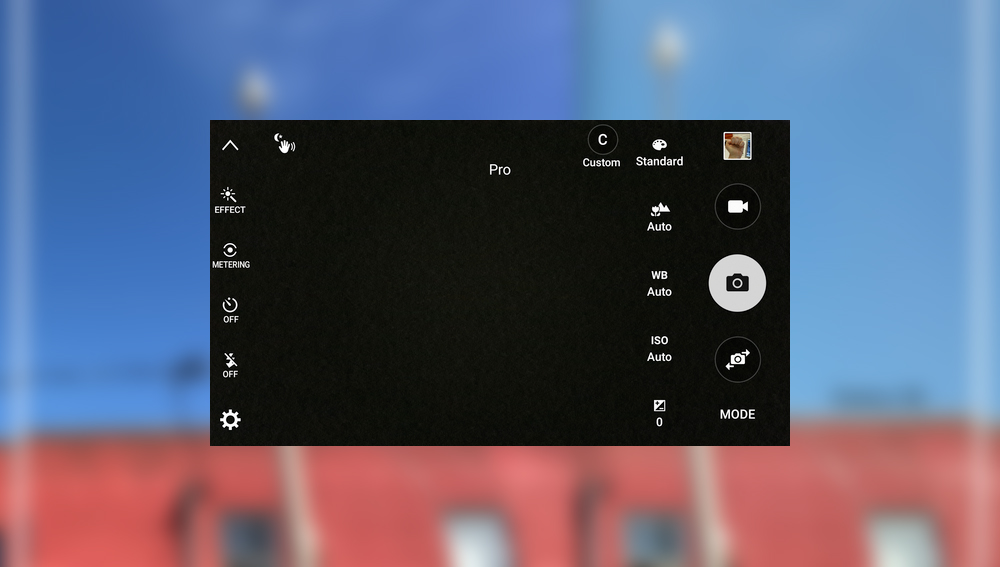
Despite the copycat button layout, the Galaxy S6’s Camera app is bundled with many neat features. There’s a Pro mode that lets you adjust every facet of the photo all right there on the screen. There’s also a Slow and Fast motion mode for filming neat Instagram productions. And a Quick launch option you can use by double pressing the Home button to launch the camera app. Even if the screen is off or you’re in another app. This is absolutely perfect for selfies.
Final Thoughts

There are still a few things I need to test out. I still need to play around with the phone’s video capabilities. It’s undoubtedly quick with its stabilization and impressive abilities. Still, I want to spend a little more time with the slow and fast-motion effects. I also want to test out the Galaxy S6’s manual controls. I’m curious to see how accurate they are and whether I can get the same performance from my Canon DSLR.
I’ll have more on the Galaxy S6’s camera capabilities soon. After I’ve had some time to use Samsung’s new flagship out in the wild. However, I can honestly say with conviction that this is one of the best camera phones I’ve ever used.





