en IFTTT is a pain to set up, your RSS reader is bursting at the seams with unread articles, there’s shbullet Channels, a new alternative to receiving notifications about what’s relevant to you.
shBullet already synchronizes alerts notifications across devices, from your Android phone or tablet to your desktop, but its new Channels feature allows you to subscribe to your favorite sites get notified when they update.
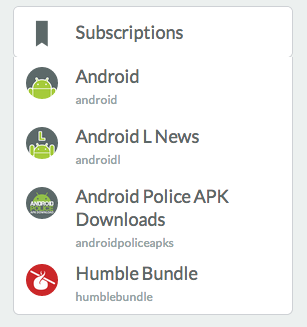
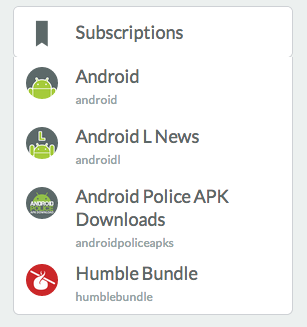
ck a channel, any channel.
“A channel is not like a Twitter account, where tweeting a ton of different things is normal,” wrote Oldenburg, shbullet’s CEO. “Great channels are focused, don’t go off any more than they have to.” You can subscribe to existing channels that notify you of things like Steam Deals, when XKCD posts a new comic, when Android lice uploads new As. shbullet also put a call out for developers to create their own channels with the service’s A.
y this matters: shbullet is an Android community favorite, this update is a prime example of the ingenuity that’s possible from small-time developers. It is updated frequently to add new features, often requested by users, while maintaining its simplicity.
Oldenburg, the brains behind the supremely popular app, has previously expressed his appreciation of the platform its open source nature. “There’s like a billion Android phones out there that can run our apps the Android SDK lets apps do some really amazing things that aren’t possible on other platforms,” he said during our Android Influencers interview. This new feature is not just another neat way to get third-party notifications pushed to you, but it’s also another example of how customizable the Android platform can be.
How to get started
Subscribing to a shbullet channel is easy, provided you have the service set up. In the Chrome extension, click on the “View pushes” option in the upper right-h corner to go to your profile page. On the left-h side, hover over Subscriptions select the plus sign. From here, you can subscribe to individual channels to get updates.
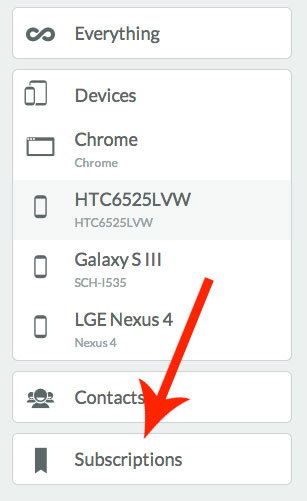
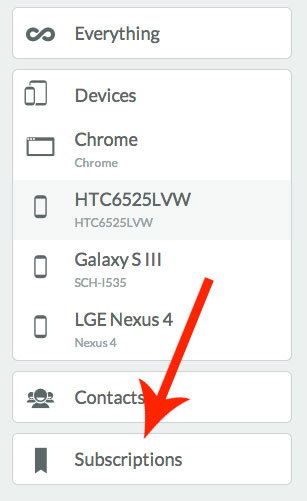
Click on Subscriptions to start subscribing.














