
Android will bring a whole flurry of interface changes, but you can immediately get it to trick out your Home screen. One of the nice things about being an Android user is that you can customize the interface to your liking. Whether through a launcher app like Themer or a quick icon changer like Beautiful Icon Styler. Of course, downloading the app is the easiest part. Customizing the Home screen is a task. Which is why we’ve put together a gallery of some of our favorite icon packs. Let’s get started. And if you have your own favorite icon pack we didn’t mention, leave us a comment!
AroundFull

If the G3’s revamped interface is any indicator, round icons are all the rage these days. The AroundFull icon pack features 1,040 high-quality icons and six wallpapers that support multiple launchers. I was particularly impressed at the breadth of icons available for even some more obscure applications. However, some popular apps like Digitally Imported, usually supported by third-party icon packs, were left in the dust. There is also a free version of this icon pack called AroundLite. You can try it to decide if you want to buy the full version.
Belle UI

Belle UI is an excellent free icon pack for those who want to venture into custom interface territory. But are too afraid to commit to one particular aesthetic. It features over 1260 brightly colored icons with rounded edges; it’s a lightweight app package with frequent updates. However, the wallpapers it comes with aren’t anything to lust after. So don’t feel wrong about pairing the icons with your own backgrounds.
Belle UI (Free)
Cryten

Cryten is bright neon; you’ll probably have your Home screen filled to the brim with icons. And showcase all the different varieties that come as a part of this icon pack. The app boasts over 50 wallpapers and 2200 other icons. I was pleasantly surprised at how many choices it offered for specific apps. For instance, if you love Angry Birds, there are eight variations for you to choose from. It’s nice to have some choice in this day and age.
Cryten ($1)
Bleach
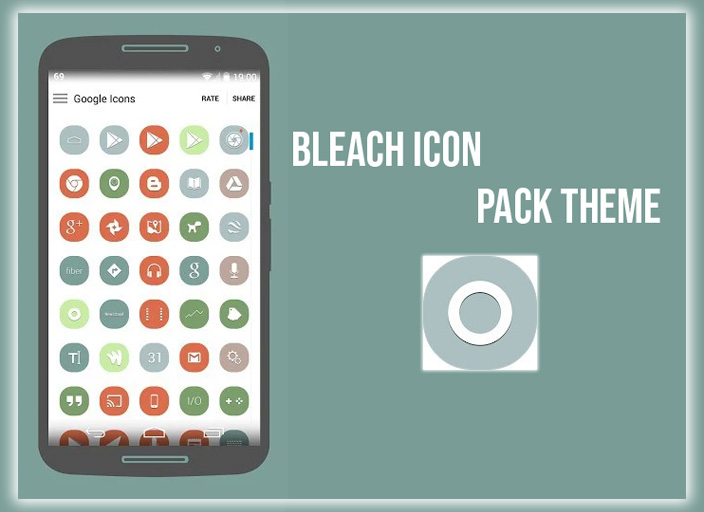
Bleach features white icons pasted against flat, rounded buttons. Its color palette looks like the paint chip wall at Home Depot. I like Bleach precisely because of its color offerings. Still, if there isn’t an icon for your app, you’ll see a miniaturized version of the app’s usual icon instead. This makes some icons look weird, so you’ll want to pair down your apps to only the essentials. It can also be challenging to distinguish between apps because the icons are so small. I also was more interested in how this icon pack handles folders.
Bleach (Free)
Lumos
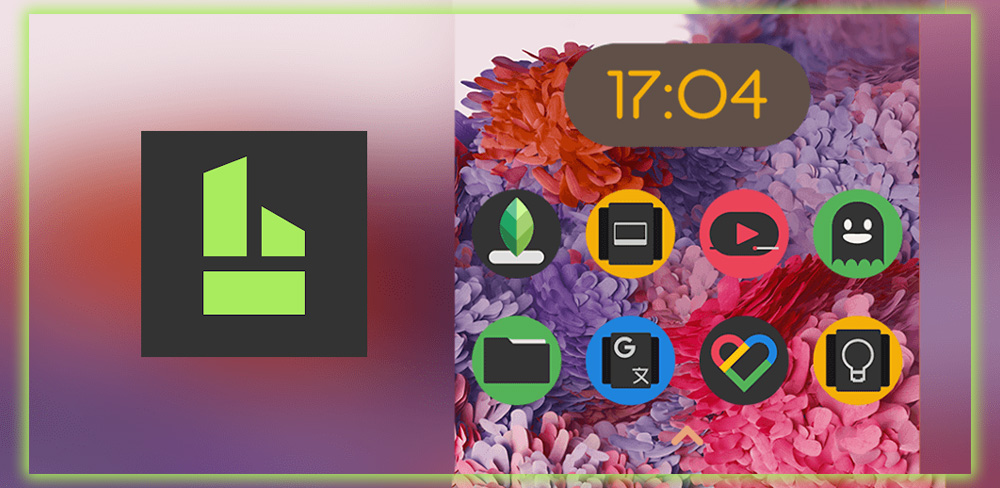
Lumos is simply one of the best icon packs in the Play store. It features almost 2000 different icons, a hefty library of cloud-based wallpapers. Even a FAQ with video tutorials for those unsure how to get started skinning their interface. The simplistic icons look great on any background. There are icons for every letter of the alphabet. Also, you easily skin icons for new apps that don’t have custom icons yet.
Lumos ($1)
Minma

It’s so hard to live a simple smartphone life these days, which is why icon packs like Minima exist. It offers just the bare minimum for every app. So if you need more than one for customizing your Home screen with flashy colors. You can stick to the essentials and eliminate all distractions. Minma icons are tiny white and look great on a simple, somber background. You’ll want to avoid anything busy, though, because it can be hard to distinguish the icons from the background.
Minma (Free)
Minimalist

Hipsters, and cool kids, this icon set is for you. I’m sporting this one on my handset because I’ve always wanted my life to mirror an Urban Outfitters catalog. It’s a relatively small icon pack, for now, only about 600 icons. Which is a bummer because it’ll cost you about a buck and a half. At least the basics are all there, like Maps and Gmail. Minimalism would look especially good against the background of your favorite Instagram photo.
Minimalist ($1.45)
Moonshine

If you like to party, you’ll like Moonshine. It’s a vibrant bright icon pack; its icons are inspired by Android’s upcoming interface makeover. They even pair nicely with a Nexus 5. I know because I used this icon pack on a Nexus 5 for quite some time. Unfortunately, this is also a tiny icon pack, with only 400 icons available for skinning. But it’s free; it has a load of fun wallpapers to outfit your device.
Moonshine (Free)
á
I like to say “a” with a Spanish accent because this icon pack is basically a fiesta in an app. It comes with 2570 icons, which makes this worth the money. Also a dynamic calendar that support 21 different wallpapers. The designer behind this particular icon pack is a veteran who has also designed the popular Flux theme for CyanogenMod users.
Stark
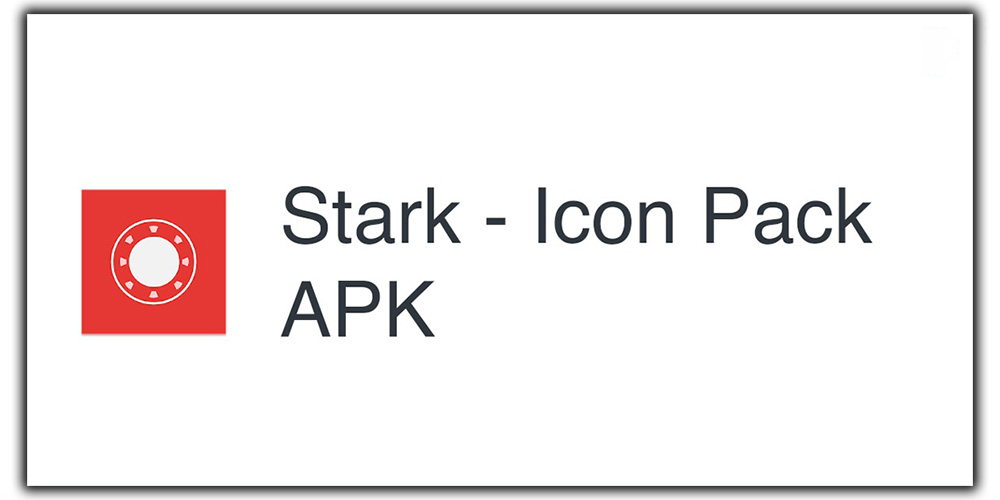
I’m currently sporting this icon pack on my Nexus 7. All the icons are perfectly square; they look great on devices with large screens. They are so vibrant and detailed. The icon pack features almost 2000 different icon wallpapers to match them. The Stark pack is by the same designer who does the Lumos icon pack we mentioned earlier. And if you really miss Ice Cream Sandwich, this developer makes an icon pack to bring back that style, too.















