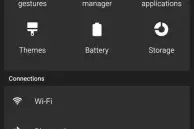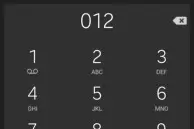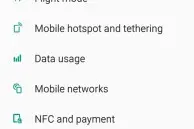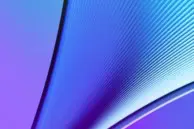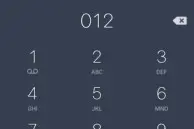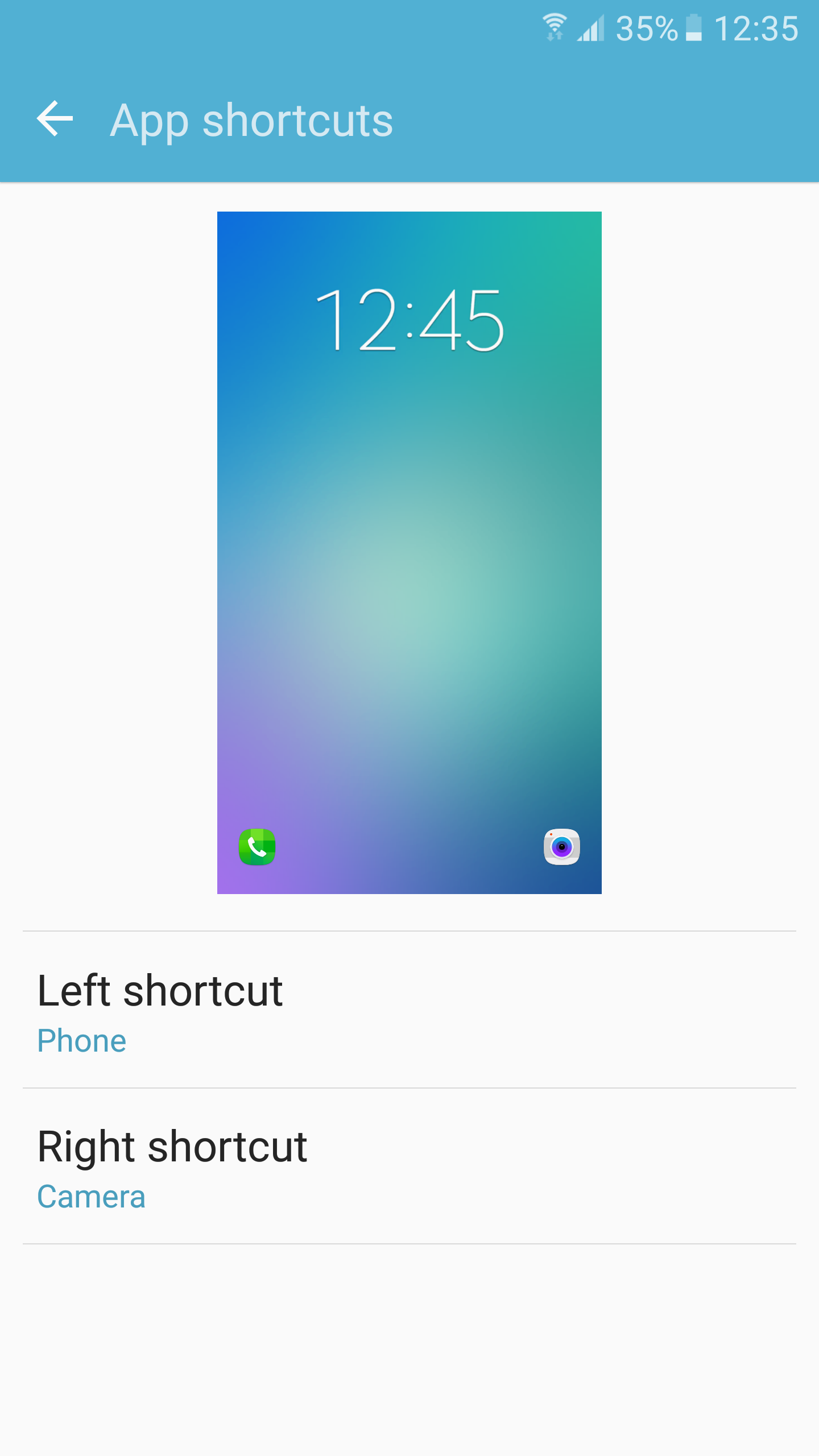With the Galaxy S6 and Galaxy S6 edge, Samsung greatly toned down TouchWiz to improve the performance of its devices. Additionally, it added a theme manager to its skin that allows Galaxy S6 and S6 edge owners to customise the look and feel of TouchWiz by applying themes from the store.
The theme store was initially filled with themes that looked like they were designed by five-year old kids, but once Samsung opened up the theme store to third-party developers, the quality of themes available on the store has improved drastically. That’s not to say that the theme store is not filled with subpar themes, though.
To help you save time and the agony of trying some horribly made themes, we list down the five best themes that are available for the Galaxy S6 and its sibling in Samsung’s theme store.
Card Ui
Card Ui from developer Hiten Soni is the most popular theme in the Themes Store and there is a reason for it. The beautifully done them predominantly uses black as its primary color with white fonts. Combined with the sleek wallpaper and colorful Material Design inspired icons, Card Ui is easily the best theme available for the Galaxy S6 and other devices from Samsung in its theme store.
Material Design
While it is not possible to get stock Android to run on the Galaxy S6 or Galaxy S6 edge, you can grab the ‘Material Design’ theme from Samsung’s theme store to at least get the stock Lollipop look on your handset. There are quite a few themes in the theme store that bring the Material Design look to the Galaxy S6 and Galaxy S6 edge, but the one from developer ‘Cameron Bunch’ is my favorite.
The theme does a very good job of theming the System UI framework on Samsung’s flagship devices to bring the look and feel of Material Design. The theme might not exactly be close to how stock Android looks and feels, but it still does a pretty damn good job.
Material Dark
The pre-dominantly white background used in the Material Design theme can lead to a slight increase in battery drain since AMOLED displays are not that efficient while displaying white. In comes the Material Dark theme, which is basically a dark version of the Material Design theme and replaces the white background with black everywhere across the system.
Note 5
Samsung has slightly tweaked its TouchWiz user interface on the Galaxy Note 5 and Galaxy S6 edge+ and introduced icons with circular edges on the home screen and app drawer. If you are a fan on the stock TouchWiz interface from Samsung, you can easily get the Note 5 look on your Galaxy S6 or Galaxy S6 edge by installing the Note 5 theme from developer Anup Rode.
The theme only tweaks some of the UI elements here and there, and does not bring any other major change that can be jarring for older users.
Read: Best Galaxy S7 themes
Kryptonite
Kryptonite is likely not going to suit everyone’s taste due to the use of its bright blue color, but its unique color combination allows it to stand out from hundreds of other themes available on the theme store. The colorful icons and wallpaper used by developer Lucas Kendi further do a great job of spicing up the theme.
Miscellaneous
Other themes worth checking in the theme store include:
- Flying Blue
- Zero Dark
- Android 6.0
- Hope
- Urban
- BMW i8
- Weyo
- Sapphire
- Rotox
What are your favorite themes for your Galaxy S6, S6 edge, or any other Samsung device? Drop in a comment below and let us know.