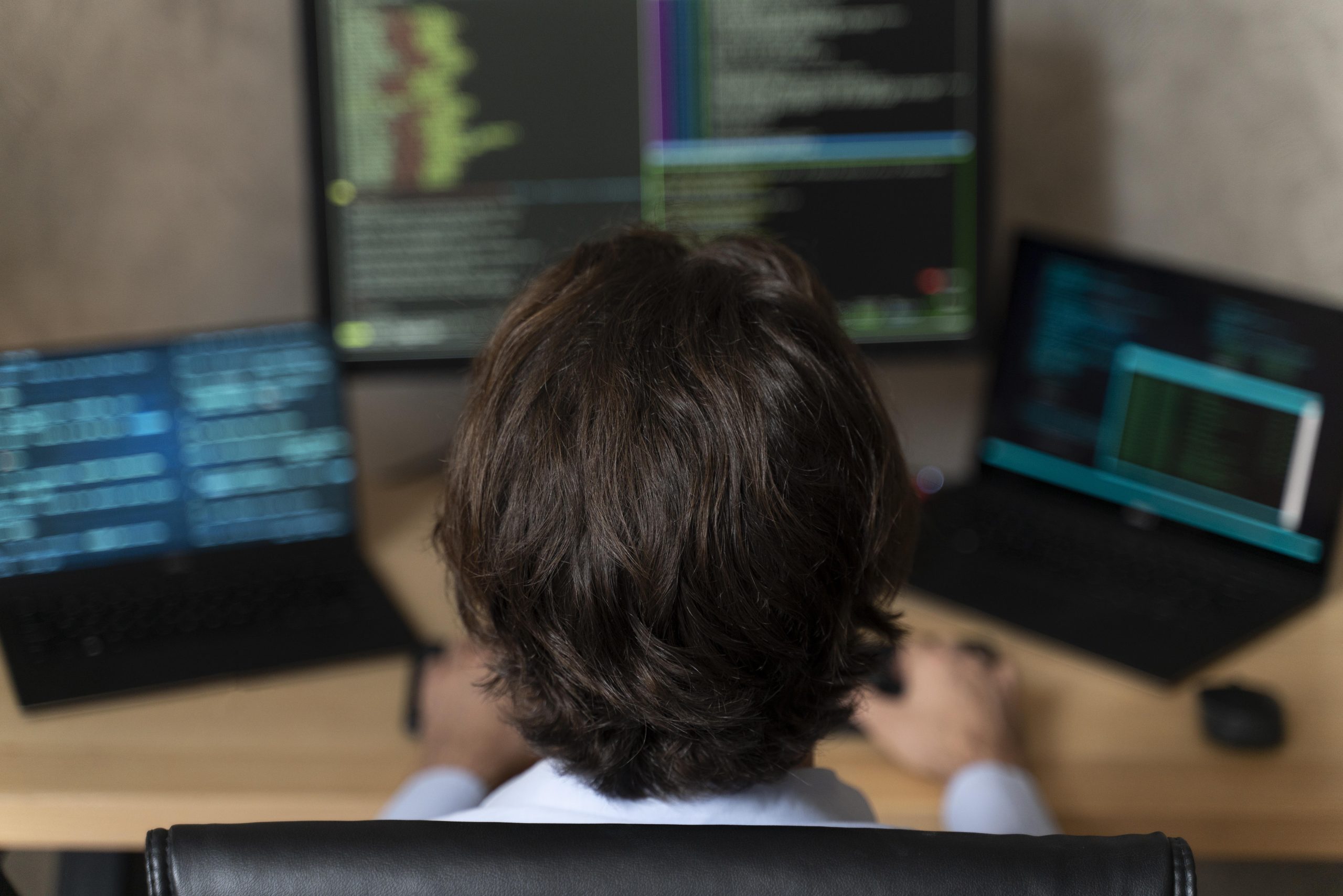
As organizations embrace faster release cycles, more complex products, and remote-first teams, the need for safe, scalable testing and demo environments has become critical. That’s where sandboxing environments come into play. These virtual spaces, ranging from full virtual machine stacks to interactive browser-based simulations, allow teams to experiment, train, and showcase without the fear of breaking production systems or compromising sensitive data.
Sandboxing empowers developers to test features in isolation, enables security teams to analyze potentially harmful code, and allows sales and marketing teams to deliver product experiences without engineering support. Whether you’re running a proof of concept for a prospective customer or conducting hands-on training for a new team member, sandboxing environments offer control, flexibility, and peace of mind.
What Is a Sandboxing Environment?
A sandboxing environment is a fully isolated virtual space where users can run untrusted code, test new features, deliver hands-on training, or showcase product demos without impacting live systems. These environments can be built using virtual machines (VMs), containers, or browser-based simulations.
They serve multiple purposes:
- Security testing of potentially malicious code
- Development and QA for new features
- Sales demos and proofs of concept (POCs)
- Training and onboarding for employees or customers
Whether you’re spinning up virtual labs or launching browser-based demos, sandboxing ensures your real infrastructure remains safe and stable.
Importance of Sandboxing Environments
The value of sandboxing environments reaches across industries and organization sizes. Here’s why they matter:
1. Risk Mitigation
Sandboxing reduces risks by isolating test activity. Bugs, crashes, or malware can’t spill into operational systems, keeping critical assets untouched.
2. Faster Innovation
Teams can try new technologies, integrations, or patches without waiting for heavy testing approvals. This brings agility to development, allowing for more experimentation and quicker time-to-market.
3. Enhanced Security
By running unfamiliar or risky code inside a sandbox, IT and security professionals can detect malicious behavior without endangering the rest of the infrastructure.
4. Training and Demos
Organizations can onboard new employees, train existing staff, or demonstrate complex software in realistic yet non-disruptive environments, enhancing learning outcomes and sales effectiveness.
5. Compliance and Auditability
Sandboxes help organizations comply with industry regulations by allowing controlled “what-if” testing, secure log storage, and detailed audits, critical for sectors like healthcare and finance.
Top 5 Sandboxing Environment Solutions
1. Cloudshare
Cloudshare is a prominent name in virtual IT labs and sandboxing environments, serving customers ranging from global enterprises to agile startups. The platform’s hallmark is its focus on delivering high-fidelity, on-demand environments for training, sales demos, POCs, and product testing.
Cloudshare enables organizations to clone production-like setups into virtual sandboxes in minutes, regardless of complexity. Each sandbox inherits real-world interdependencies, operating systems, network topologies, and third-party integrations. With advanced templates, users can spin up environments for various use cases, DevOps, cybersecurity drills, data science experiments, or customer training, without starting from scratch.
Its portal is intuitive, empowering even non-technical staff to provision, customize, and destroy sandboxes. Thanks to strong APIs and integrations, Cloudshare works well with CI/CD tools, ticketing platforms, and learning management systems.
Key Features:
- Scalable, On-Demand Environments: Support for single VMs up to multi-tier enterprise apps
- Hyper-Isolation: Each user or team operates in a separate bubble, eliminating the risk of cross-contamination
- Snapshot and Rollback: Save complex states, revert mistakes, and reset environments with a click
- Metrics and Analytics: Granular tracking of resource consumption, user engagement, and training outcomes
- Collaboration: Share, hand-off, or co-manage sandboxes with team members or external clients
2. Supademo
Supademo is a next-generation platform built to foster interactive product tutorials, demos, and customer education, in controlled, sandboxed environments. Unlike many broader sandboxing providers, Supademo zeroes in on making hands-on software exploration seamless for both prospects and internal teams.
Whereas typical product demos risk overwhelming users with complexity, Supademo allows companies to build custom interactive walkthroughs. These guided flows run within secure, self-contained sandboxes that mimic your live product but guard against accidental system modification. This makes learning, selling, and onboarding dramatically safer and more engaging.
Users can explore features, run scripted scenarios, and even interact with APIs, without admin rights or backend access. For B2B SaaS companies, this means pre-sales prospects can test-drive an app in a risk-free space, accelerating the sales cycle and boosting engagement.
Key Features:
- Guided Demos: Step-by-step tutorials, checklists, and quizzes inside sandboxes
- No-Code Builder: Drag-and-drop tools for non-developers to create compelling demos
- Custom Access Controls: Define session time, access levels, and user segmentation with precision
- Analytics: Measure how users interact with demos, what features they explore, and where friction occurs
3. TestBox
TestBox brings a fresh perspective to sandboxing by combining environment simulation with laser-focused product evaluation and comparison. Its mission: give buyers control and transparency when assessing competing SaaS products, without having to trust superficial sales claims or orchestrate time-intensive POCs.
TestBox equips users to try, compare, and experience real SaaS products in sandboxed environments tailored to their specific business processes. The platform supports dynamic configuration: you input your needs or import sample data, and TestBox preloads comparable products into isolated sandboxes for evaluation.
This approach removes bias, guesswork, and friction from the software selection cycle. Prospective buyers can interact with enterprise apps as they would in production, but without the costs or risks associated with traditional vendor-led POCs.
Key Features:
- Side-by-Side Comparison: Interact with multiple SaaS options simultaneously in identical sandbox setups
- Scenario-Based Testing: Simulate workflows, user roles, and integrations relevant to your real-world context
- Collaboration: Invite stakeholders, assign tasks, and gather feedback, all in-product
- Integration Support: Plug in example datasets, APIs, and extensions to mimic authentic business conditions
4. Consensus
Consensus takes a specialized approach by delivering scalable interactive demo solutions designed for enterprise sales enablement. At its core, Consensus blends sandboxing technology with personalized demo experiences, intent on cutting the repetitive labor out of presales while boosting buyer engagement.
Sales and presales professionals spend countless hours conducting repetitive demo calls, often for stakeholders who aren’t yet ready for deep dives. Consensus automates this process by letting prospects explore personalized demos in a secure, sandboxed environment even before they meet with a human rep.
What makes Consensus stand out is its ability to customize demo flows based on buyer roles, pain points, and interests, then track detailed analytics on engagement, feature usage, and buying intent.
Key Features:
- Personalized Interactive Demos: Create modular, on-demand journeys tailored for each buyer persona or sales stage
- Security and Control: All demo activity is contained in isolated sandboxes, with customizable data masking, access lifespans, and audit tracking
- Deep Analytics: Session recordings, heatmaps, and conversion prediction let sales and marketing teams refine their messaging
- Integration Ecosystem: Connect seamlessly with CRM, marketing automation, and product analytics stacks
5. Skytap
Skytap is an enterprise-grade cloud service designed for running complex, legacy, or hybrid workloads in secure sandboxes. It’s particularly popular among organizations looking to move existing systems (including those built on AIX, IBM i, or older Windows/Linux models) into the cloud for testing, training, or modernization projects.
Skytap enables teams to migrate entire environments, including networking, storage, security models, and authentication protocols, into isolated, on-demand sandboxes in the cloud. You can clone, snapshot, and reset even the most intricate legacy setups, making Skytap a favorite for enterprises on transformation journeys.
This means users can test upgrades, practice disaster recovery, run training classes, or validate cloud security configurations, all without risking live operations.
Key Features:
- Legacy Application Sandboxing: Lift-and-shift support for mainframe, AIX, IBM i, Linux, and Windows workloads
- Network Virtualization: Simulate complex hybrid environments with real software-defined networking
- Self-Service Portal: Users spin up, pause, or destroy environments as needed without IT bottlenecks
- Management and Monitoring: Detailed usage analytics, cost tracking, audit logs, and policy enforcement
How to Choose the Right Sandboxing Environment
Selecting the ideal sandboxing solution depends on your organization’s specific goals, but several criteria are universally important:
1. Use Case Compatibility
Are you prioritizing DevOps testing, product demos, malware analysis, or user training? Choose a sandbox that’s tailored (or at least highly configurable) for your primary objectives.
2. Integration and Automation
Does the platform easily slot into your existing toolchain (CI/CD, SCM, Ticketing, etc.)? Excellent sandbox platforms offer APIs, automation hooks, and seamless cross-tool integrations.
3. Scalability and Flexibility
Can the sandbox handle users and workloads of various sizes? It should let you deploy multiple environments simultaneously or customize resources on demand.
4. Security and Isolation
Look for platforms with robust isolation protocols, granular user management, and strong audit trails to ensure data and process security.
5. Ease of Use
A user-friendly interface reduces the learning curve and accelerates time-to-value. Good documentation, templates, and responsive support set leading providers apart.
6. Cost Considerations
Evaluate TCO (total cost of ownership), including license fees, resource consumption, support, and required expertise for setup and scaling. Now, let’s examine the leading sandboxing environment vendors on the market today.
Sandboxing environments have rapidly evolved from niche testing tools to foundational assets in modern IT, training, sales, and cybersecurity strategies. By isolating experiments, demos, and training from production, organizations unlock speed, innovation, and resilience, while drastically reducing risk.

























