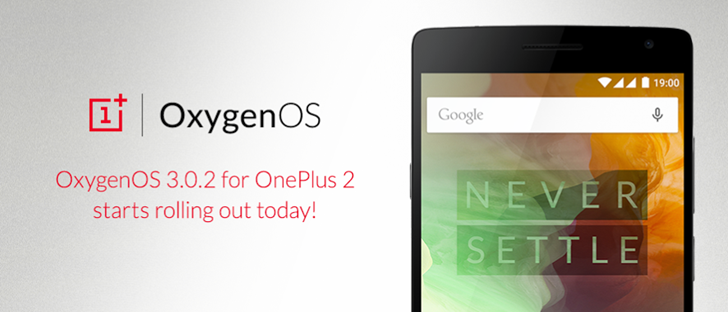The OnePlus team today released a “daily-driver-material” build of OxygenOS 3.0 — based on Android 6.0.1 Marshmallow — for the OnePlus 2 for community testing before it prepares the rollout of the final OTA.
To ensure that the final build is relatively bug free, the team wants its community to test the build for any network, performance and battery life issues. OxygenOS 3.0 also comes with some major improvements to the camera app and performance and the team behind the OS is looking for feedback on it.
If you install this version of OxygenOS 3.0 on your OnePlus 2, you will receive future OxygenOS OTA updates, so you don’t have to worry about flashing back to an older version of OxygenOS to get the final Marshmallow OTA update on your handset.
A mini change-log of the update is below:
- Android 6.0.1 Marshmallow upgrade
- New OnePlus Camera UI
- UI has been cleaned up: swiping up/down now switches between photo/video, whereas HD/HDR and flash settings live in the top right corner
- You can now change the aspect ratio and toggle grid view without going all the way to the settings
- New wallpaper picker
- Easily preview and set both home screen and lock screen wallpaper in one place.
- Shelf UX has been improved
- No more edit mode, long press boards to rearrange or remove
- General system performance improvements
- Benchmarked 47% faster than OxygenOS 2.2.1 on key test scenarios
- Fingerprint performance improvement
- Tested 45% faster than OxygenOS 2.2.1 on average
- Settings changes
- Old app permissions are gone, say hi to new (native Android) app permissions.
- Alert Slider has its own entry point with more customization options
- Improved settings menu readability by changing the order a bit
- March security patches
If you are already running OxygenOS 2.2.0 on your OnePlus 2, you can dirty flash the latest release of the OS on top of it provided you are using the stock OxygenOS recovery. You can find the installation instructions and the download link over at the source link below.
[Via OnePlus]