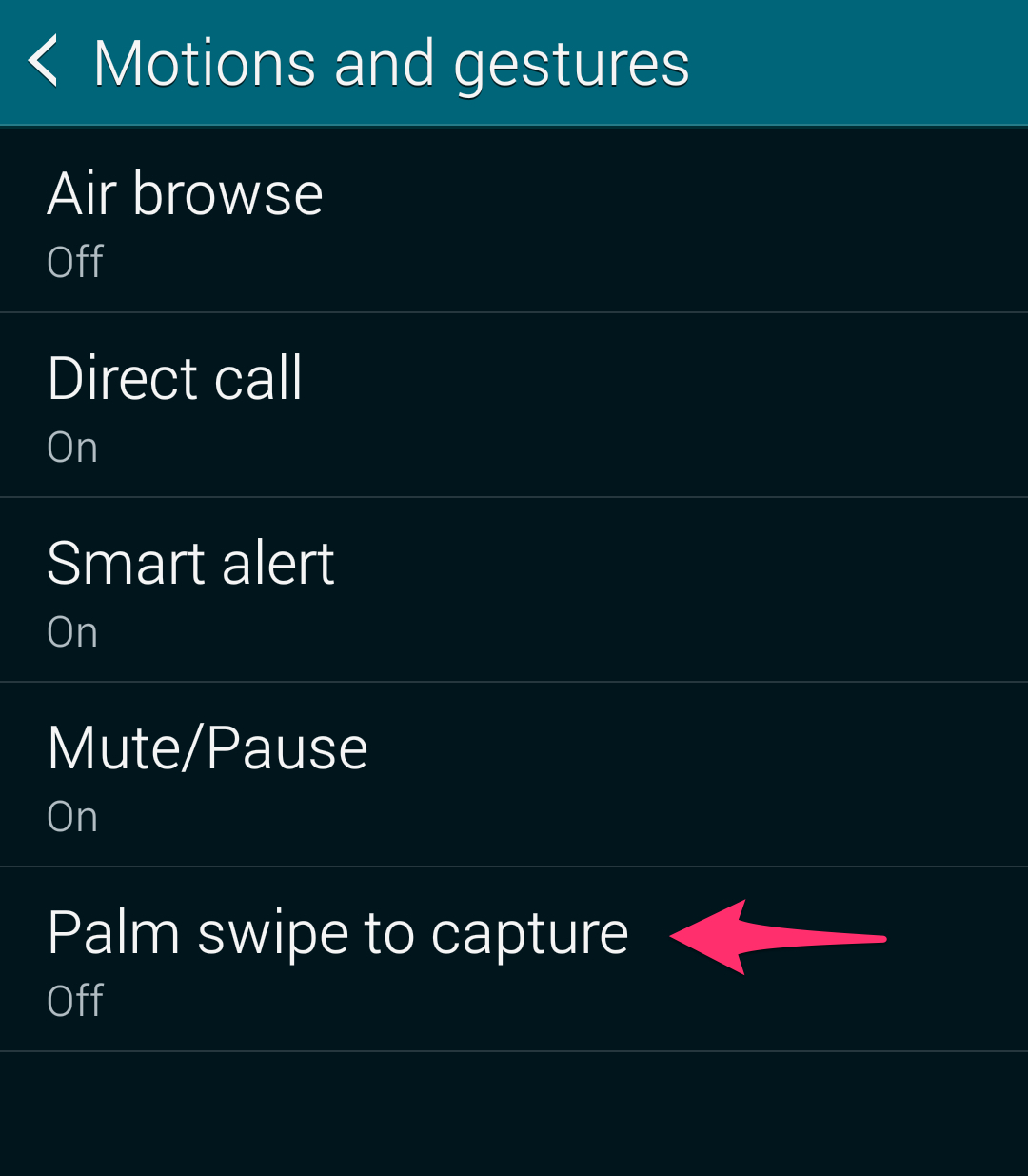LG is the only major Android OEM in the smartphone industry that ships its devices with Volume and Power keys located at the back.
The company argues that placing the buttons at the rear makes are better for ergonomics for devices with a large screen rather than placing them on the left or right edges of a device. It has also completely replaced the need of a power button to take up its devices by using Knock On, which makes it possible to wake up an LG device by simple double tapping on the screen. However, placing the power and volume buttons on the rear on the LG G4 and other devices from the company does make one day-to-day task slightly difficult: the ability to take a screenshot.
You would have guessed that LG would have included an alternate way to take screenshots on the G4 since the volume buttons are located at the back. However, that is not the case. To take a screenshot on the G4, you still need to simultaneously press the Power and Volume down button, which is very inconvenient since the buttons are located at the back.
Do you think LG should have included an alternate way to take screenshots on the G4 since the buttons are located at the back? Drop in a comment and let us know.