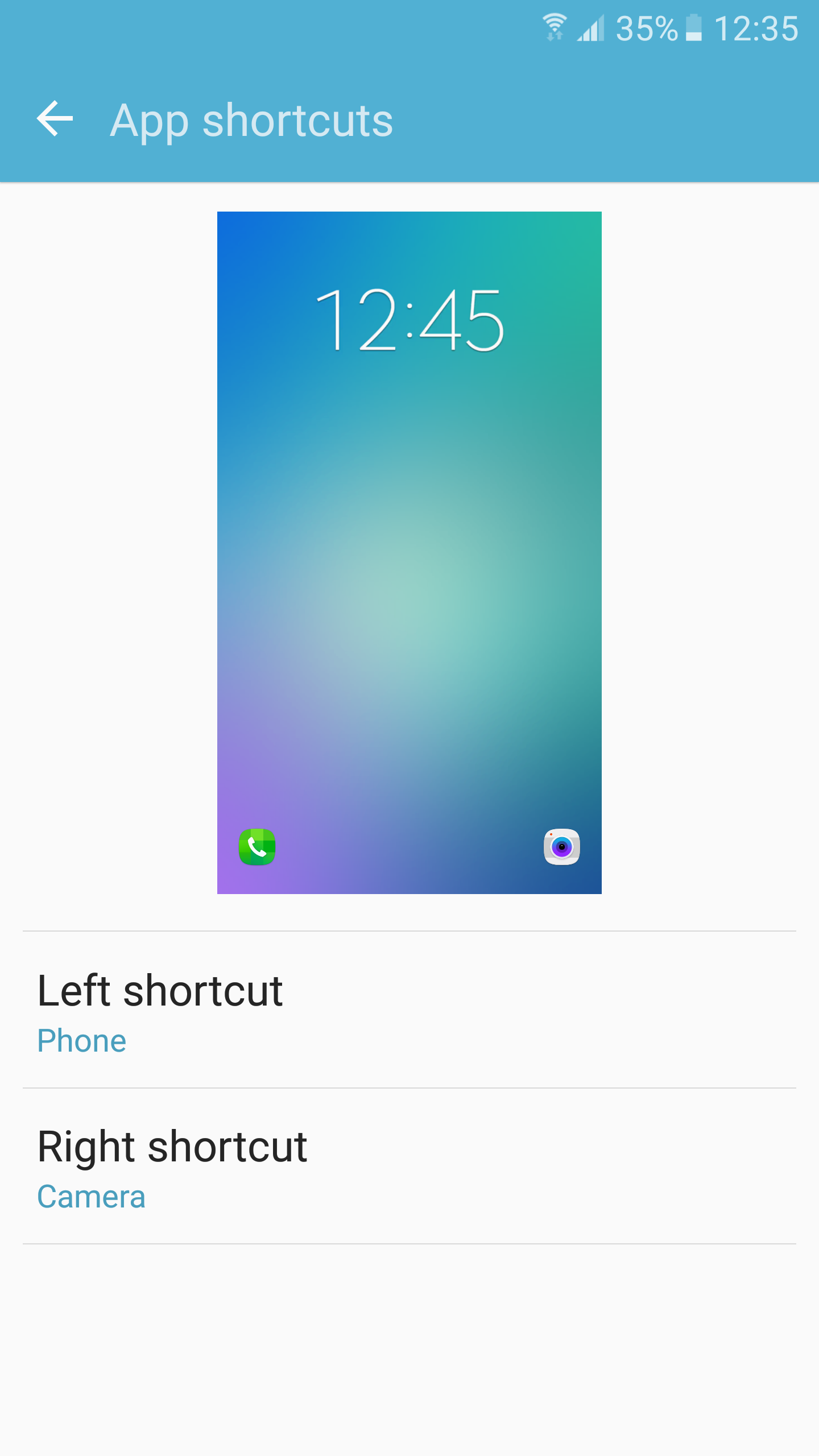One of the most highlighted feature of the Samsung Galaxy S6 and Galaxy S6 edge are their 16MP rear camera, which features an f/1.9 aperture and OIS.
Despite using the same sensor as the Galaxy Note 4, the Galaxy S6 and S6 edge perform significantly better than it in low-light. The overall experience of using the camera is also better because of the new camera app being lighter and faster than ever before.
Samsung knows that cameras now play a very important part in a smartphone, and should startup and take a shot almost immediately when the user demands it. After all, the biggest reason why smartphones are becoming a camera replacement for many is because its the only camera that users carry with them everywhere.
Samsung includes a camera shortcut on the lockscreen of the Galaxy S6 and Galaxy S6 edge, which allows quick access to the camera. But the Korean company has included an even faster way of opening the camera on the S6 and S6 edge: a simple and quick double press of the home button. The company claims that by using this shortcut, Galaxy S6 (and S6 edge) owners will be able to access the camera in only around 0.7 seconds.
The shortcut works from anywhere in the OS, and even when the device is sleeping — which definitely increases its usability.
Compared to using the camera shortcut on the lockscreen, this process is significantly faster. It basically allows S6 owners to launch the camera while they are taking it out from their pocket to click a picture. By the time they take out the phone from their pocket, the camera app would have opened, allowing users to start clicking pictures immediately.