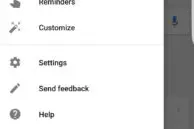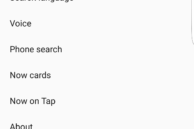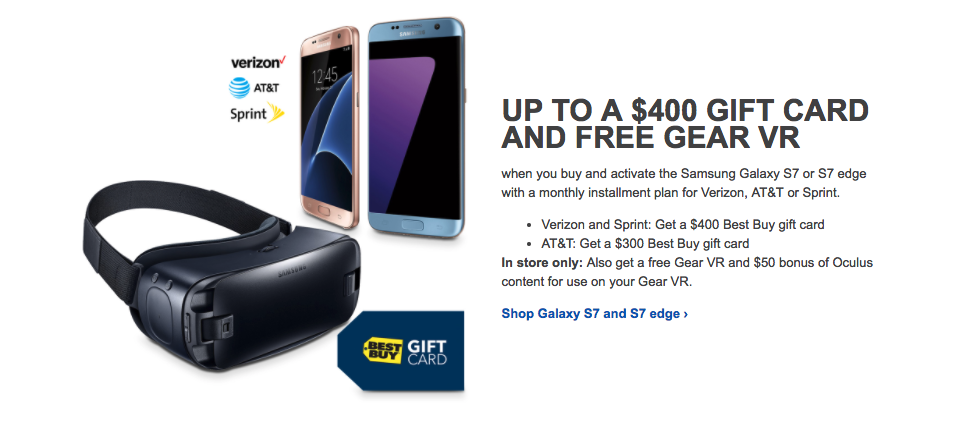Like almost all Galaxy devices, the Samsung Galaxy S7 and Galaxy S7 edge also come with a physical home button. Coupled with the handsets running Marshmallow out of the box, accessing Google Now on them can be a bit confusing for new smartphone users.
On most Android devices, you can swipe up from the home button to bring up Google Now. However, this gesture is obviously not possible on the Galaxy S7 and its edge sibling because the phones come with a physical home button. With Marshmallow, Google deprecated the swipe up gesture and instead replaced it with a long press of the home button to bring up Now on Tap.
Since the Galaxy S7 and S7 edge run on Marshmallow out of the box, the same shortcut works on them as well — a simple long press on the home button will bring up Now on Tap. However, what if you want to quickly access Google Now instead of Now on Tap? The latter has not turned out to be as useful as Google led us to initially believe, especially if you live outside the United States. Thankfully, you can set the long-press home button shortcut to open Google Now instead of Now on Tap. Here’s how -:
Step 1: Long press the home button on your Galaxy S7 or S7 edge to bring up Now on Tap. Then tap the Google icon at the bottom of the screen to open Google Now. If you don’t want to turn off Now on Tap, this is the fastest way of accessing Google Now.
Step 2: If you don’t mind turning Now on Tap off, you can access Google Now even faster. From the Google Now home screen, swipe to the right of the screen to bring up the navigation drawer. Go to Settings -> Now on Tap and disable the feature. Now, when you long press the home button, instead of Now on Tap, you will be greeted with Google Now.
While not really ideal, this is the best workaround that I have managed to find to quickly access Google Now on the Samsung Galaxy S7 and S7 edge. Where I live, Now on Tap has been of little use to me, and so I have not really missed the feature after turning it off.
Alternatively, if you want to have Now on Tap enabled, you can replace the stock Touchwiz launcher with Google Now Launcher. With the Now Launcher installed, go back to your homescreen by pressing the home button and then swipe to the right to quickly access Google Now. This will provide you with another way of quickly accessing Google Now, though it still requires one step too many in my opinion.
Are you bummed that Google deprecated the swipe up gesture with Marshmallow to quickly access Google Now?