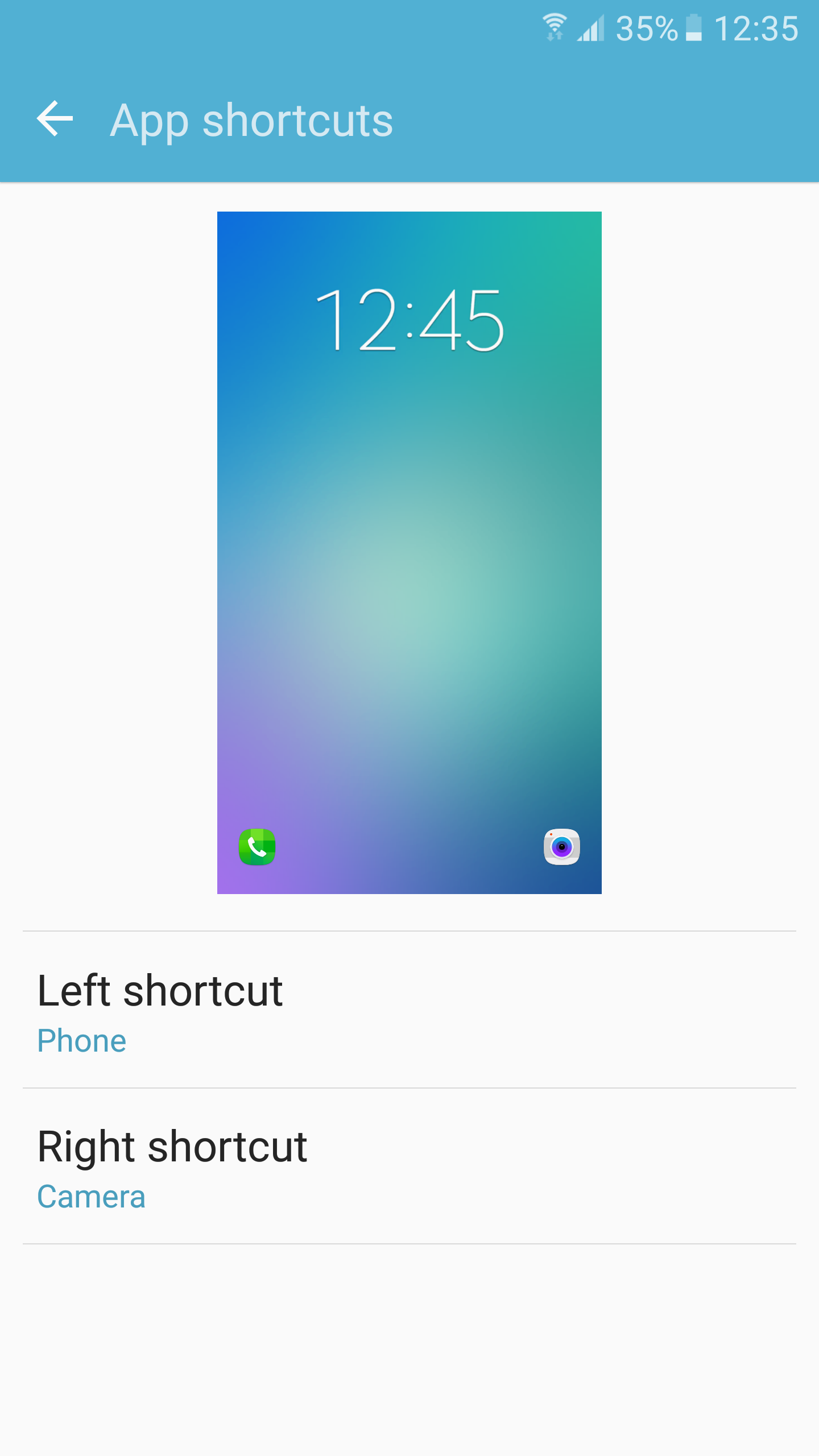The Galaxy S6 and Galaxy S6 edge are Samsung’s first Android device with a non-removable battery. While this has allowed Samsung to reduce the thinness of the handset, it has also turned off many buyers from buying the device for whom a non-removable battery is a deal breaker.
The Galaxy S6 and Galaxy S6 edge are Samsung’s first Android device with a non-removable battery. While this has allowed Samsung to reduce the thinness of the handset, it has also turned off many buyers from buying the device for whom a non-removable battery is a deal breaker.
A sealed battery on the Galaxy S6 also means that force shutting the handset down or “hard rebooting” it in case it freezes is significantly different from other devices.
On devices with a removable battery, users can simply remove and re-insert the battery to reboot the handset. For devices with a sealed battery, pressing the Power button for more than 10 seconds will automatically force the handset to shut down or restart. This is somewhat of a universal shortcut and works even on Windows Phone and iOS devices.
However, in typical Samsung style, the company has changed the method to ‘hard reboot’ the Galaxy S6 or Galaxy S6 edge. Long pressing the power key for more than 10 seconds is going to do nothing on these handsets. Instead, to hard reboot, Galaxy S6 and S6 edge owners must press and hold the Power + Volume Down key on the handset for more than 10 seconds.
This key combination will work in case your Galaxy S6 or S6 edge ever freezes on your and you are looking for a way to reboot it.
I am not really sure why Samsung decided to change such an important key combination on the Galaxy S6 and S6 edge for no particular reason. I guess old habits die hard.