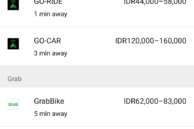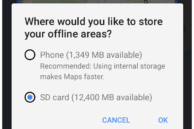![]()
Google today announced that it has officially started rolling out the “WiFi only” mode for Google Maps on Android. The feature was earlier in a limited beta testing by the company.
As the name suggests, with the Wi-fi only mode enabled, Google Maps will download new map data when you are on Wi-Fi. Otherwise,Maps will simply work in offline mode. This way, you can save on precious mobile data and even preserve the battery life of your Android device to a certain extent.
Google is also adding the ability to save offline maps data to a microSD card slot. While high-end Android devices usually come with 32GB of internal storage, most of the low-end Android devices come with anywhere between 4-8GB of internal storage which is simply not enough to save maps for offline use. The feature will work on all Android devices that feature a microSD card slot.
To save Google Maps to the external storage of your Android device, head over to ‘Offline areas’ in Google Maps and select an area on the map that you would like to download for offline use. If you don’t get the option to save the map data to an external storage, tap on the Settings button located in the top-right corner of the Offline area screen and select SD card from ‘Storage preferences.’
Lastly, Google Maps will now show rides from GO-JEK in Indonesia along with support for Grab rides in 24 cities in Indonesia, Malaysia, Philippines, Singapore, and Thailand. This will allow users of Google Maps in these countries to compare the waiting time and fare charges of various taxi aggregators right from within Google Maps.
[Via Google Maps]